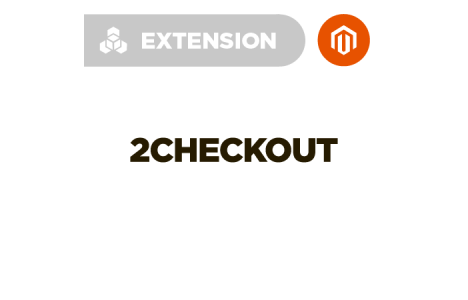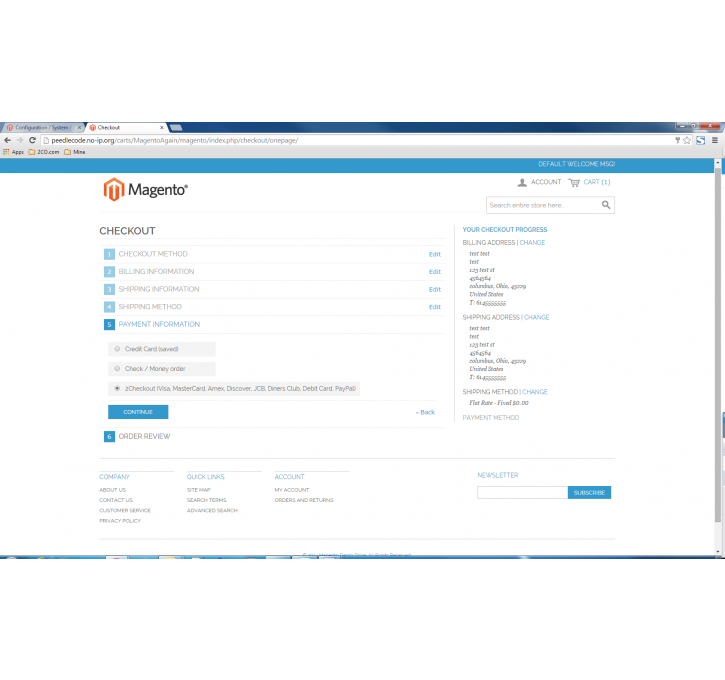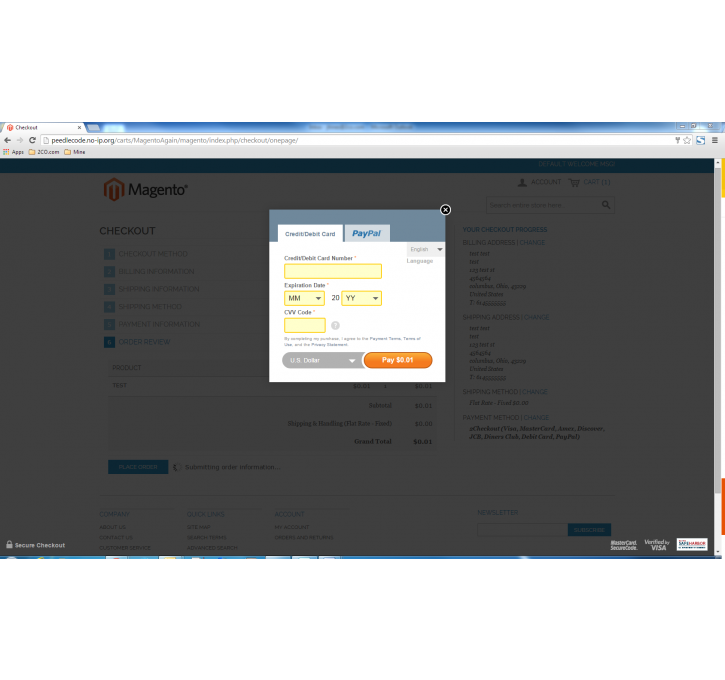Magento extension 2Checkout Payment Extension by TechSupport2CO
MageCloud partnered with TechSupport2CO to offer 2Checkout Payment Extension in your MageCloud panel for our simple 1-click installation option. To install this extension - create your account with MageCloud and launch a new Magento store. It takes only 3 minutes.
TechSupport2CO always provides support for customers who have installed 2Checkout Payment Extension Magento module. Feel free to leave a review for the company and the extension so we can offer you better products and services in the future.
You may want to check other TechSupport2CO Magento extensions available at MageCloud and even get extensions from hundreds of other Magento developers using our marketplace.
2Checkout Payment Module - Tested on 1.4.x, 1.5.x, 1.6.x, 1.7.x, 1.8x, 1.9x
Compatible with Magento 1.x
2Checkout Payment Extension
Signup free with 2Checkout and start selling!
This extension utilizes 2Checkouts back office API and Instant Notificaiton Service to provide you with the ability to do all of your sales management from Magento. It has been extensivly tested, is used by many 2Checkout clients and is updated with each Magento community release.
Installation
Install the extension through magento connect in your account. Once installed, it can be configured under Configuration->Payment Gateways. If you run into any problems, please make sure you are using the 2.0 magento connect extension and you have Stable set as your preferred state in the magento connect settings.
Magento Configuration
- Enter your 2Checkout seller ID (Account Number).
- Enter your Secret Word (Must be the same value entered in your 2Checkout Site Management page.)
- Choose to use either the single page or standard 2Checkout purchase routine.
- Select whether or not you will be placing demo sales. (If you have a 2Checkout demo account this needs to be set to Yes.)
- (Optional)Enter your 2Checkout API username and password (this is only required if you use Live Refunds) If you have not yet created an API user, please login to your 2Checkout account, click on the Account tab and User Management subtab. From here, please click the Create Username link and create a new username with API Access and API Updating selected for the Access type.