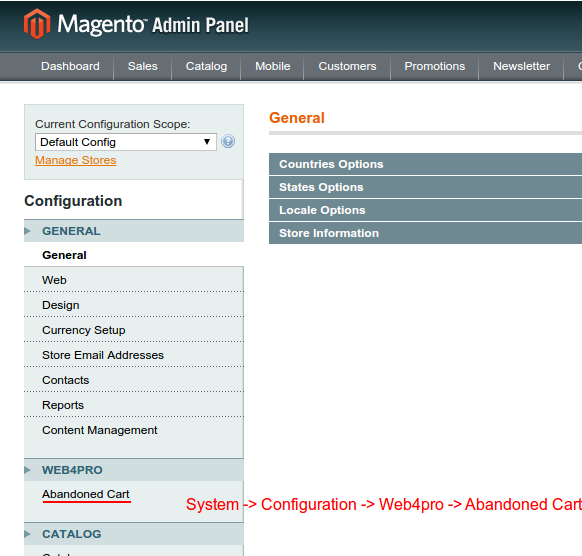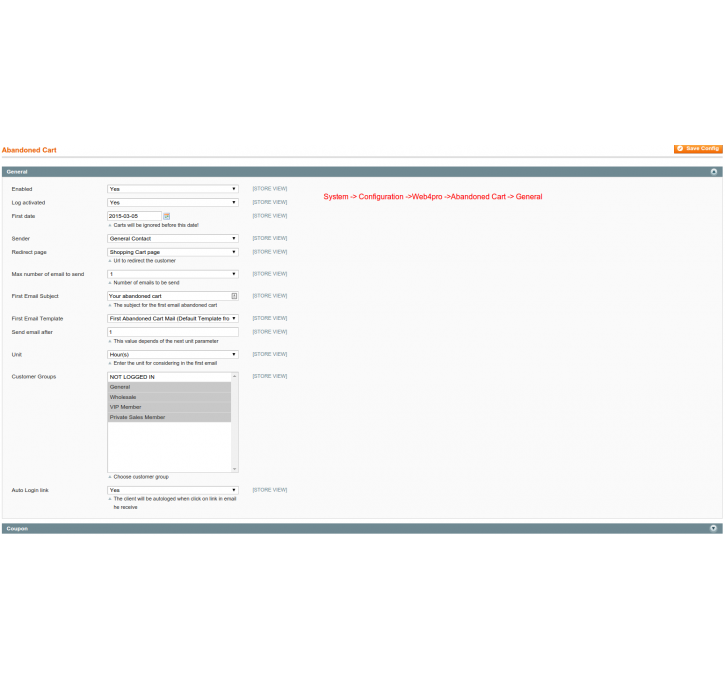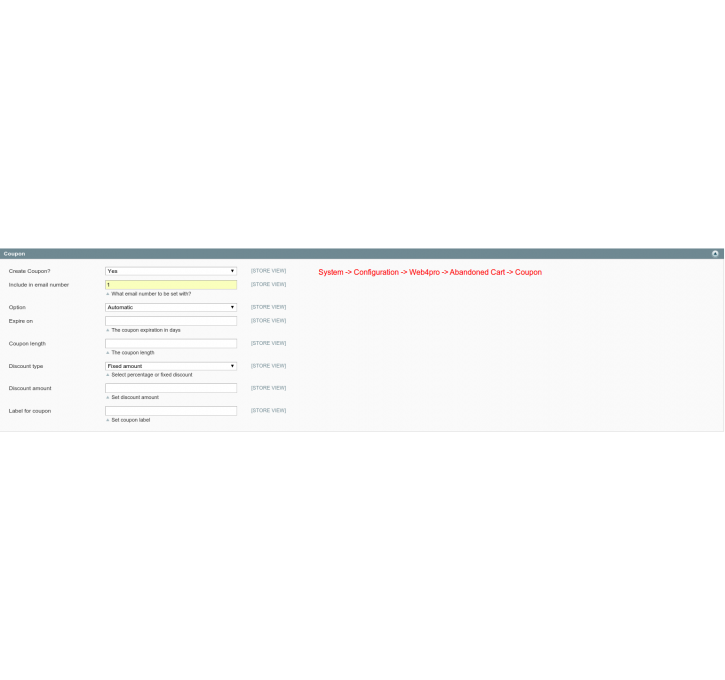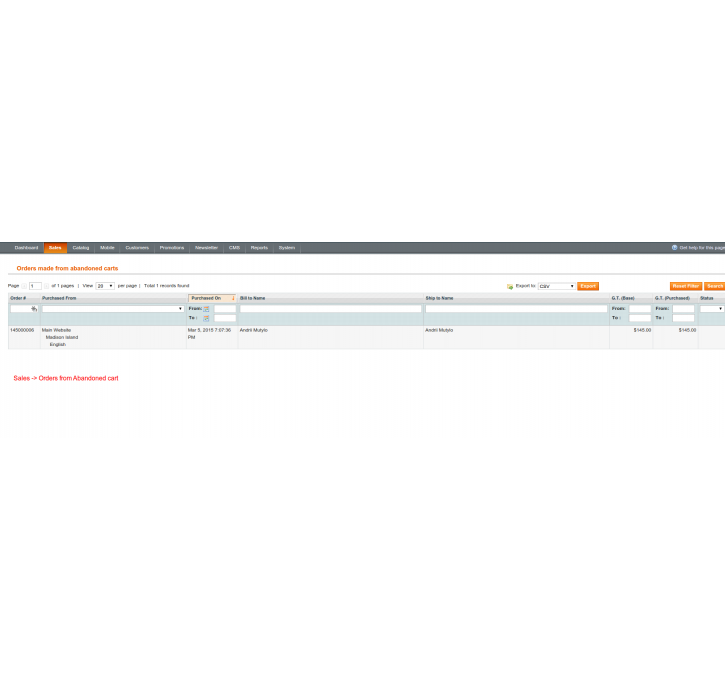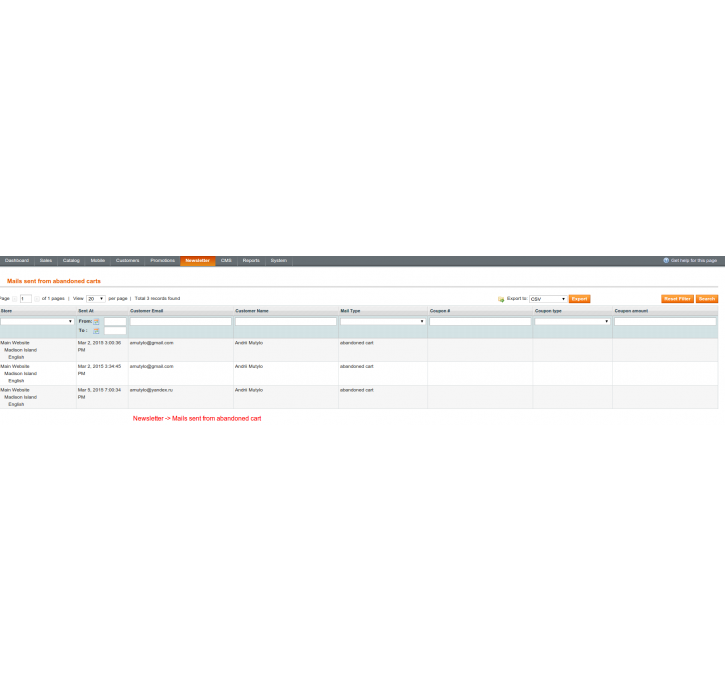Magento extension Abandoned cart / Follow up emails by WEB4PRO
MageCloud partnered with WEB4PRO to offer Abandoned cart / Follow up emails in your MageCloud panel for our simple 1-click installation option. To install this extension - create your account with MageCloud and launch a new Magento store. It takes only 3 minutes.
WEB4PRO always provides support for customers who have installed Abandoned cart / Follow up emails Magento module. Feel free to leave a review for the company and the extension so we can offer you better products and services in the future.
You may want to check other WEB4PRO Magento extensions available at MageCloud and even get extensions from hundreds of other Magento developers using our marketplace.
Recover abandoned cart. Send reminder via email. Encourage customer to come back and place an order.
Compatible with Magento 1.x
Abandoned cart / Follow up emails
Why do customers abandon their carts?
Important notice:
If you have some problem with installation, please contact us! We will be glad to help you.
“Abandoned cart / Follow up emails” Installation Manual
1. To install the module “Abandoned cart / Follow up emails” go to it’s page on magento-connect service.
2. Click on the button “Install now” (login if it needs) select the checkbox “I agree to the extension licence agreement”. Click on the button “Get extension key”. Copy the extension key to