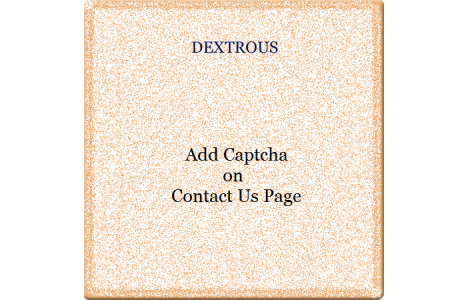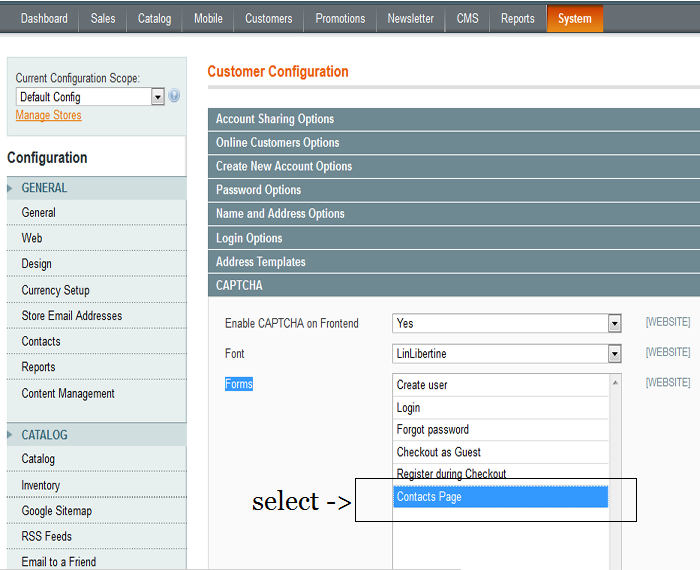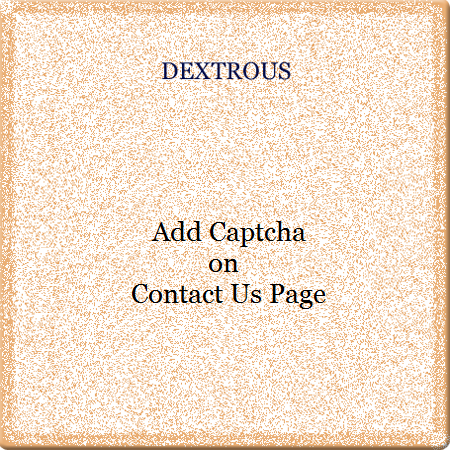Magento extension Add Captcha On Contact Us Page by hemantkr
MageCloud partnered with hemantkr to offer Add Captcha On Contact Us Page in your MageCloud panel for our simple 1-click installation option. To install this extension - create your account with MageCloud and launch a new Magento store. It takes only 3 minutes.
hemantkr always provides support for customers who have installed Add Captcha On Contact Us Page Magento module. Feel free to leave a review for the company and the extension so we can offer you better products and services in the future.
You may want to check other hemantkr Magento extensions available at MageCloud and even get extensions from hundreds of other Magento developers using our marketplace.
Add Captcha On Contact Us Page
Compatible with Magento 1.x
Add Captcha On Contact Us Page
Extension add default Magento captcha on 'Contact US' page and will protect 'Contact US' form from unwanted spambots.Key Features:-
- Ability to Enable/Disable each block from admin configuration.
To Use Extension Follow Below Instruction:
- Navigate 'System->Configuration'.
- Select 'Customer Configuration' from Left Panel.
- Navigate 'System->Configuration'.
- Select 'CAPTCHA' tab.
- Set 'Enable CAPTCHA on Frontend' to 'Yes'.
- Select 'Contacts Page' from multiselect drop-down for 'Forms'.
- Save Configuration.