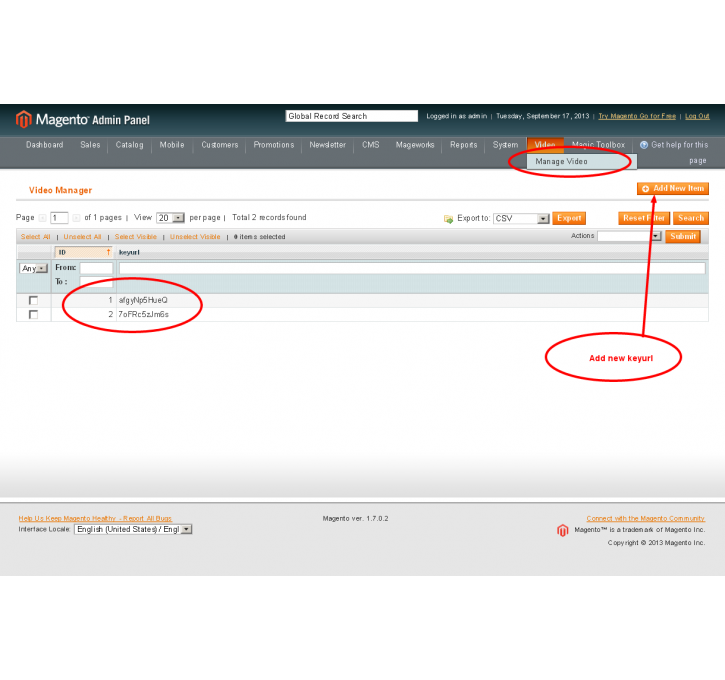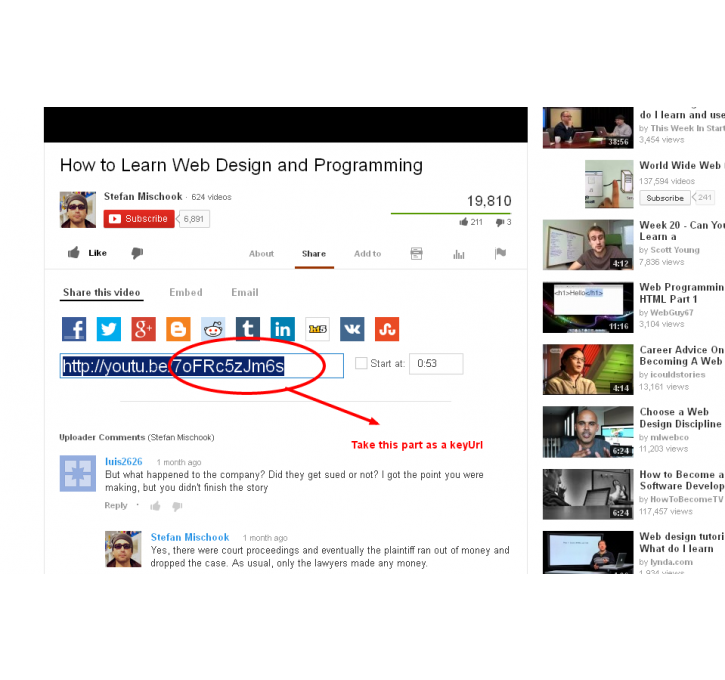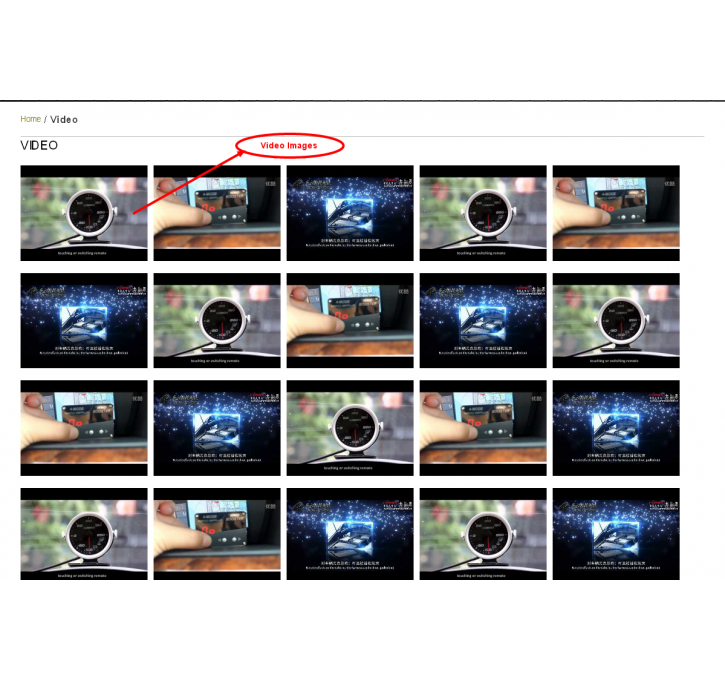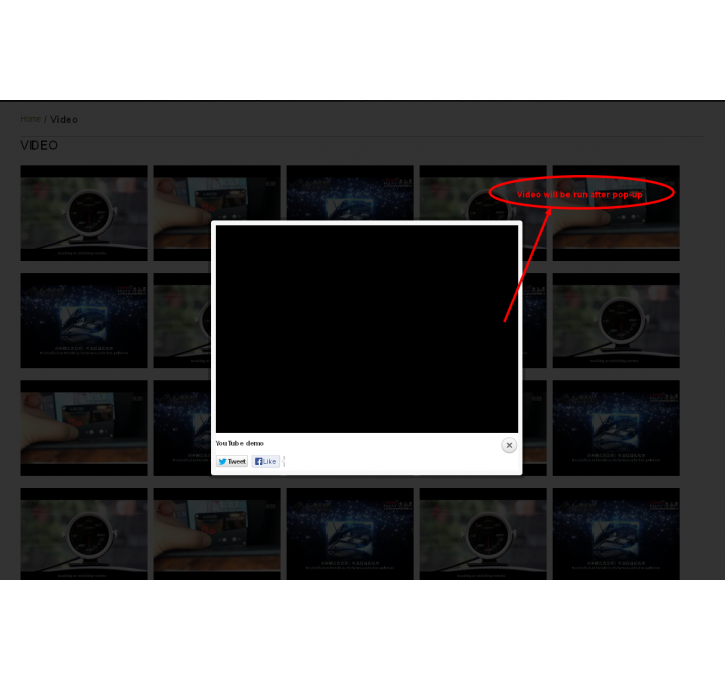Magento extension Add You Tube Video to Magento by shweta02
MageCloud partnered with shweta02 to offer Add You Tube Video to Magento in your MageCloud panel for our simple 1-click installation option. To install this extension - create your account with MageCloud and launch a new Magento store. It takes only 3 minutes.
shweta02 always provides support for customers who have installed Add You Tube Video to Magento Magento module. Feel free to leave a review for the company and the extension so we can offer you better products and services in the future.
You may want to check other shweta02 Magento extensions available at MageCloud and even get extensions from hundreds of other Magento developers using our marketplace.
This extension helps to upload video from backend and display in cms page as a popup.
Compatible with Magento 1.x
Add You Tube Video to Magento
This Extension have a functioning in which admin can enter the key of video from backend. and video page automatically create an image of that video and after user click on the image a pop-up will be opened and video will be run on that pop-up.In this You have to add a cms page that page url should be video1 and call it by adding this lines in content page:
{{block type="core/template" template="video/video.phtml"}}
and on the desgin->Layout Update XML
Please add the js and css below
video/jquery.min.js
video/jquery.prettyPhoto.js
video/prettyPhoto.css
It will show 20 video in a page and the number of video exceed It apply the pagination so for that you have to create one more page with same content and layout Update XML with page url should be video2.