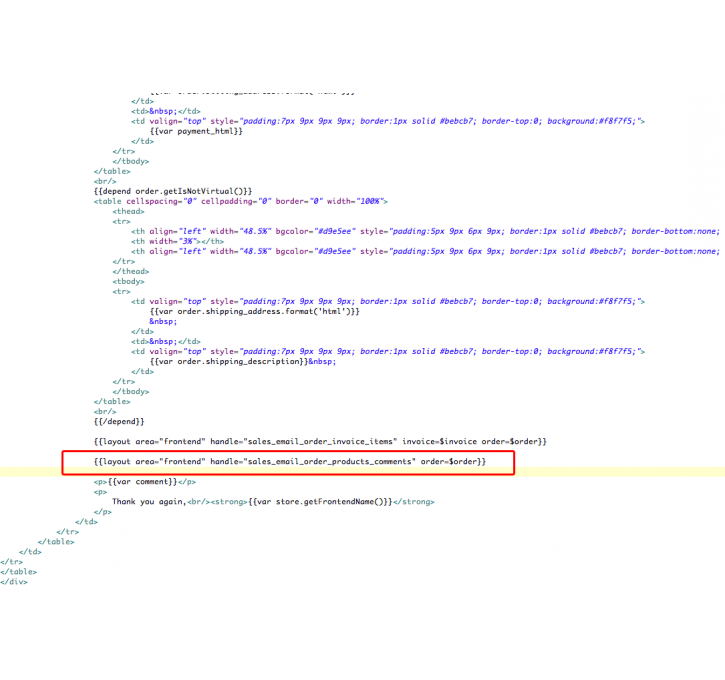Magento extension Additional Product Information Into Sales Emails by diglin
MageCloud partnered with diglin to offer Additional Product Information Into Sales Emails in your MageCloud panel for our simple 1-click installation option. To install this extension - create your account with MageCloud and launch a new Magento store. It takes only 3 minutes.
diglin always provides support for customers who have installed Additional Product Information Into Sales Emails Magento module. Feel free to leave a review for the company and the extension so we can offer you better products and services in the future.
You may want to check other diglin Magento extensions available at MageCloud and even get extensions from hundreds of other Magento developers using our marketplace.
Provide more information in your sales email about one or more specific product(s)
Compatible with Magento 1.x
Additional Product Information Into Sales Emails
Do not hesitate to fork this project, share your changes or have an issue, visit the GitHub repository
I don't receive any notification if you post a review. So contact me directly instead if you have any issue. Thanks.
With this module, you can define for each product an additional information that you would like it appears when a customer receive an email after to have create/update a new invoice/order/creditmemo from frontend or backend.
In this email, will appear, in place where you decide to put it, a list of products and for each product the additional comment that you wrote about the product.
Documentation
To use it, find in each product edit page , the Additional Options tab and fill the field "Additional comment in Mail". HTML and normal text are accepted. From Magento 1.4 and above, you should have a Wysiwyg editor button.
In case of customized template, copy the following files into your theme package folder, respect the folder structure. e.g. app/design/frontend/mypackagedesign/default/layout and template
- app/design/frontend/default/default/layout/addinfotoemail.xml
- app/design/frontend/default/default/template/email/order/items/comments.phtml
Important
Additionaly, you have to place in the sales emails template (e.g. app/locale/en_US/templates/email/sales/invoice_new.html) the following text: {{layout area="frontend" handle="sales_email_order_products_comments" order=$order