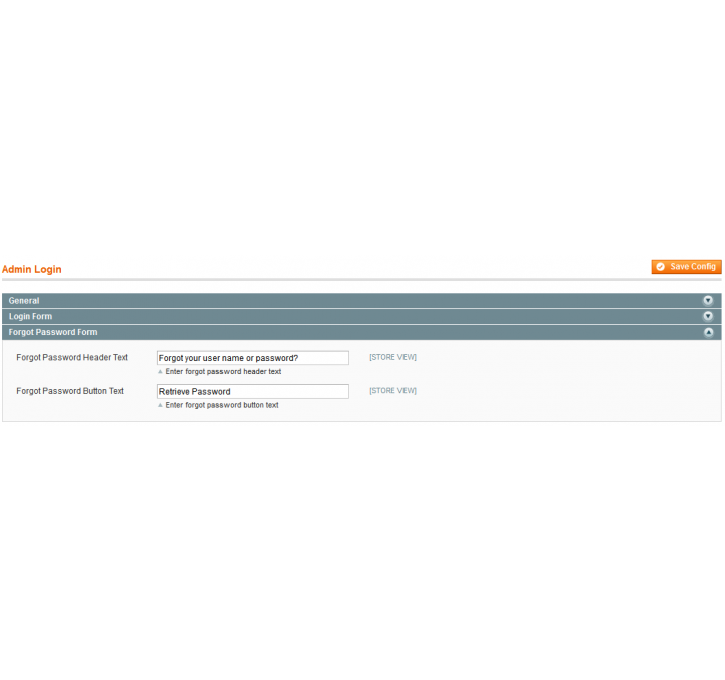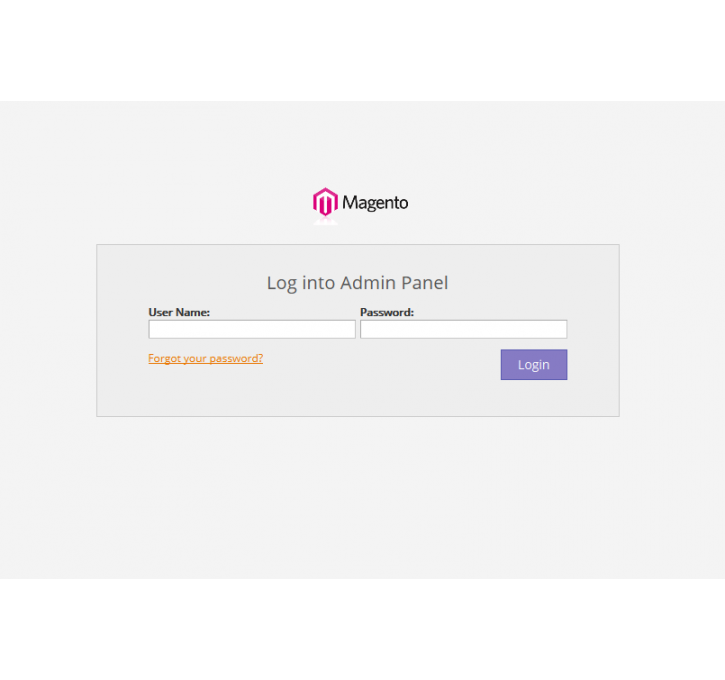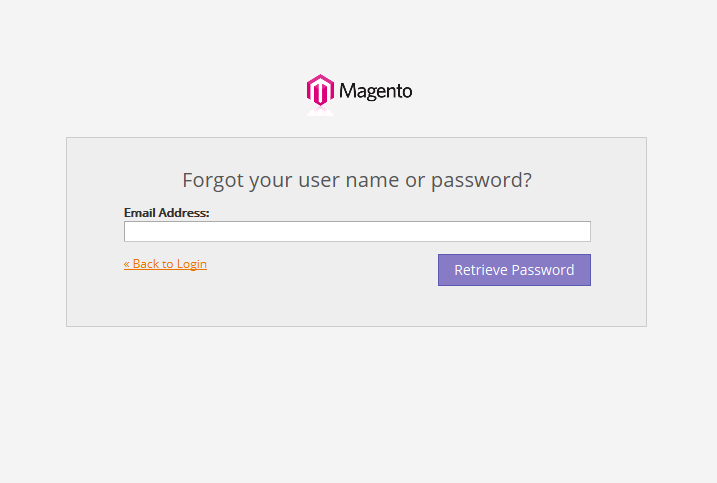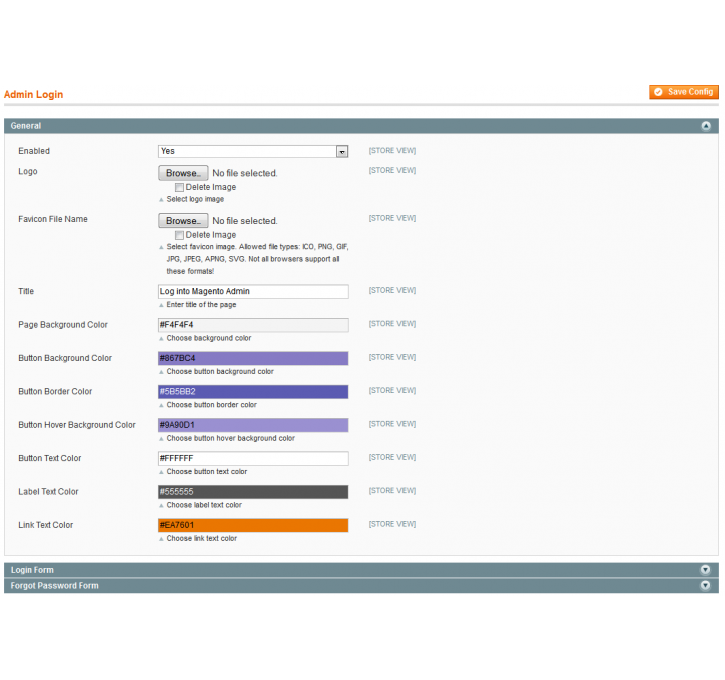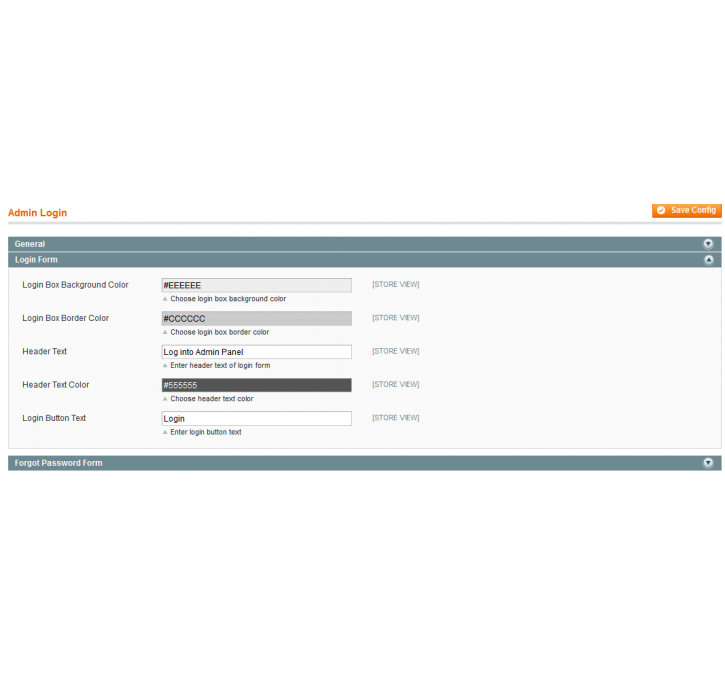Magento extension Admin Login by Sujeet Kr Singh
MageCloud partnered with Sujeet Kr Singh to offer Admin Login in your MageCloud panel for our simple 1-click installation option. To install this extension - create your account with MageCloud and launch a new Magento store. It takes only 3 minutes.
Sujeet Kr Singh always provides support for customers who have installed Admin Login Magento module. Feel free to leave a review for the company and the extension so we can offer you better products and services in the future.
You may want to check other Sujeet Kr Singh Magento extensions available at MageCloud and even get extensions from hundreds of other Magento developers using our marketplace.
Admin Login Extension provides options to an admin user to change view of admin login page.
Compatible with Magento 1.x
Admin Login
I know we have all being bored looking at the admin login interface. It is same for so many years. But we couldn’t do anything about this…TILL NOW!But NOW ON you will be able to change the interface of admin login screen using the Wizard Admin Login extension. Wizard Admin Login extension provides lot of customization options through which anyone can easily transform the general Magento admin login page into a customized attractive login page with desired text & color and all from the admin panel.
Features & Customization Options
1. Change Logo and Favicon2. Change background color
3. Change login box background color, border color
4. Change browser title for login page
5. Change button background color, border color and text color
6. Change button text
7. Change login and forgot password box heading
8. Change label and link color
Installation Guide
1. Open Magento Connect Manager in admin panel2. Paste the Extension key and install
3. Refresh your cache if cache is enabled
4. Logout and login again
5. Open System > Configuration
6. Click on Wizard Extensions > Admin Login
7. Enable the extension in General tab and click on “Save Config” button.
8. That’s It. Enjoy the Extension !