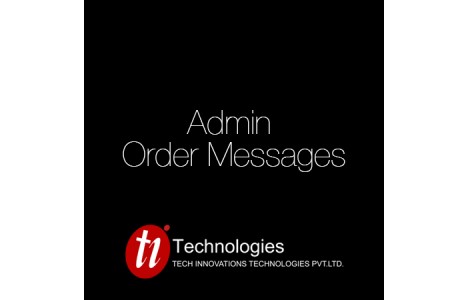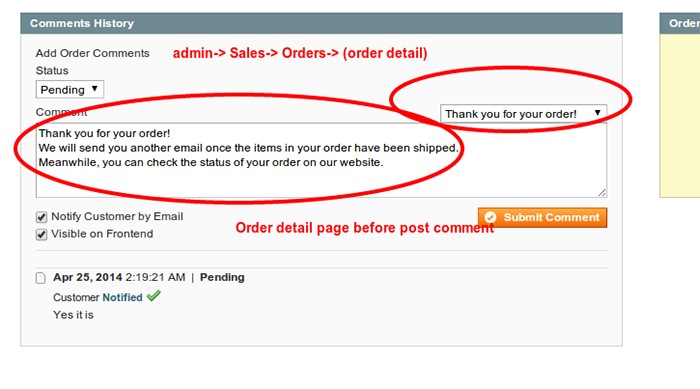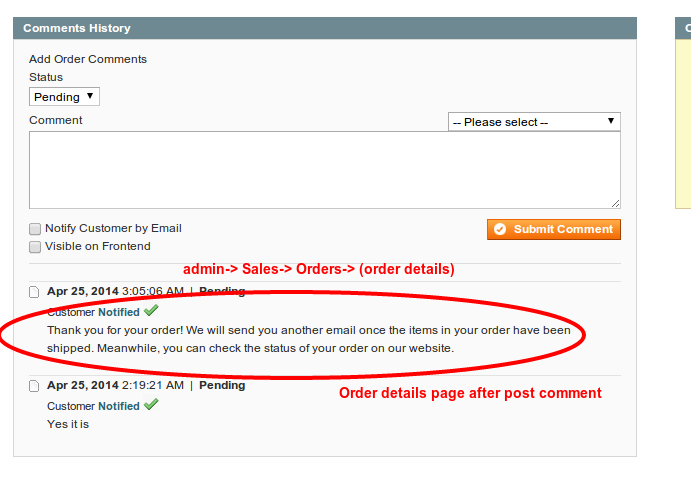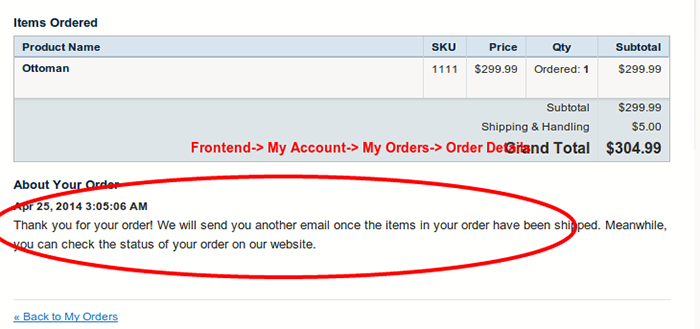Magento extension Admin Order Messages by techinnovations
MageCloud partnered with techinnovations to offer Admin Order Messages in your MageCloud panel for our simple 1-click installation option. To install this extension - create your account with MageCloud and launch a new Magento store. It takes only 3 minutes.
techinnovations always provides support for customers who have installed Admin Order Messages Magento module. Feel free to leave a review for the company and the extension so we can offer you better products and services in the future.
You may want to check other techinnovations Magento extensions available at MageCloud and even get extensions from hundreds of other Magento developers using our marketplace.
Module allow administrator to append pre-defined order comments and sent customers notification emails.
Compatible with Magento 1.x
Admin Order Messages
This extension work with default magento order comments and provide additional feature to create custom messages based on different order status.
The default Magento order comments allows admins to create messages each time. But our extension reduce time to draft message each time, instead administrator can create n number of messages against different order status. While creating message, administrator can choose all available order status from a drop-down and assign message against this order status.
There will be a grid of such order comments from where admin can edit/delete comments later.
Extension Features:
- Simple to use and easy to configure.
- Administrator can create messages against each order status from admin control panel.
- A dropdown will appear in admin's order detail page just above the comment textarea.
- Select message title from dropdown then message will appear in order comments textarea.
- Administrator can send notification email by checking 'Notify Customer by Email' checkbox.
- The customer can view the comment on the order detail page.
How it works:
Enable/Disable module: admin-> System-> Configurations-> Admin Order Comments (left panel tab)
Create new order comments based on order status: Admin-> CMS-> Admin Order Comments
Submit order comments: admin-> Sales-> Orders-> [order details]-> Comments History-> [choose comments title from dropdown just above comments text area]
Pre-defined