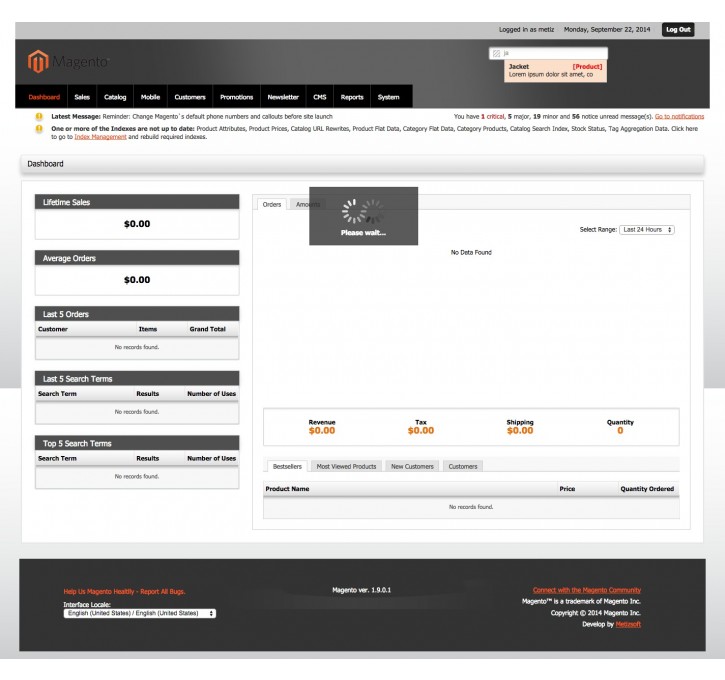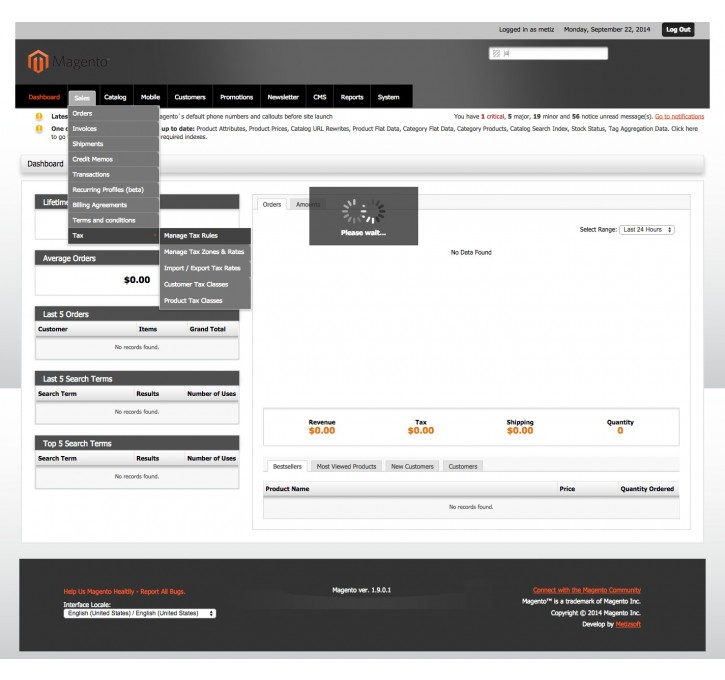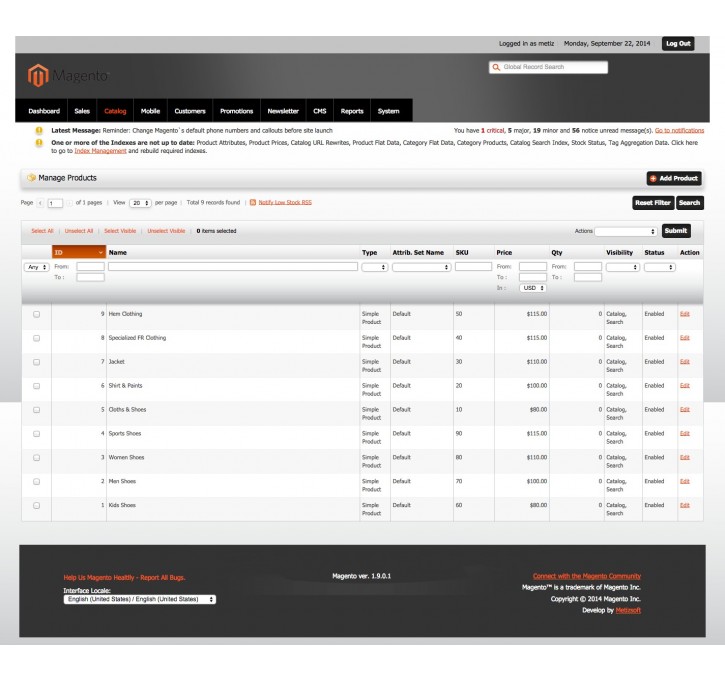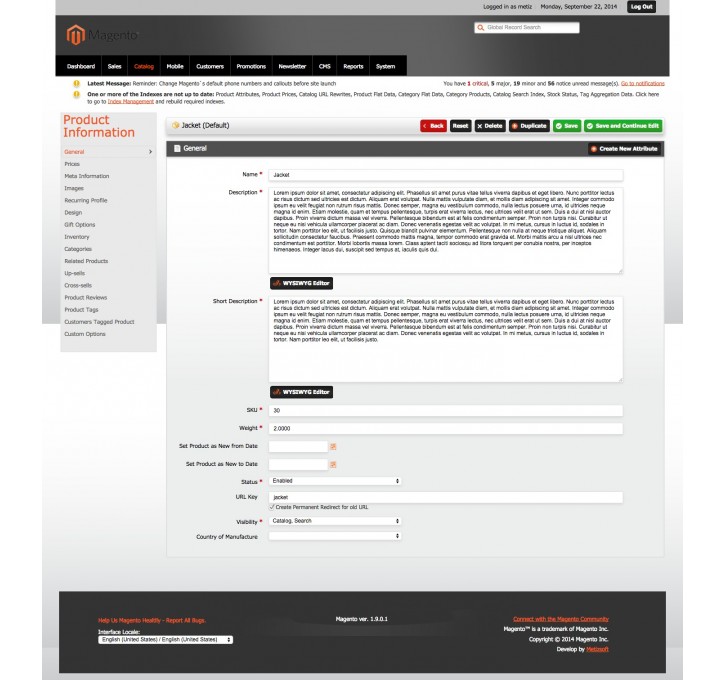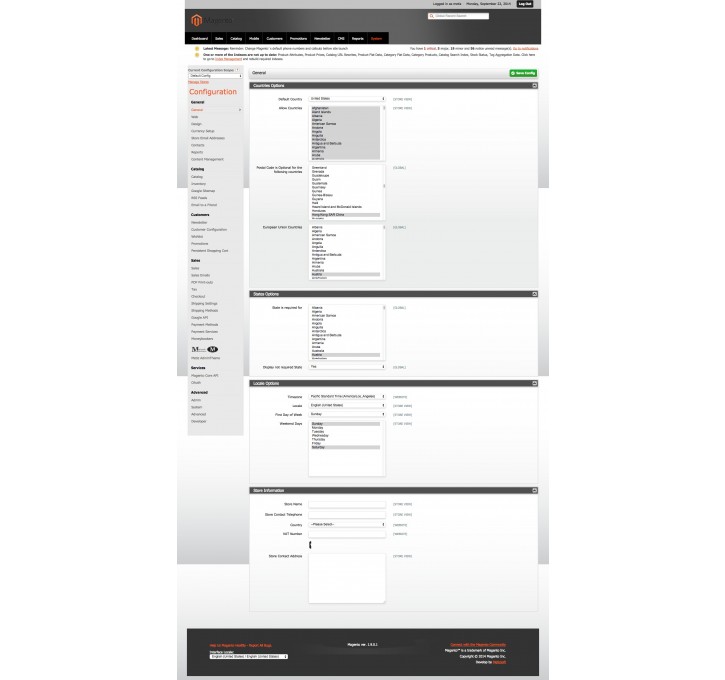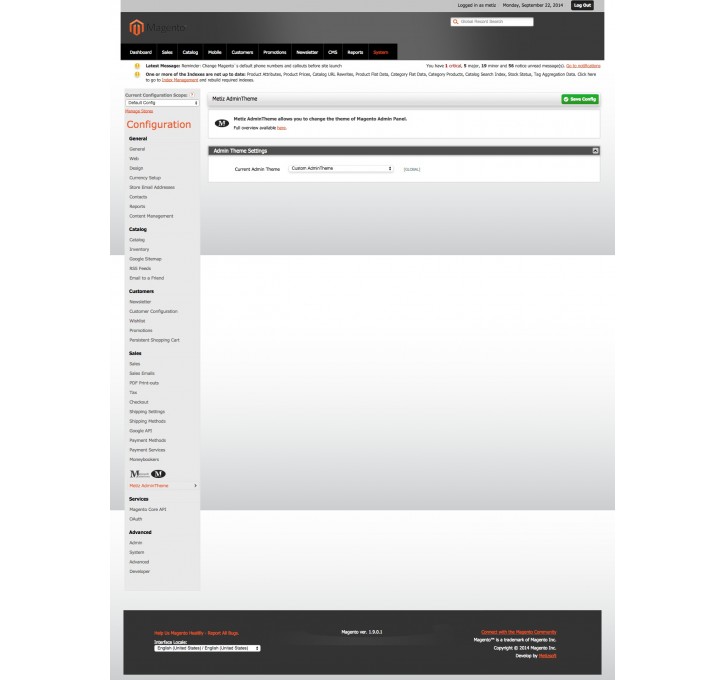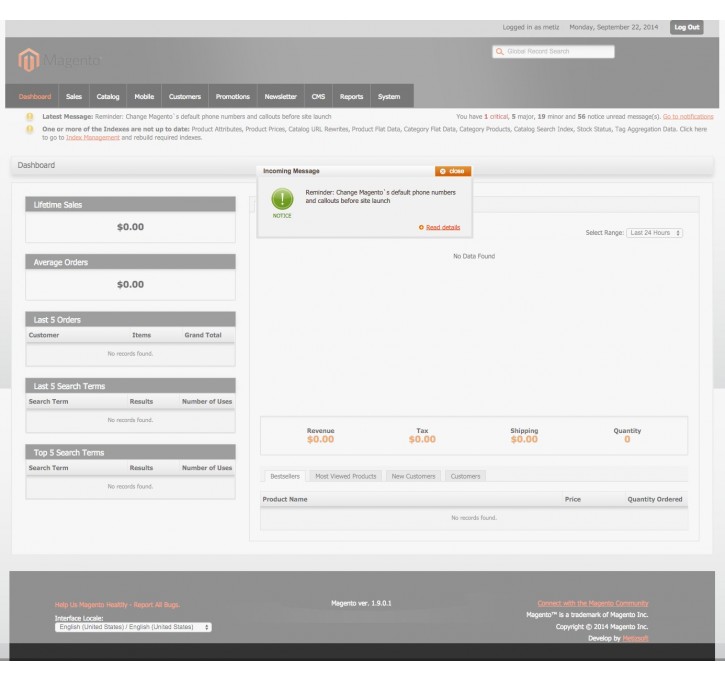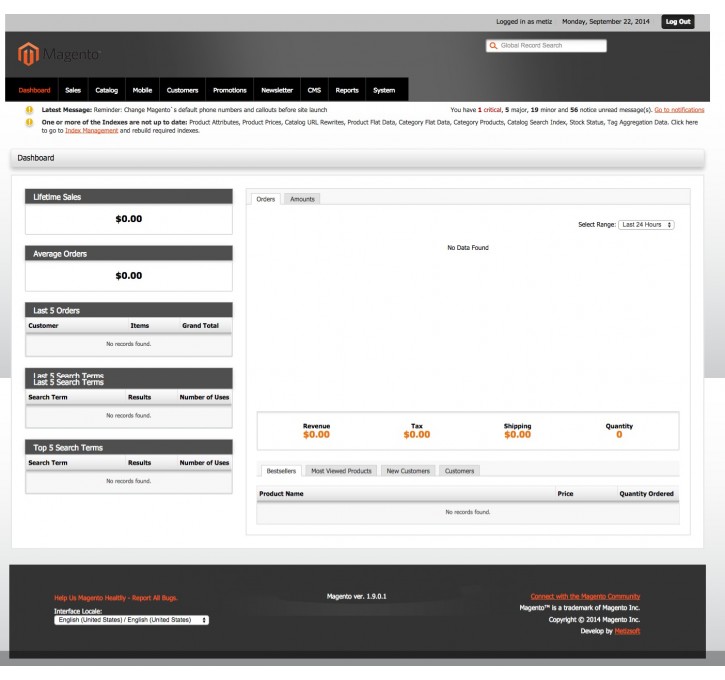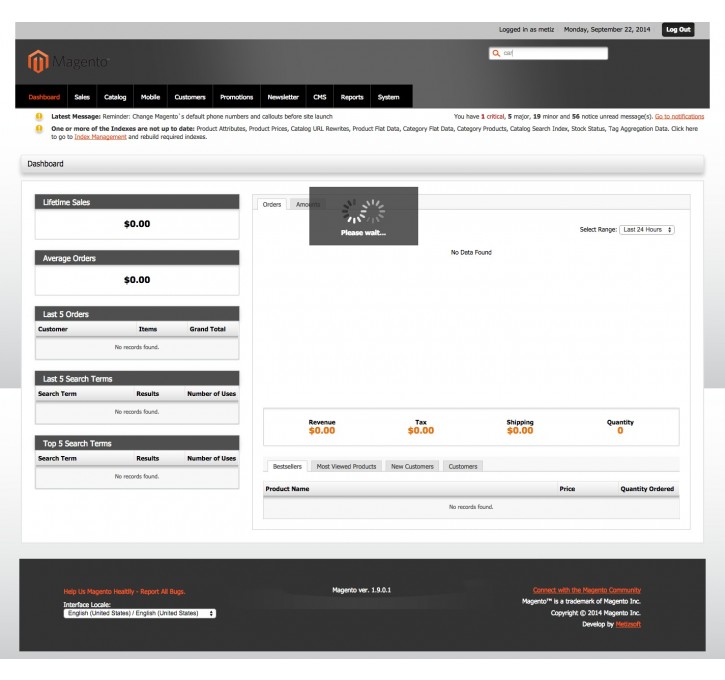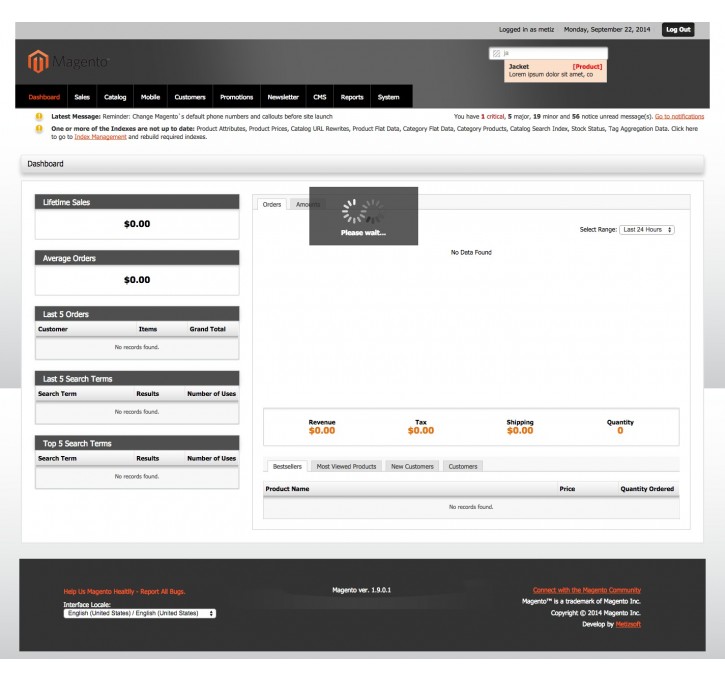Magento extension Admin Theme by MetizsoftShop
MageCloud partnered with MetizsoftShop to offer Admin Theme in your MageCloud panel for our simple 1-click installation option. To install this extension - create your account with MageCloud and launch a new Magento store. It takes only 3 minutes.
MetizsoftShop always provides support for customers who have installed Admin Theme Magento module. Feel free to leave a review for the company and the extension so we can offer you better products and services in the future.
You may want to check other MetizsoftShop Magento extensions available at MageCloud and even get extensions from hundreds of other Magento developers using our marketplace.
Magento Admin Theme. Perfect for any magento store, improves the look and feel of the magento admin.
Compatible with Magento 1.x
Admin Theme
PLEASE NOTE, MAGENTO ADMIN THEME. ALL OUR MAGENTO ADMIN THEMES HAVE BEEN REPLACED WITH THIS
Magento Admin Theme This admin theme contains easy to use installation instructions. To install this theme simply drop the contents of the folder over your root directory. This theme has been tested on all versions and is a very tidy file structure.
The main features are:- Change the look of your admin panel
- Cross browser box shadows
- Sleek new menu, with modern buttons
- Nicer pop-up screens
- New look for the login screen
- Easier to navigate than default
- Perfect for store owners and clients
- Re-usable theme for purchaser
- Free installation support
Installation Instructions
unzip in Magento root folder, then clean cache.