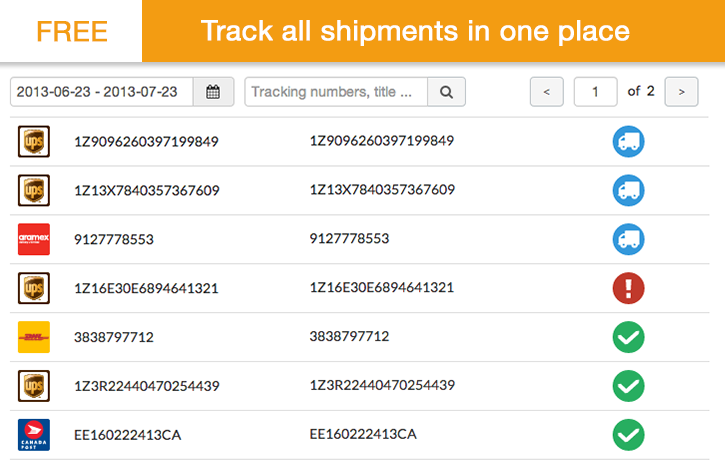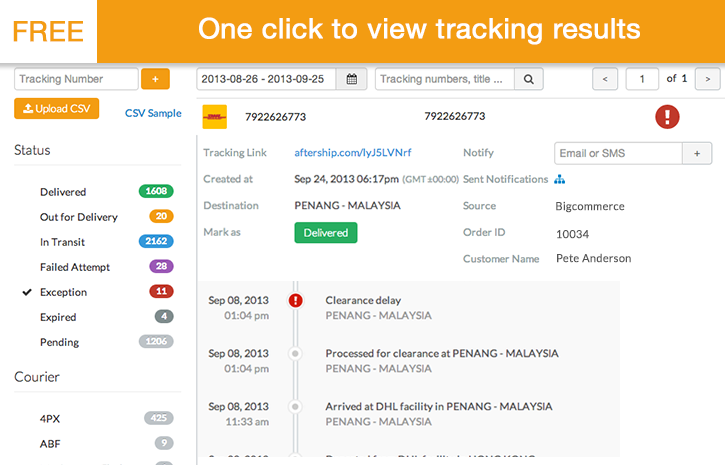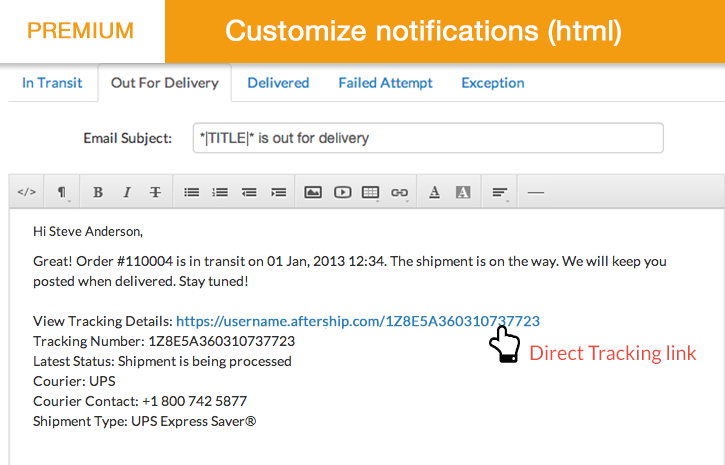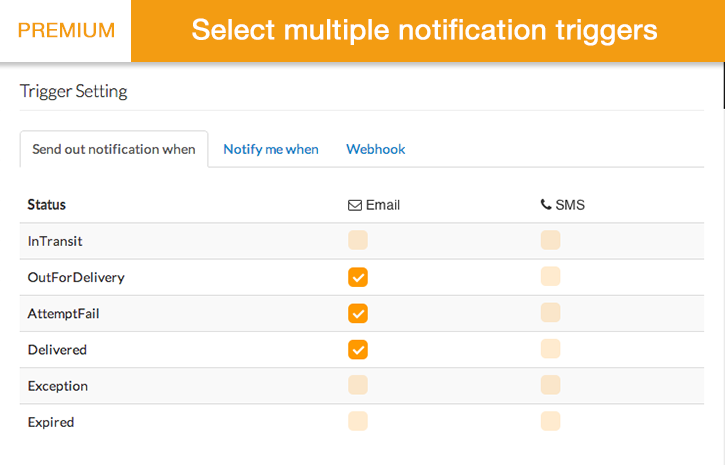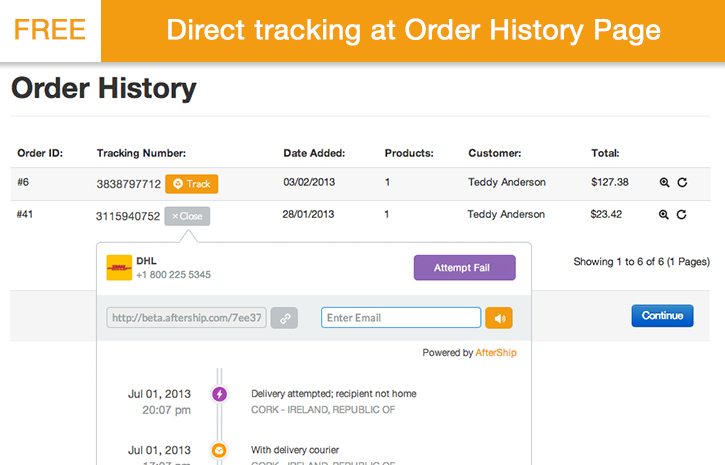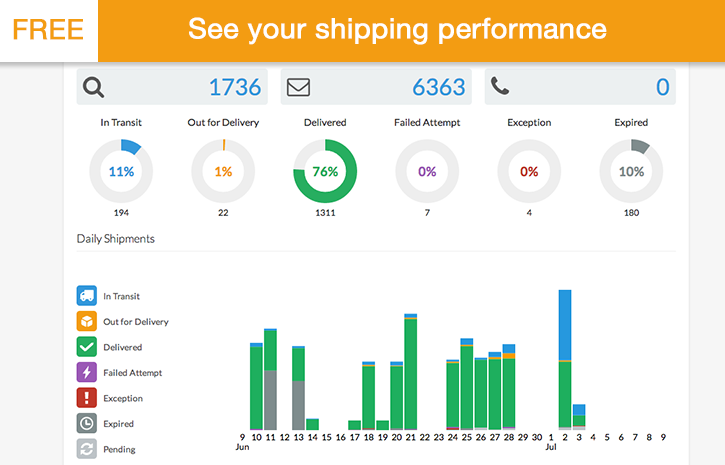Magento extension AfterShip - Auto Tracking & Delivery Notification by aftership
MageCloud partnered with aftership to offer AfterShip - Auto Tracking & Delivery Notification in your MageCloud panel for our simple 1-click installation option. To install this extension - create your account with MageCloud and launch a new Magento store. It takes only 3 minutes.
aftership always provides support for customers who have installed AfterShip - Auto Tracking & Delivery Notification Magento module. Feel free to leave a review for the company and the extension so we can offer you better products and services in the future.
You may want to check other aftership Magento extensions available at MageCloud and even get extensions from hundreds of other Magento developers using our marketplace.
Track all shipments & send delivery updates. Support tracking of UPS, FedEx, USPS & 200 carriers.
Compatible with Magento 1.x
AfterShip - Auto Tracking & Delivery Notification
- Auto track all shipments in one place - UPS, USPS, Fedex & 200+ couriers (Free)- Display tracking results at your store using Track Button (Free)
- Notify customers when in transit, out for delivery, delivered or exceptions (Premium)
☺ Compatible with Magento Enterprise / Community / Go
★ Sign up free. No Credit Card Required.
AfterShip is free for tracking unlimited shipments. Insert the free Track Button to display tracking results at your store. Simply Sign up free at AfterShip. You can also choose to upgrade to Premium any time for notification service.
★ Track All Shipments (Free)
Shipments added in Magento in the past 3 days will be automatically imported to your AfterShip account. Shipments will be matched with the correct couriers and tracked automatically for free at AfterShip. You can also filter your shipments by dates, statuses, couriers and destination. Each shipment will have a direct link that is easy to use "username.aftership.com/trackingnumber"
★ Display Tracking Results at Your Store (Free)
Insert the free Track Button to let your customers get tracking results at your store by inputting a tracking number. AfterShip will auto-detect courier and track based on tracking number format. You can specify the courier(s) to ensure more accurate tracking. You can also pre-input tracking numbers for users to get tracking results by one click at order history page.