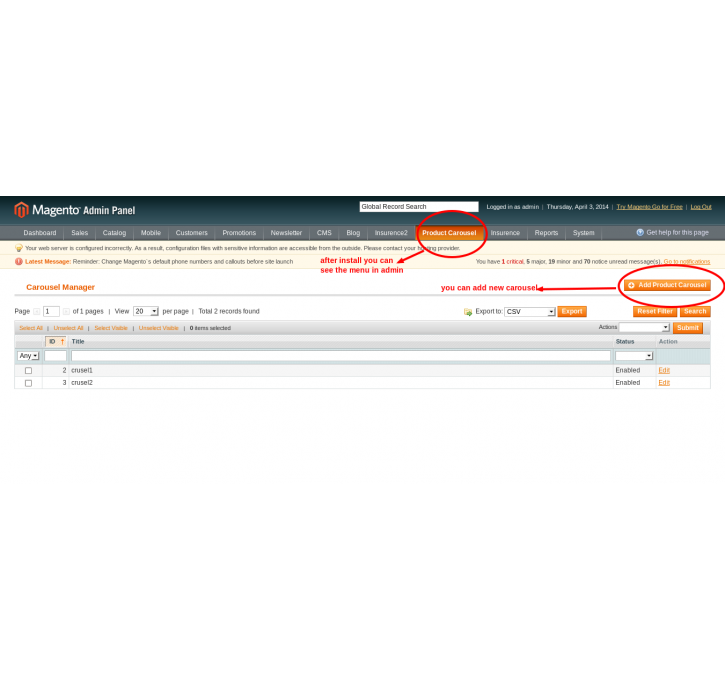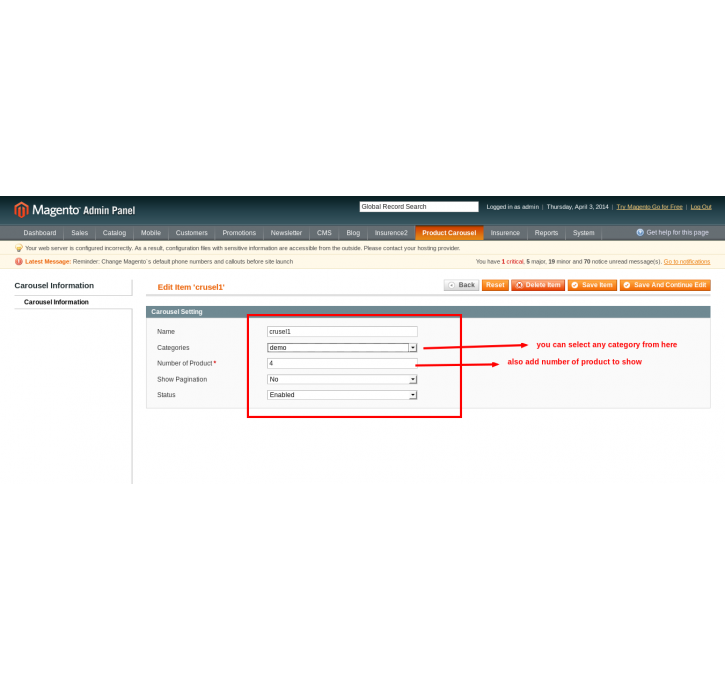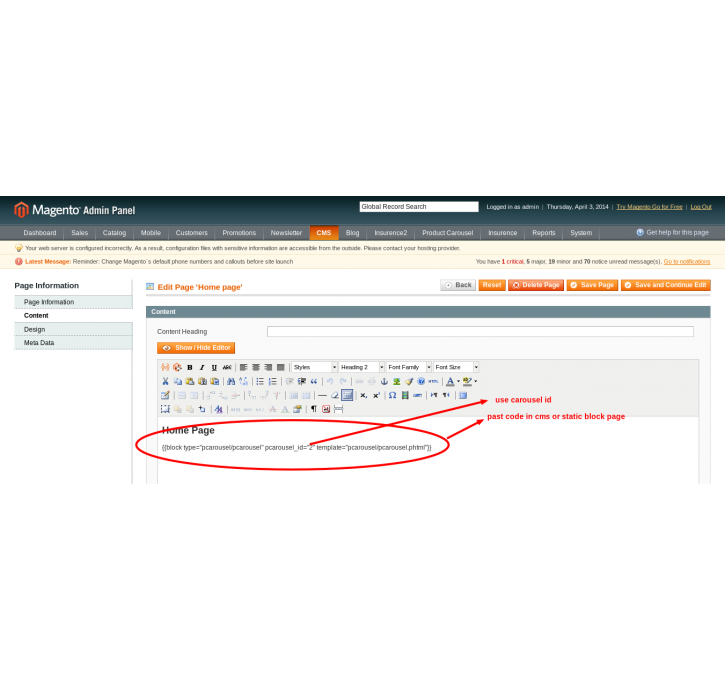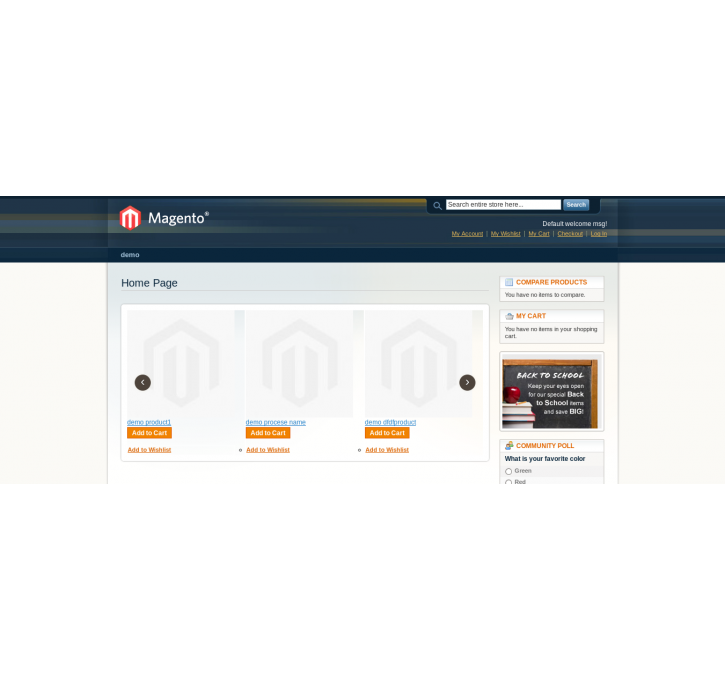Magento extension All Category Product Carousel by Rohit Dhiman
MageCloud partnered with Rohit Dhiman to offer All Category Product Carousel in your MageCloud panel for our simple 1-click installation option. To install this extension - create your account with MageCloud and launch a new Magento store. It takes only 3 minutes.
Rohit Dhiman always provides support for customers who have installed All Category Product Carousel Magento module. Feel free to leave a review for the company and the extension so we can offer you better products and services in the future.
You may want to check other Rohit Dhiman Magento extensions available at MageCloud and even get extensions from hundreds of other Magento developers using our marketplace.
Magento All Category Product Carousel help you to show product for selected categories.
Compatible with Magento 1.x
All Category Product Carousel
Magento All Category Product Carousel help you to show product for select category on anywhere in site.(CMS Pages/Block).Features:
1)Easy to use in cms page/ static block
2)Can select any category products.
3)Select number of product.
4)Can make multiple carousel
Method to use:
1)You can call it in anywhere in cms pages and static blocks
{{block type="pcarousel/pcarousel" pcarousel_id="carousel id" template="pcarousel/pcarousel.phtml"}}
you need to put the carousel id in it.
For different theme Package
For different package you need to copy the extension
app and skin folder from default to your theme package.
The files and folder listed below that need to move
app/design/frontend/yourpakagename/default/template
app/design/frontend/yourpakagename/default/layout
skin/frontend/yourThemePackage/default/pcarousel
Note: You can take site backup first.