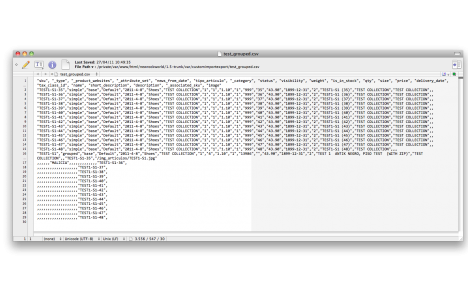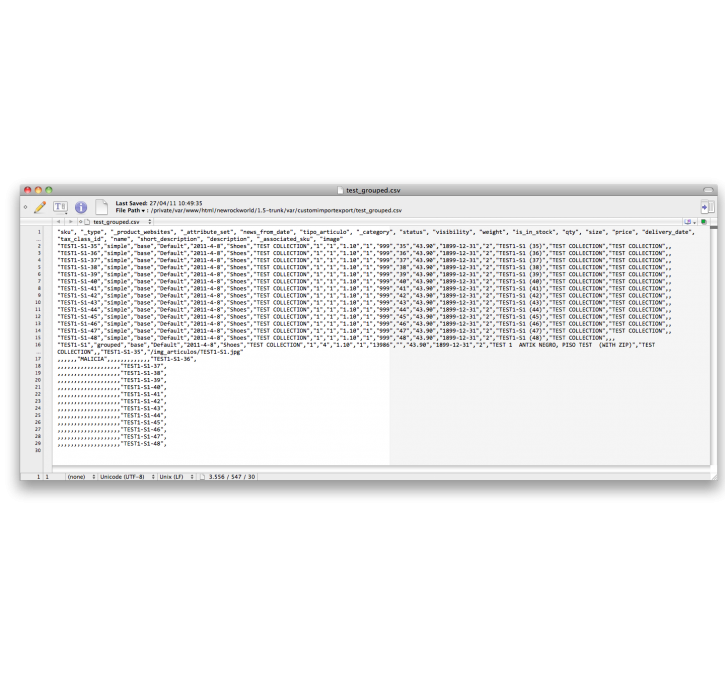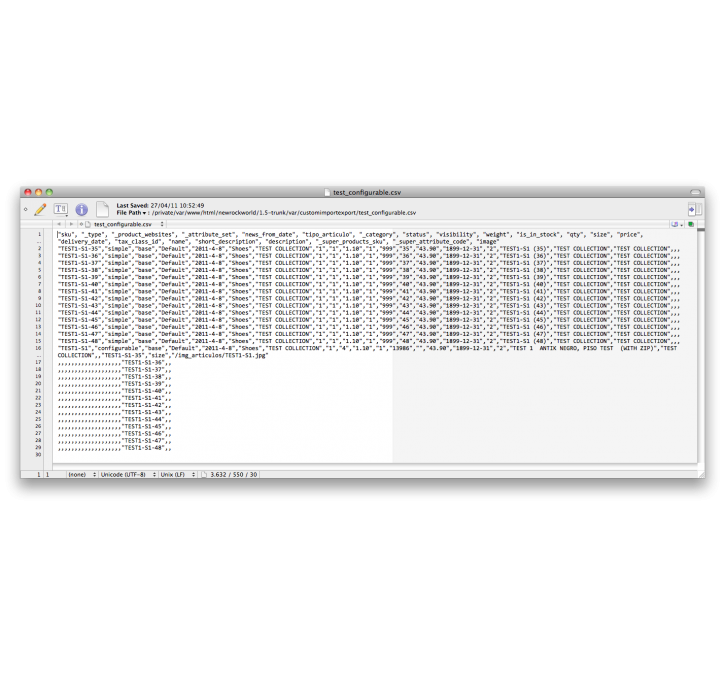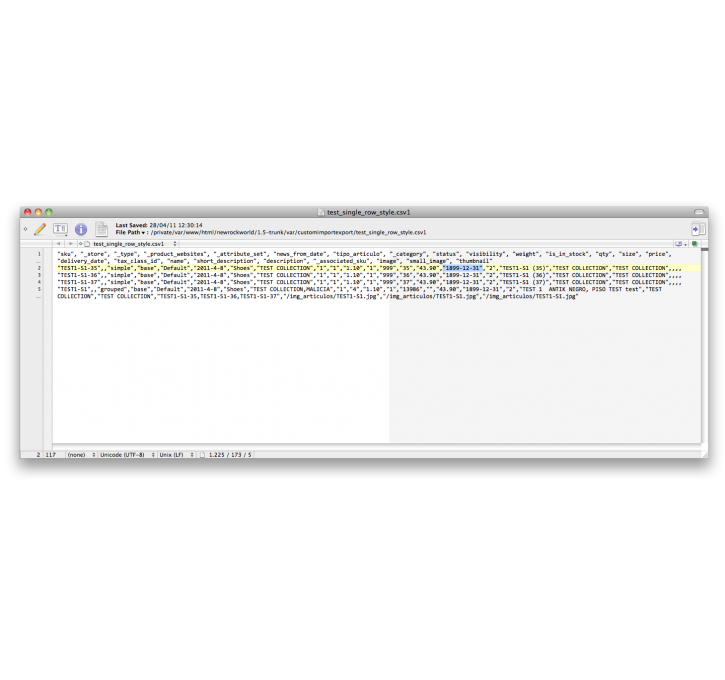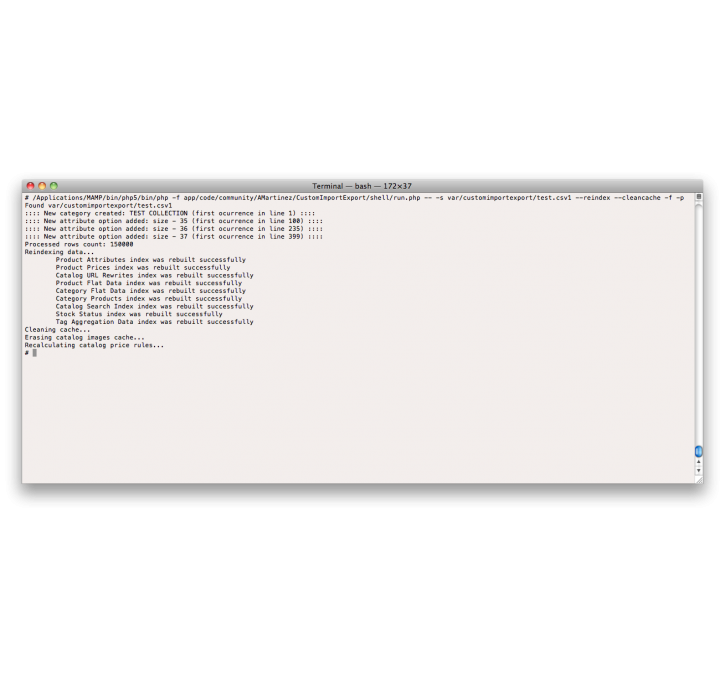Magento extension AMartinez_CustomImportExport by amartinez
MageCloud partnered with amartinez to offer AMartinez_CustomImportExport in your MageCloud panel for our simple 1-click installation option. To install this extension - create your account with MageCloud and launch a new Magento store. It takes only 3 minutes.
amartinez always provides support for customers who have installed AMartinez_CustomImportExport Magento module. Feel free to leave a review for the company and the extension so we can offer you better products and services in the future.
You may want to check other amartinez Magento extensions available at MageCloud and even get extensions from hundreds of other Magento developers using our marketplace.
Import/export products and customers from/to CSV file with a lot of custom options (~50000 products / min.)
Compatible with Magento 1.x
AMartinez_CustomImportExport
This extension can Import/Export products and customers from/to CSV file. Create categories, add attribute options, import images and media galleries, reindex, refresh cache, media and price rules automatically. In addition you can backup the entire database in SQL format.
Imports:
(products, customers)
file.csv: multiple-row csv files, supports multiselect fields
(products)
file.csv1: single-row csv files, supports multiselect and multivalued fields
Multivalued fields:
Only with CSV1 files, these fields are automatically processed as multivalued:
_store
visibility
_category
_associated_sku
_media_image
_media_attribute_id
_media_label
_media_position
_media_is_disabled
To define your own ones, use * (this overrides default values)
sku ,*_category ,*_associated_sku
TEST,"CAT1/CAT2,CAT3","ASSOCIATED1,ASSOCIATED2"
Multiselect fields:
Use commas to separate values, but make sure not to put asterisks in column header, ie:
sku ,*_category ,color
TEST,"CAT1/CAT2,CAT3","red,yellow"
Exports:
(products, customers)
file.csv: multiple-row new csv files (no support for multiselect)
(database)