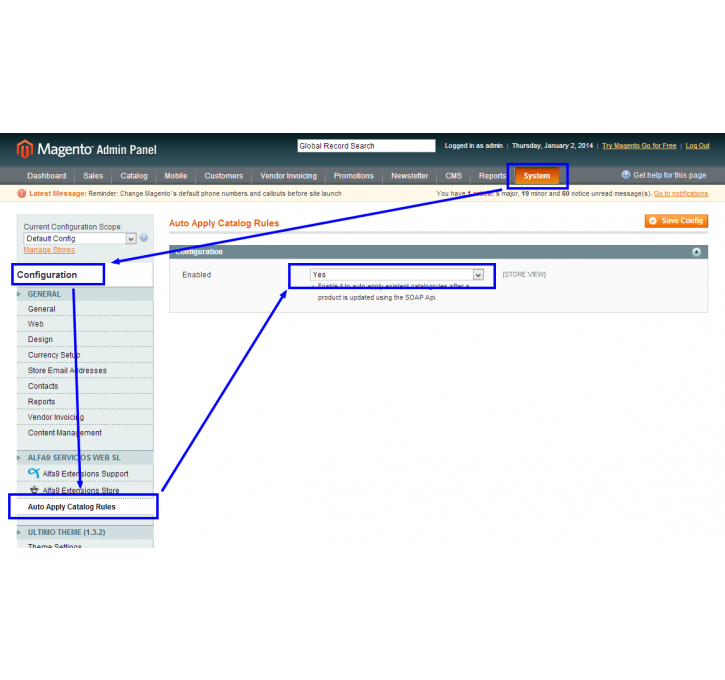Magento extension ApiAutoApplyRules by alfa9
MageCloud partnered with alfa9 to offer ApiAutoApplyRules in your MageCloud panel for our simple 1-click installation option. To install this extension - create your account with MageCloud and launch a new Magento store. It takes only 3 minutes.
alfa9 always provides support for customers who have installed ApiAutoApplyRules Magento module. Feel free to leave a review for the company and the extension so we can offer you better products and services in the future.
You may want to check other alfa9 Magento extensions available at MageCloud and even get extensions from hundreds of other Magento developers using our marketplace.
With this extension you can auto apply catalog rules when update a product via API (Versions 1 and 2)
Compatible with Magento 1.x
ApiAutoApplyRules
Sometimes you may find catalog price rules disappeared when you update products using Magento SOAP Webservices.
With this extension you can auto apply catalog rules when update a product via API (Versions 1 and 2).
This extension adds a code that executes after every API call and searches for any catalog rule to apply to updated product.
Before installation backup your Magento.
Installation is simple, just unzip and copy & paste folders.
Flush Magento Cache and logout and relogin to Admin
To activate extension just go to Magento BackOffice -> System -> Configuration -> Alfa9 Extensions -> Api Auto Apply Rules -> And select Enabled -> YES