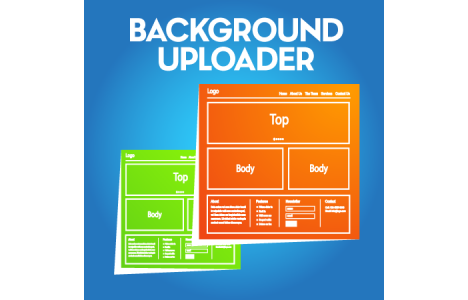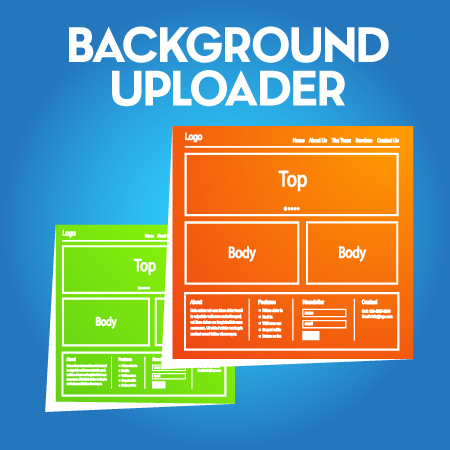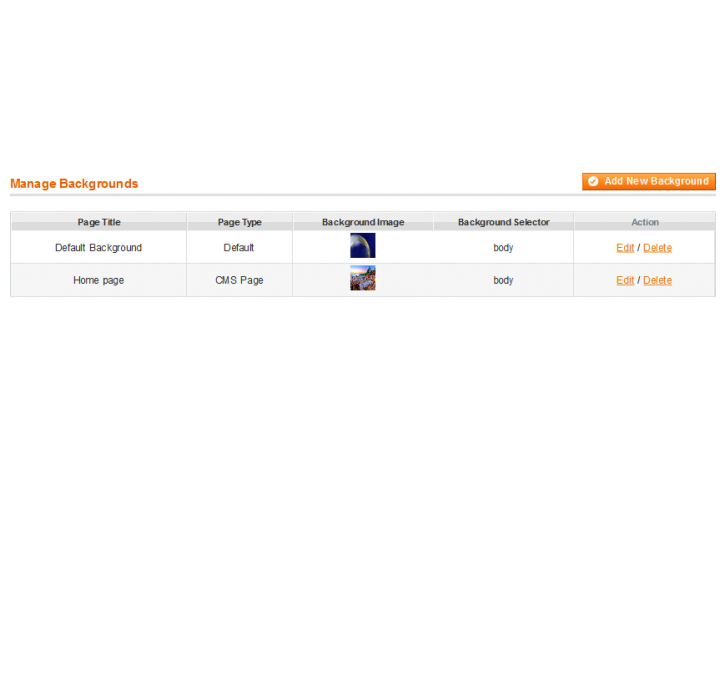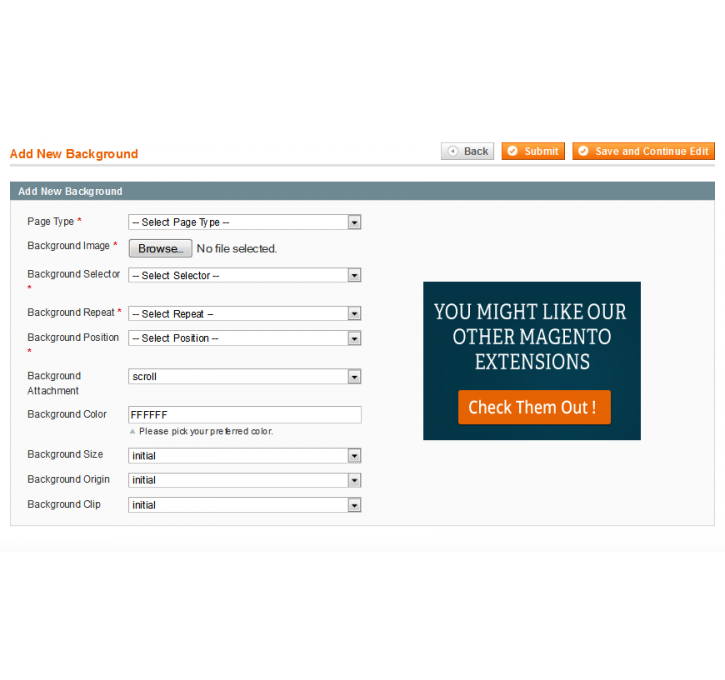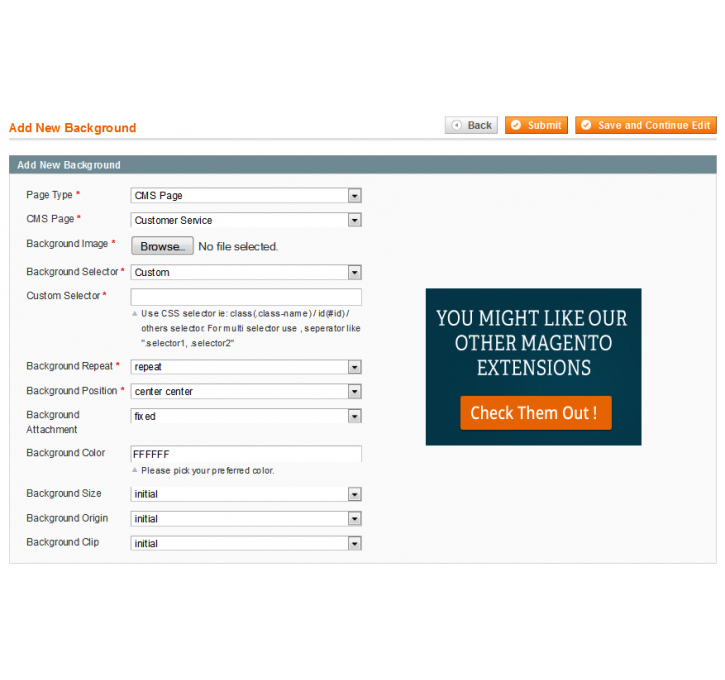Magento extension Background Uploader by CyberNetikz
MageCloud partnered with CyberNetikz to offer Background Uploader in your MageCloud panel for our simple 1-click installation option. To install this extension - create your account with MageCloud and launch a new Magento store. It takes only 3 minutes.
CyberNetikz always provides support for customers who have installed Background Uploader Magento module. Feel free to leave a review for the company and the extension so we can offer you better products and services in the future.
You may want to check other CyberNetikz Magento extensions available at MageCloud and even get extensions from hundreds of other Magento developers using our marketplace.
Add Unique Background Image To Your Magento Store
Compatible with Magento 1.x
Background Uploader
Background Uploader Magento Extension is developed to add background Image on the store, CMS and Category Page . Store owner/admin will be able to personalize their store by adding unique background image. Product pages will use their category background Image.
Installation & Use
You can install the extension via magento connect or upload manually via FTP, do it however you like.
Add/Edit Background
Go to Admin Panel -> CMS -> Manage Background. Click on Add New Background to add new background Image and fill in the following fields: Page Type, Background Image, Background Selector, Background Repeat, Background Position, Background Attachment, Background Color, Background Size, Background Origin, Background Clip. The steps are as follows
- First off you have to choose the page type
from 3 options
a. Default
b. CMS page
c. Category - And then you have to add the Background Image ( image width & height should be taken based on the page type selected before ) all image types are okay except transparent PNG.
- Now you have to choose Background Selector and
there are 2 options to select from
a. Body
b. Custom
If you choose Custom follow the instructions right below it.
see details about backrground selector css property here - The next option is Background Repeat and you have
6 options to select from
see details about background repeat