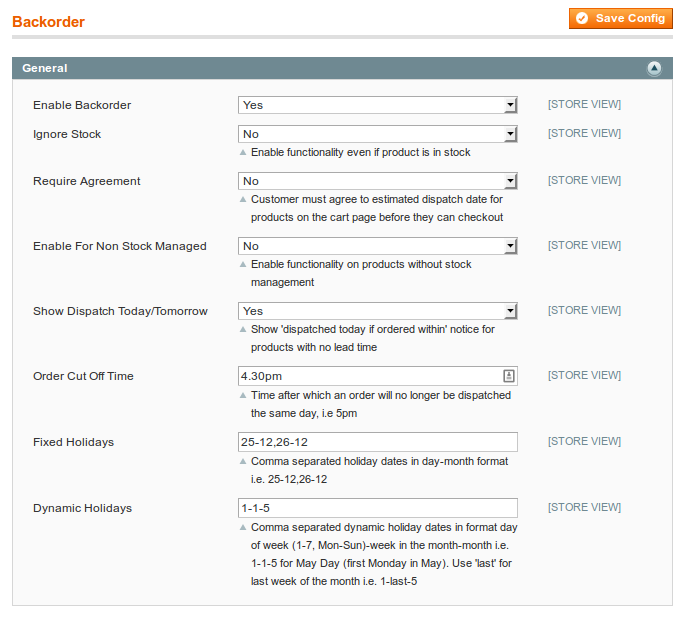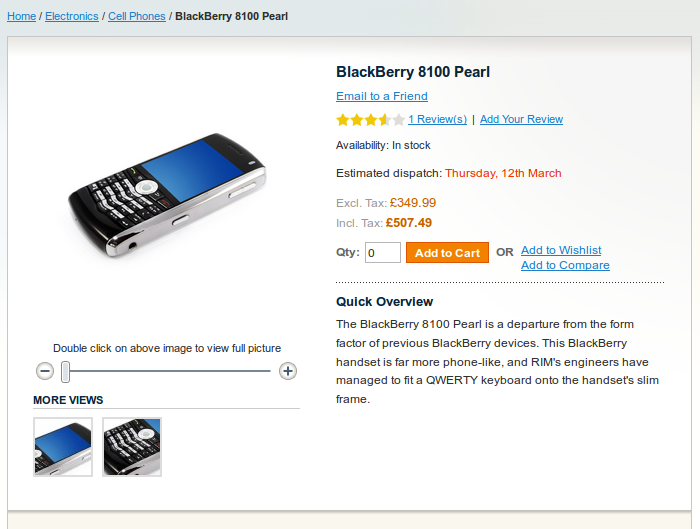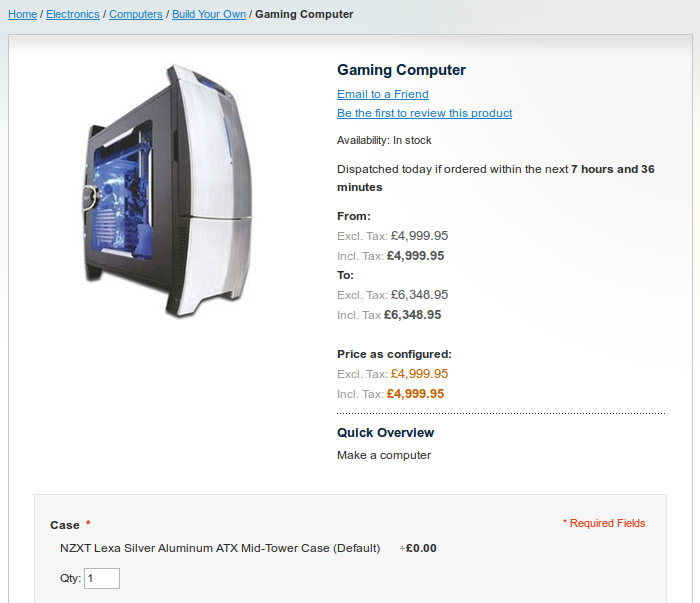Magento extension Backorder by husseycoding
MageCloud partnered with husseycoding to offer Backorder in your MageCloud panel for our simple 1-click installation option. To install this extension - create your account with MageCloud and launch a new Magento store. It takes only 3 minutes.
husseycoding always provides support for customers who have installed Backorder Magento module. Feel free to leave a review for the company and the extension so we can offer you better products and services in the future.
You may want to check other husseycoding Magento extensions available at MageCloud and even get extensions from hundreds of other Magento developers using our marketplace.
Adds dispatch estimate notifications to products, cart page, frontend/backend order view and order emails.
Compatible with Magento 1.x
Backorder
Adds a dispatch lead time attribute to each product which should be entered as a human readable text string describing the lead time for the product, i.e. 1 week and 3 days. For parent products (grouped, configurable and bundle) the lead time should be entered for the child simple products rather than the parent product - any lead time on a parent product will be ignored.
Usage
Admin settings can be found under System -> Configuration -> Hussey Coding -> Backorder and are as follows:
Enable Backorder
Entirely enable or disable extension functionality
Ignore Stock
Add dispatch estimates even if the product is in stock
Require Agreement
The customer must agree to estimated dispatch dates for products with a lead time before they can checkout
Enable For Non Stock Managed
Add dispatch estimates for products not using stock management
Show Dispatch Today/Tomorrow
For products with no lead time show 'dispatched today if ordered within' notice
Order Cut Off Time
Time after which a product will no longer be dispatched the same day
Fixed Holidays
Comma separated list of holiday dates which occur on the same date each year in day-month format i.e. 25-12,26-12
Dynamic Holidays
Comma separated list of holiday dates which occur on different dates each year. Enter in format day of week (1-7 for Mon-Sun)-week in the month-month i.e. 1-1-5 for May Day (first Monday in May). Use 'last' for last week of the month i.e. 1-last-5
Handling Time
Optional global or