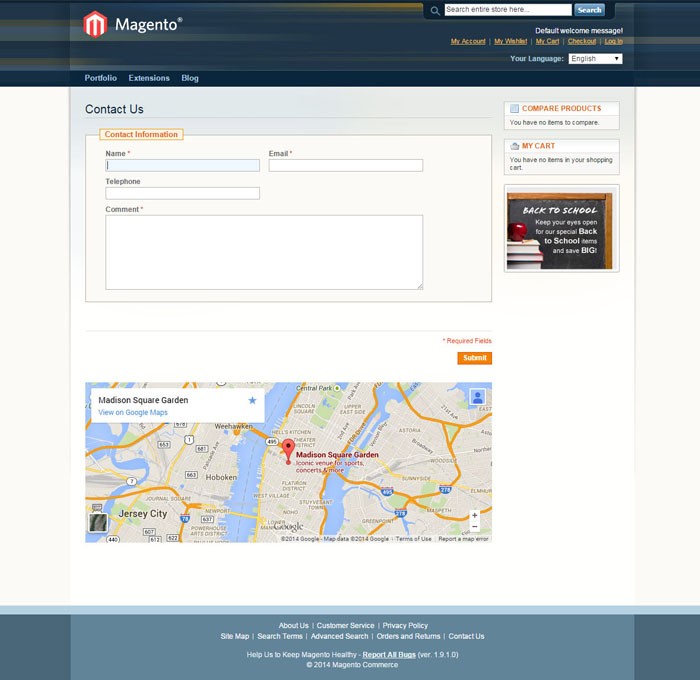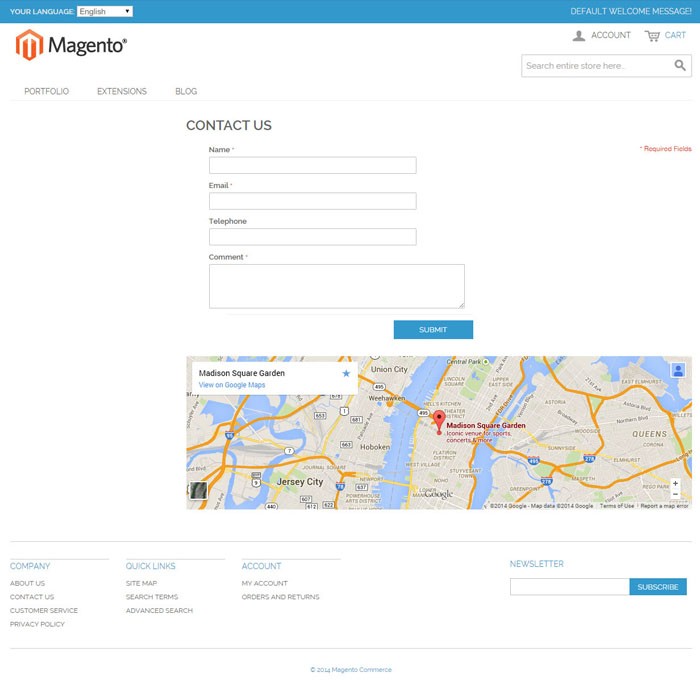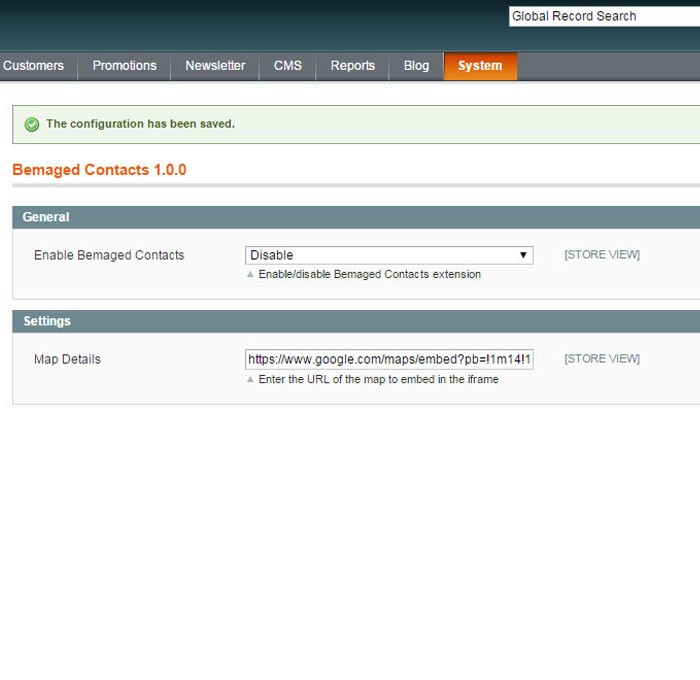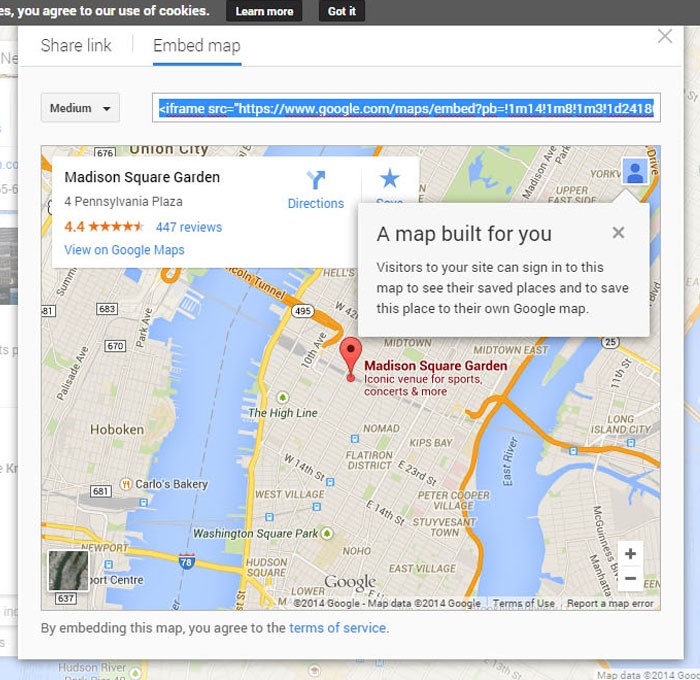Magento extension Bemaged Contacts by BeMaged
MageCloud partnered with BeMaged to offer Bemaged Contacts in your MageCloud panel for our simple 1-click installation option. To install this extension - create your account with MageCloud and launch a new Magento store. It takes only 3 minutes.
BeMaged always provides support for customers who have installed Bemaged Contacts Magento module. Feel free to leave a review for the company and the extension so we can offer you better products and services in the future.
You may want to check other BeMaged Magento extensions available at MageCloud and even get extensions from hundreds of other Magento developers using our marketplace.
This extension will allow you to add a Google Map to the Magento Contact Us page from the Admin Panel
Compatible with Magento 1.x
Bemaged Contacts
Do you want to provide your customers with accurate and detailed information about your stores location? Add a Google Map to the Magento Contact Us page right from the Admin Panel.
Add Map to Contact Us page
This extension allows you to display a map on the Magento Contact Us page. Simply install the module and enable it. In your admin panel there will be a field to enter the URL from Google Maps iframe to your location. After saving it this map will be displayed below the Magento Contact Form.

How to get the Google Maps URL for your location?
To get the URL for your locations map go to Google Maps. Enter your address in the search box and hit the search button. After loading the map and setting it to the correct zoom click the little settings gear icon (right bottom corner) and choose share and embed map. Select the embed map tab and copy the URL from the iframe tag.
In the System > Configuration > Bemaged Extensions > Bemaged Contacts > Settings tab paste the URL into the Map Details text field and click Save Config. Please make sure to only include the URL (not the entire iframe).
Use a shortcode to display the Google Map on any CMS Page or Static Block
This extension provides optimal flexibility. Conveniently display Google Maps anywhere in your store by simply adding a shortcode to your CMS Pages or Static Blocks in your Admin Panel.
{{block type="core/template" name="contactMap" template="bemaged/contacts/map.