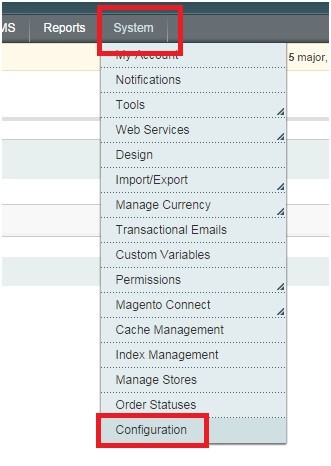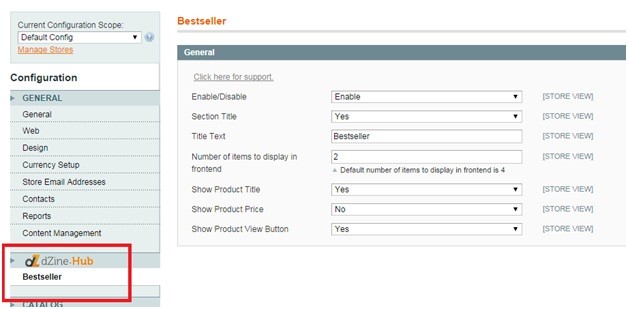Magento extension Best Selling Products Extension by dzinehub
MageCloud partnered with dzinehub to offer Best Selling Products Extension in your MageCloud panel for our simple 1-click installation option. To install this extension - create your account with MageCloud and launch a new Magento store. It takes only 3 minutes.
dzinehub always provides support for customers who have installed Best Selling Products Extension Magento module. Feel free to leave a review for the company and the extension so we can offer you better products and services in the future.
You may want to check other dzinehub Magento extensions available at MageCloud and even get extensions from hundreds of other Magento developers using our marketplace.
Showcase you actual BEST SELLING products on the homepage or anywhere else on the website.
Compatible with Magento 1.x
Best Selling Products Extension
Showcase the best selling products on the homepage or on any other page of your website. The products displayed are the current best selling ones in your website.
The extension also takes into account configurable products and their individual associated products as well, sorting them based on the most number of products sold.
Features
- Enable/ Disable option
- Choose to display price/title/view buttons
- Customize the number of items to display
- Does not show "out of stock" products
- Fully responsive and works on all mobile devices and tablets
- Fully customizable looks with independent class names
Installation Instructions
The installation process consists of extracting the extension files from the archive, somewhere on your local computer (dzinehub_best_sellers_v1_1.0.0.1.tgz file that contains the extension files in the required folder structure) and copying them to the root folder of your Magento website.
Configuration
Add this block of code in home/content.phtml to call the Dzine-hub bestseller module in the homepage of your website.
echo $this->getLayout()->createBlock('bestseller/product_bestsellers')->setTemplate('dzinehub/bestsellers.phtml')->toHtml();
or
Add this custom tag in home page to call the Dzine-hub bestseller module in the homepage of your website.
{{block type="bestseller/product_bestsellers" template="dzinehub/bestsellers.phtml"}}
Once you copy the files to