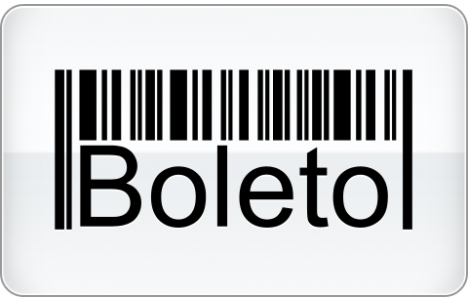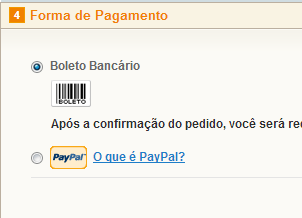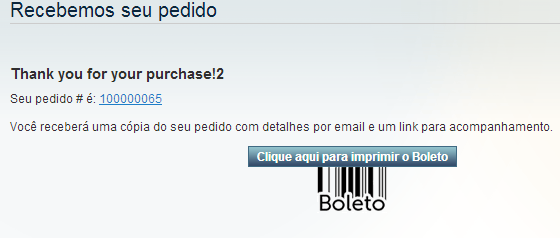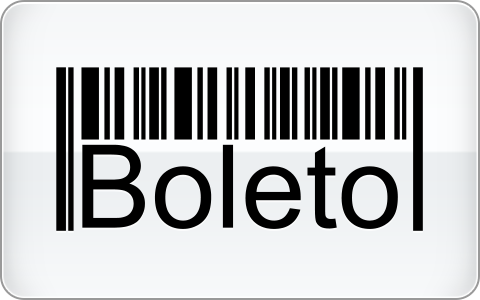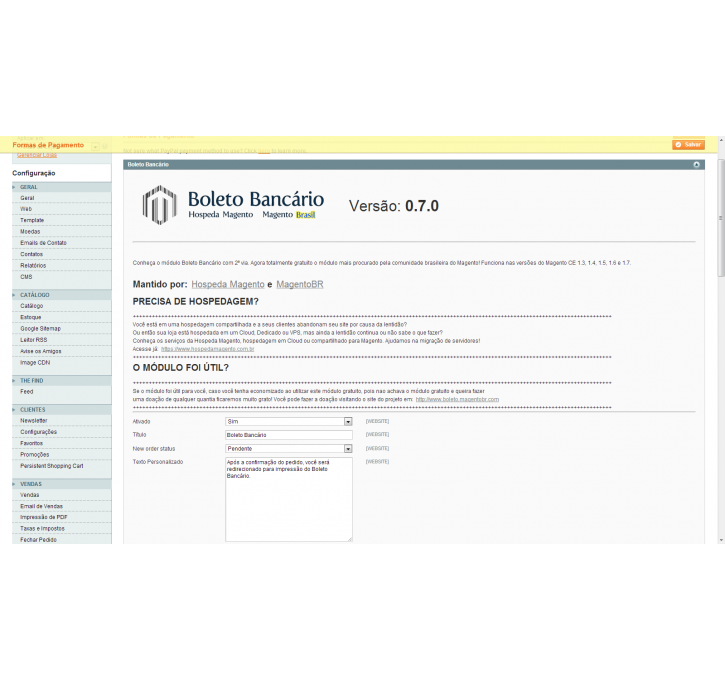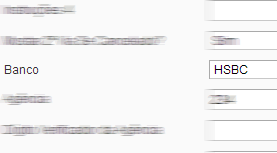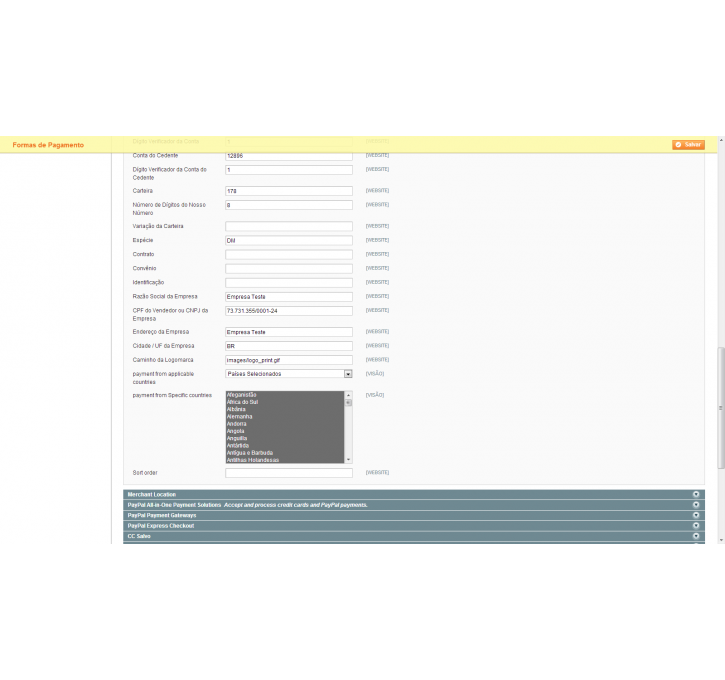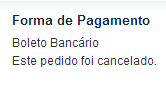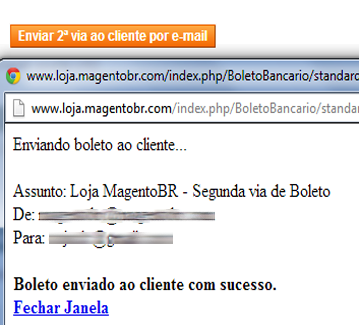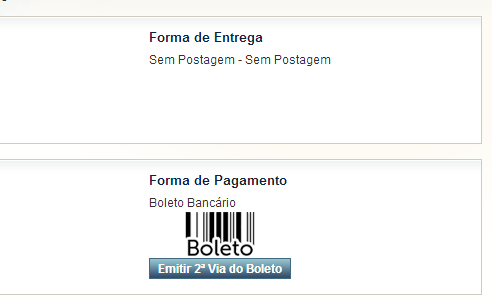Magento extension Boleto Bancario Com Segunda Via by Eric Cavalcanti
MageCloud partnered with Eric Cavalcanti to offer Boleto Bancario Com Segunda Via in your MageCloud panel for our simple 1-click installation option. To install this extension - create your account with MageCloud and launch a new Magento store. It takes only 3 minutes.
Eric Cavalcanti always provides support for customers who have installed Boleto Bancario Com Segunda Via Magento module. Feel free to leave a review for the company and the extension so we can offer you better products and services in the future.
You may want to check other Eric Cavalcanti Magento extensions available at MageCloud and even get extensions from hundreds of other Magento developers using our marketplace.
Brazilian invoice for Magento. Boleto Bancário brasileiro com segunda via e envio pelo email.
Compatible with Magento 1.x
Boleto Bancario Com Segunda Via
With this extension you will be able to accept invoice payment and accept duplicates when needed.Add the information of your bank as shown in the pictures and the invoice will be generated and your customers will be able to print and pay at any bank.
Follow instructions below of how to install:
==== Installation of Boleto Bancario with duplicate by MageBR (http://www.magebr.com) ===
1. Upload the files to specific folders.
1.1. If you use Magento CE 1.4.x or 1.5.x or 1.6.x or 1.7.x or 1.8.x or 1.9.x with any of the basic themes of Magento (installed base), just up the files as is.
1.2. If you use a modified theme, need to move the following folders to the folder for your specific theme:
/app/design/frontend/base/default/template/BoletoBancario/standard/
/app/design/frontend/base/default/template/BoletoBancario/BoletoBancario.phtml
/skin/frontend/base/default/images/cards/
/skin/frontend/base/default/images/boleto/
2. After uploading the files, clean the cache immediately.
3. If an error appears after installation and after clearing the cache, delete the files in the folder:
/app/code/community/MageBR/BoletoBancario/sql/BoletoBancario_setup/
4. The success page can be changed in the folder:
/app/design/frontend/base/default/template/BoletoBancario/standard/
4.1 You will need to use the configuration to install the success page, please check this file:
/app/design/frontend/base/default/