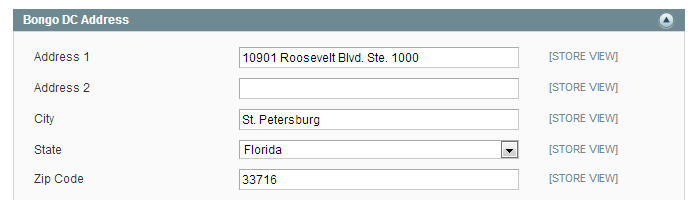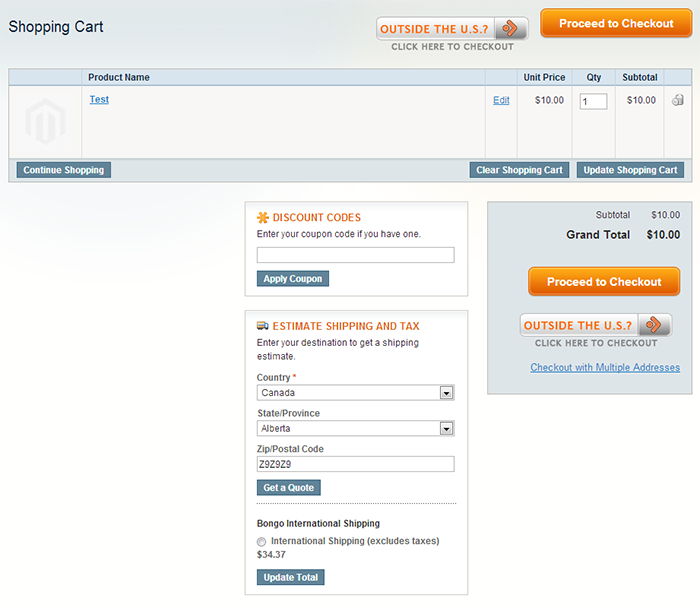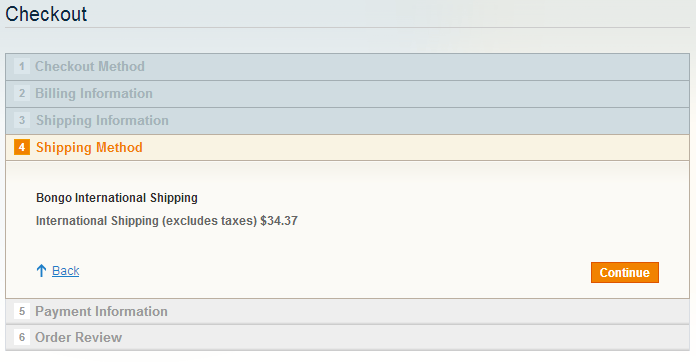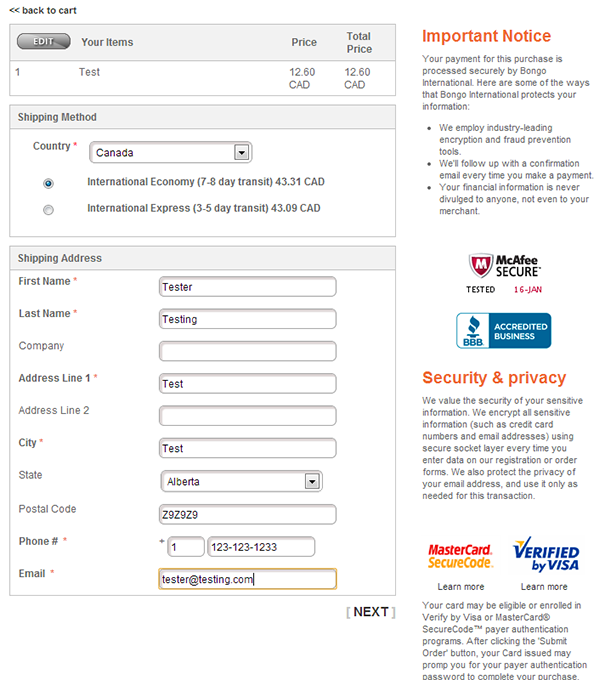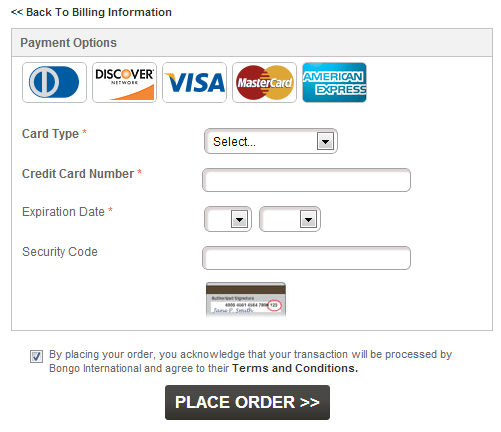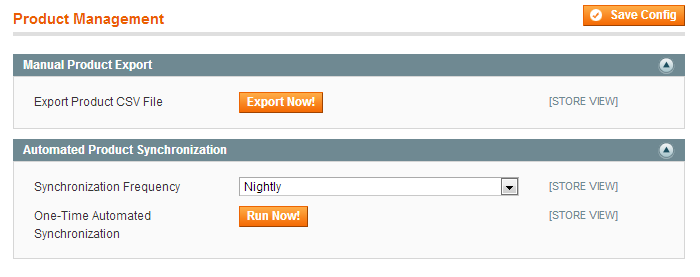Magento extension Bongo International by WhiteSunriseLLC
MageCloud partnered with WhiteSunriseLLC to offer Bongo International in your MageCloud panel for our simple 1-click installation option. To install this extension - create your account with MageCloud and launch a new Magento store. It takes only 3 minutes.
WhiteSunriseLLC always provides support for customers who have installed Bongo International Magento module. Feel free to leave a review for the company and the extension so we can offer you better products and services in the future.
You may want to check other WhiteSunriseLLC Magento extensions available at MageCloud and even get extensions from hundreds of other Magento developers using our marketplace.
Bongo International is a new international checkout process in which all orders enter as a domestic shipment.
Compatible with Magento 1.x
Bongo International
Now compatible with Magento Community and Enterprise Editions!
Bongo International is a new international checkout process in which all orders enter Magento as a domestic shipment. This means that all merchants have to do is fulfill more domestic orders. No need for additional paperwork, compliance checks, or hassle.Through Magento you can easily integrate Bongo International and enable your business to reach international consumers through your existing e-commerce infrastructure.
Bongo International is compliant with the mandatory Export Administration Regulations (EAR) screens individual products against the Commerce Control List (CCL) and the required Denied Party Lists. Bongo International can also ensure you maintain compliance with any licensing agreements that prohibit sales in specific markets while allowing the consumer to complete the purchase of approved items.
Requirements
- PHP-libxml
- PHP-SOAP
Setup Instructions
- Log in to your Magento admin, go to System->Cache Management, "Select All" of the caches and "Refresh" them.
- Logout of the Magento admin and log back in.
- Go to System->Configuration->Shipping Methods, click each shipping method you've enabled and make sure to remove all international destinations from the list of Allowed Countries.
- Go to System->Configuration->Bongo International->Configuration, then enable and configure the Bongo settings in the General Configuration tab as well as the Bongo