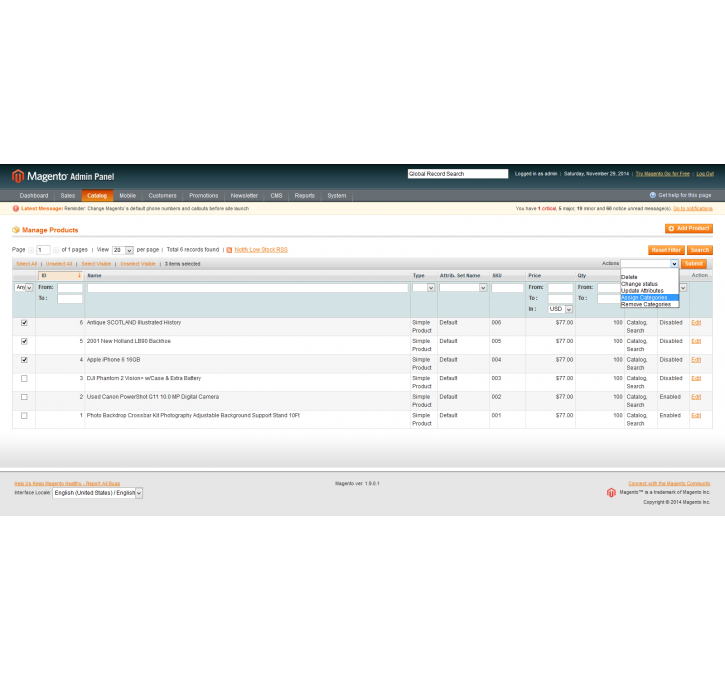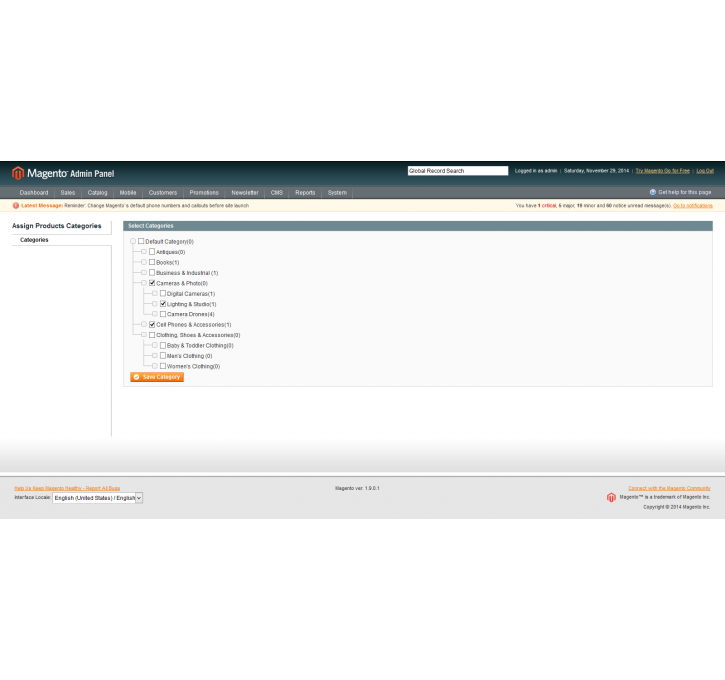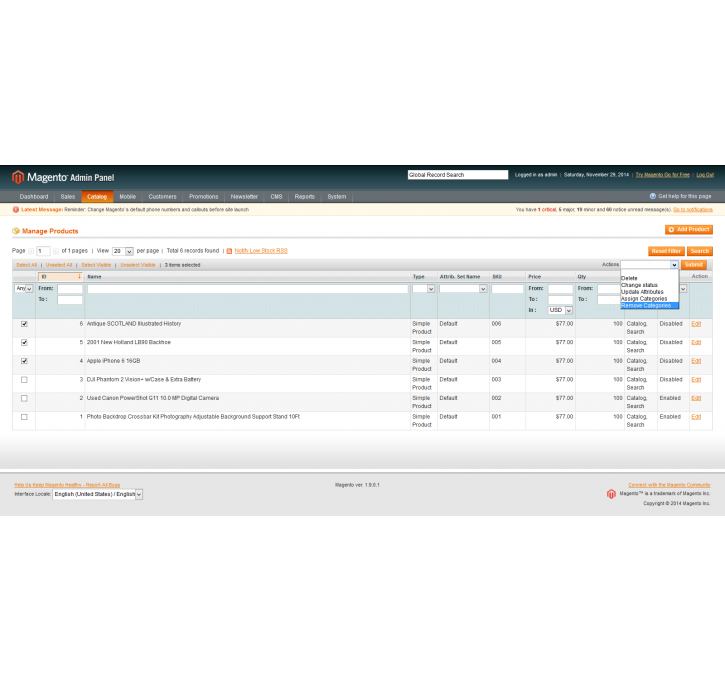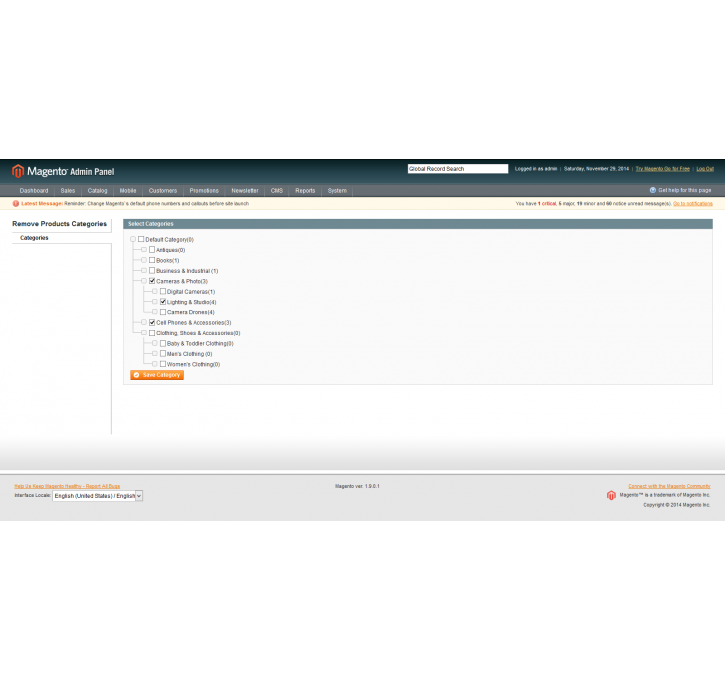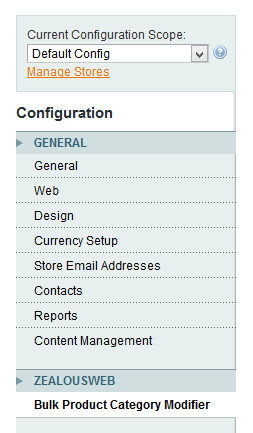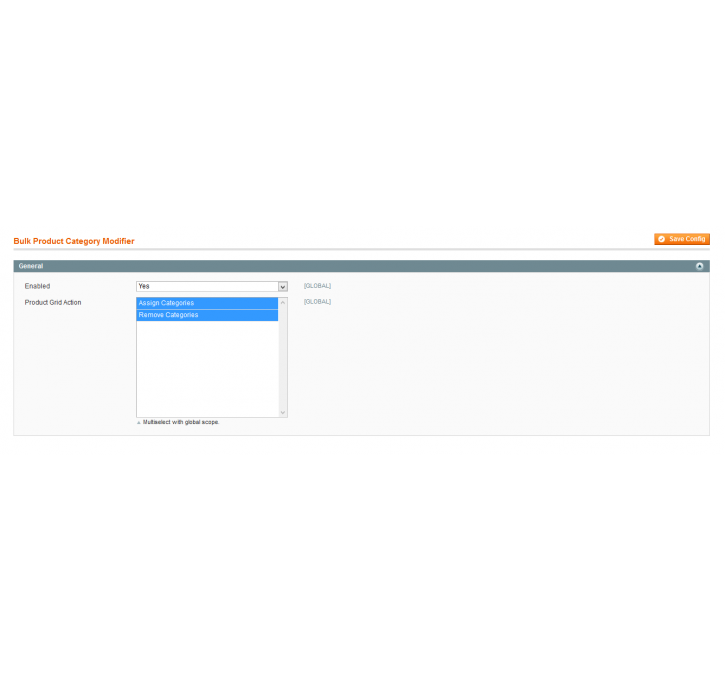Magento extension Bulk Product category Modifier by ZealousWeb
MageCloud partnered with ZealousWeb to offer Bulk Product category Modifier in your MageCloud panel for our simple 1-click installation option. To install this extension - create your account with MageCloud and launch a new Magento store. It takes only 3 minutes.
ZealousWeb always provides support for customers who have installed Bulk Product category Modifier Magento module. Feel free to leave a review for the company and the extension so we can offer you better products and services in the future.
You may want to check other ZealousWeb Magento extensions available at MageCloud and even get extensions from hundreds of other Magento developers using our marketplace.
This extension allows administrator to assign/remove categories from list of Products in a single click.
Compatible with Magento 1.x
Bulk Product category Modifier
Fast and resultative catalog management becomes more of necessity, when the amount of products, categories and subcategories is continually increasing. Bulk Product Category Modifier developed by our team of Magento experts are designed to simplify the mass category assignment for the products.
"Bulk category Product Modifier" extension allows administrator to perform command over list of products to assign/remove them to/from another categories/subcategories in a single click which will reduce manual effort and time. This extension is useful for the merchants having products that falls under multiple categories. All you need to do is select the list of products, then select the categories/subcategories you need to assign/remove.
Extension Key Features:
1. Enabled:- You can enable or disable extension by selecting Yes/No options.
2. Product Grid Action:- You can select one or both option whichever you want in the Product Grid Action Dropdown. As per the selection, option will arrive in the DropDown.
For any questions concerning free extensions or themes, please turn to the respective User Guide
Installation Steps
Step 1. Check Permissions.
Make sure the ''app'', ''js'', ''lib'' and ''skin'' directories of your Magento and all directories inside it have full written permissions or set permissions on the each directory equal to 777 or 0777.