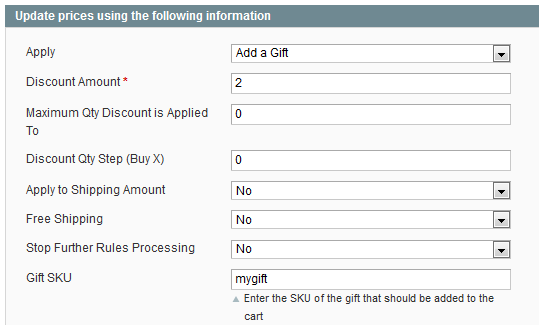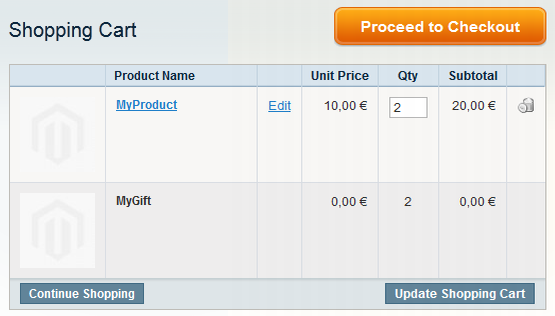Magento extension C4B_Freeproduct by code4business
MageCloud partnered with code4business to offer C4B_Freeproduct in your MageCloud panel for our simple 1-click installation option. To install this extension - create your account with MageCloud and launch a new Magento store. It takes only 3 minutes.
code4business always provides support for customers who have installed C4B_Freeproduct Magento module. Feel free to leave a review for the company and the extension so we can offer you better products and services in the future.
You may want to check other code4business Magento extensions available at MageCloud and even get extensions from hundreds of other Magento developers using our marketplace.
Adds an "Add a gift"/"Make a gift" option to the Shopping Cart Price Rule creation dialog.
Compatible with Magento 1.x
C4B_Freeproduct
English description for the Freeproduct
This module adds gifts to the cart if certain conditions are fullfilled. It is a beta-version - tested but not in live use. The usage it best explained with the following two screenshots. The first screenshot shows how to add a new cart rule:
The second screenshot shows the results in the cart when the condition is fullfilled: You can find a full German description of the module here: http://www.webguys.de/magento/turchen-21-kostenlose-produkte-uber-warenkorb-preisregeln/ Dieses Modul fügt Geschenke unter bestimmten Bedingungen dem Warenkorb hinzu. Es ist eine Beta-Version – getestet, aber noch nicht live im Einsatz. Die Verwendung lässt sich einfach Anhand von zwei Screenshots erklären. Der erste Screenshot zeigt, wie eine neue Warenkorbpreisregel eingegeben wird: Der zweite Screenshot zeigt die Auswirkungen im Warenkorb, wenn die Bedingungen der Regel zutreffen:

Deutsche Beschreibung des Freeproduct-Moduls