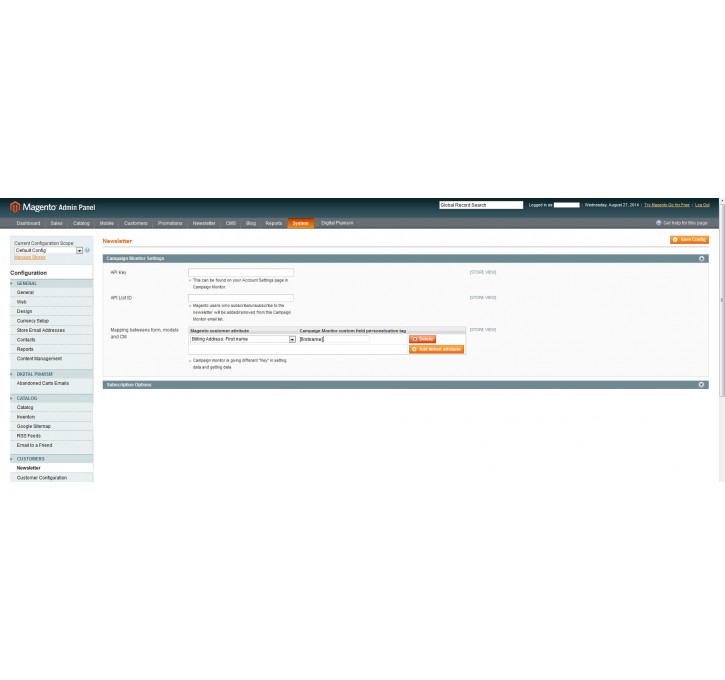Magento extension Campaign Monitor Integration with API V3 (featuring OAuth 2) by Digital Pianism
MageCloud partnered with Digital Pianism to offer Campaign Monitor Integration with API V3 (featuring OAuth 2) in your MageCloud panel for our simple 1-click installation option. To install this extension - create your account with MageCloud and launch a new Magento store. It takes only 3 minutes.
Digital Pianism always provides support for customers who have installed Campaign Monitor Integration with API V3 (featuring OAuth 2) Magento module. Feel free to leave a review for the company and the extension so we can offer you better products and services in the future.
You may want to check other Digital Pianism Magento extensions available at MageCloud and even get extensions from hundreds of other Magento developers using our marketplace.
Integrates Magento with the Campaign Monitor mailing list manager using API V3 and integrating OAuth 2.
Compatible with Magento 1.x
Campaign Monitor Integration with API V3 (featuring OAuth 2)
This extension is entirely based on the Fontis Campaign Monitor extension, except it uses the Campaign Monitor API V3 instead of V2.
The other difference with the original module is the OAuth authentication is now supported.
Campaign Monitor is built for designers who can create great looking emails for themselves and their clients, but need software to send each campaign, track the results and manage their subscribers." www.campaignmonitor.com
This extension integrates Magento with the Campaign Monitor mailing list manager. Users are added to a specified Campaign Monitor email list when they subscribe to the newsletter in Magento, and removed when they unsubscribe. Users are also marked as unsubscribed in Magento when they click an unsubscribe link in a Campaign Monitor email.
Configuration
NOTE: This extension requires SOAP extension support in PHP.
Once the module is installed, go to System -> Configuration -> Customers -> Newsletter in the Magento admin interface.
Enter your Campaign Monitor API key and the List ID of the list that subscribers will be added to.
To find your Campaign Monitor API Client ID:
- Log in to Campaign Monitor
- Select the client you want to use
- Click Client Settings in the top right
- Copy the API Client ID value
To find your Campaign Monitor API Subscriber List ID:
- Log in to Campaign Monitor
- Select the client you want to use
- Click Manage