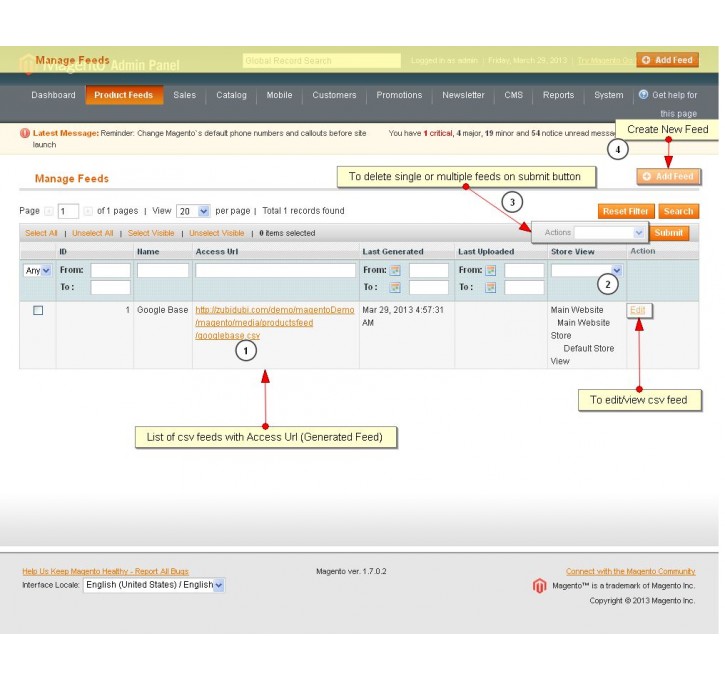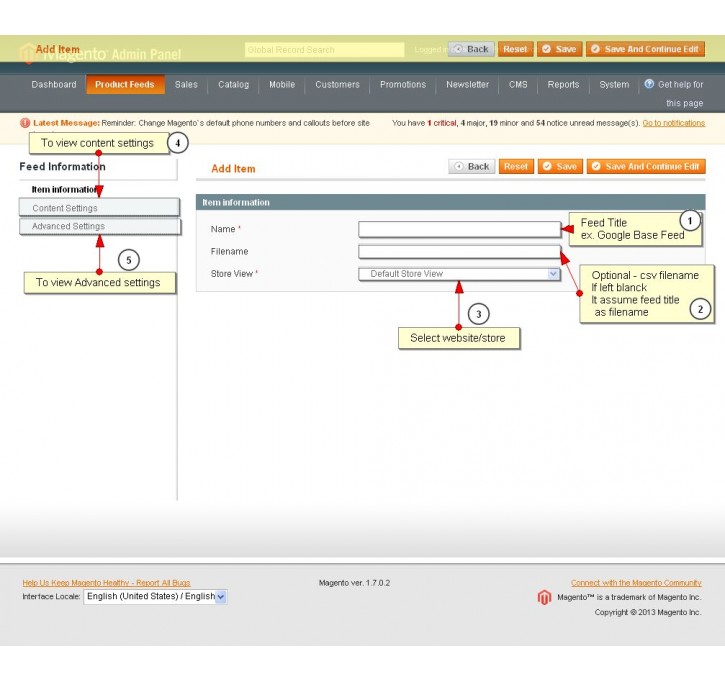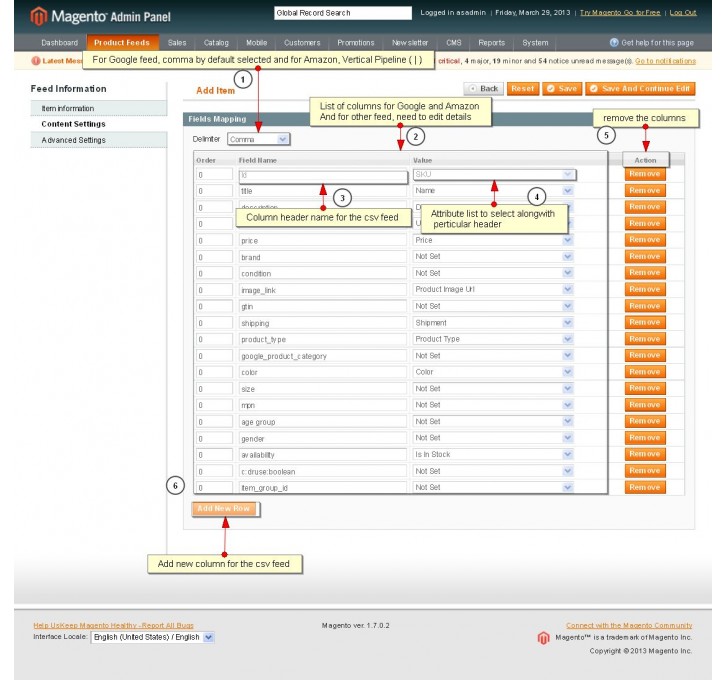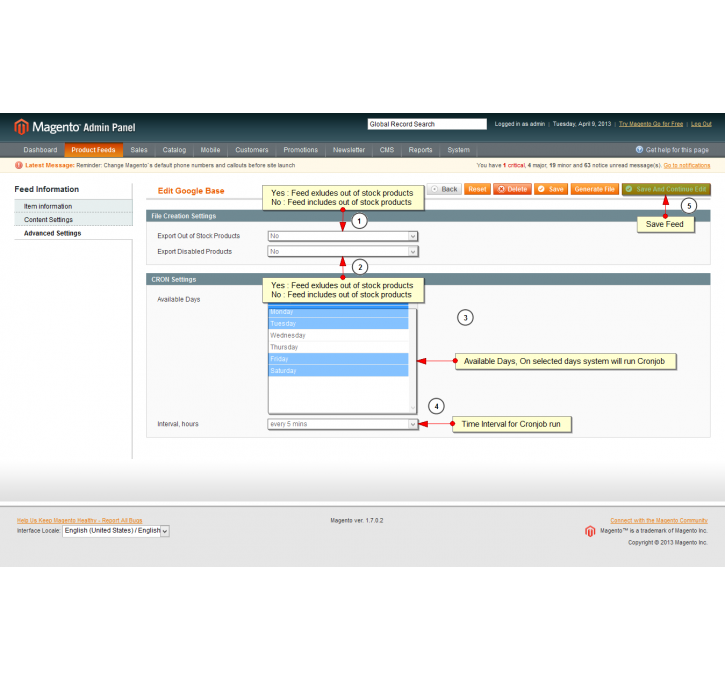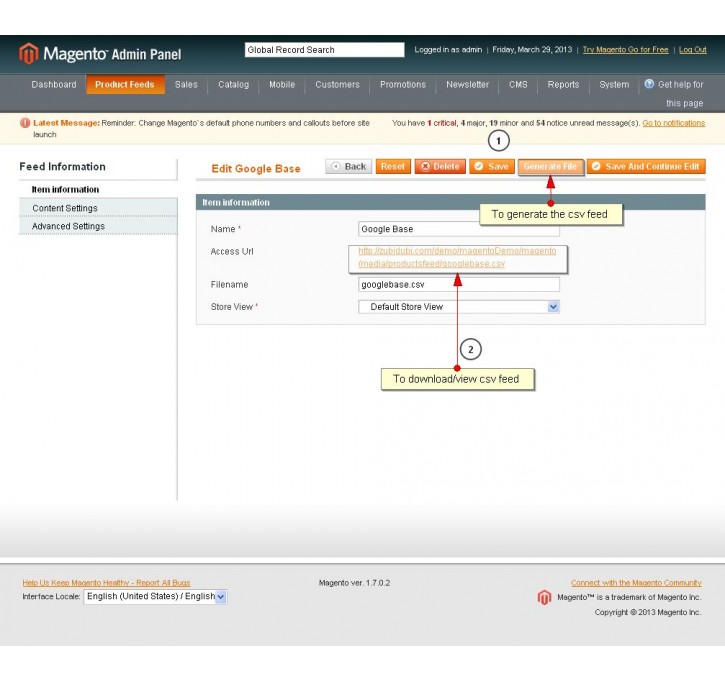Magento extension CartRescuer Product Feed Generator - Unlimited Products by cartrescuer
MageCloud partnered with cartrescuer to offer CartRescuer Product Feed Generator - Unlimited Products in your MageCloud panel for our simple 1-click installation option. To install this extension - create your account with MageCloud and launch a new Magento store. It takes only 3 minutes.
cartrescuer always provides support for customers who have installed CartRescuer Product Feed Generator - Unlimited Products Magento module. Feel free to leave a review for the company and the extension so we can offer you better products and services in the future.
You may want to check other cartrescuer Magento extensions available at MageCloud and even get extensions from hundreds of other Magento developers using our marketplace.
Export Your Magento Store To Popular Feed Formats (csv, txt) for Google Shopping PLA, Amazon and other CSEs.
Compatible with Magento 1.x
CartRescuer Product Feed Generator - Unlimited Products
Easiest Solution to use currently available
Feel free to contact us at (407) 620-8903 or sales (at) cartrescuer.comCartRescuer Magento Product Feed Generator
This extension is free! If you enjoy it, please visit CartRescuer. CartRescuer offers cart abandonment, survey and pop-up solutions to help recover abandoned visitors.How To Get Started
To Install this extension follow this link: Download Extension Guide If there are any problems with installation, contact us at info@cartrescuer.com and we will help set you up immediately.What This Extension does
- Generate data feeds directly from your Magento store- Export product data in various feed formats required for CSEs, Google Shopping PLA and Amazon.
- Automate exports daily, hourly, or more
- Edit exports to fit specific custom formats
- Generate Feed lightning fast - Support Unlimited e-commerce products
How to install extension
Follow the instructions below to install the Extension to your site. . Sign into your Magento store admin panel. Navigate to System > Magento Connect > Magento Connect Manager. Paste in the extension key and click “Install”. If you run into any issues, consult the extension’s documentation forum. (Accessible from the extension’s page on Magento Connect.)verify the permissions of the CRON files
This extension will work only if you setup the CRON