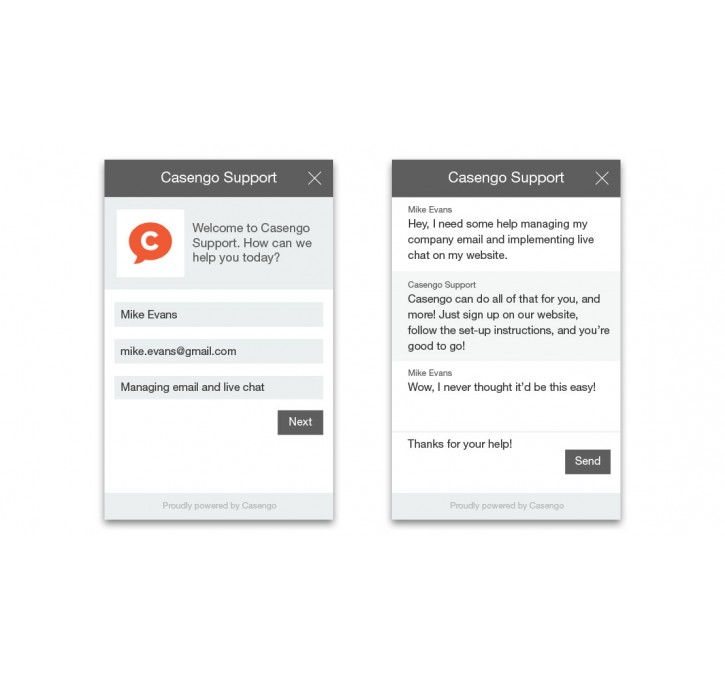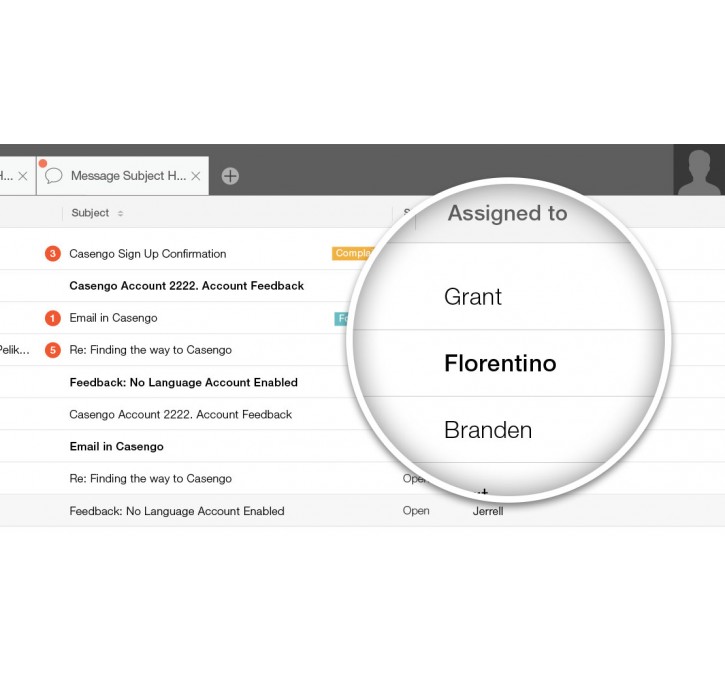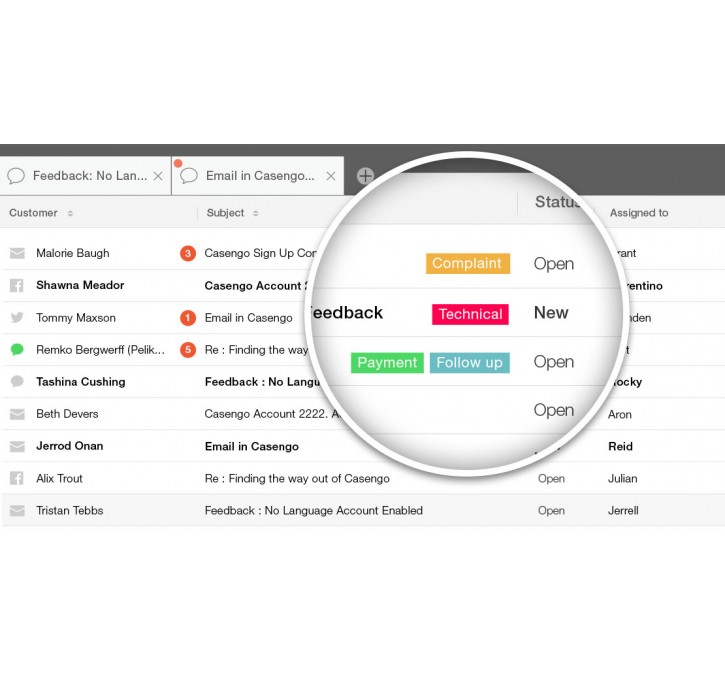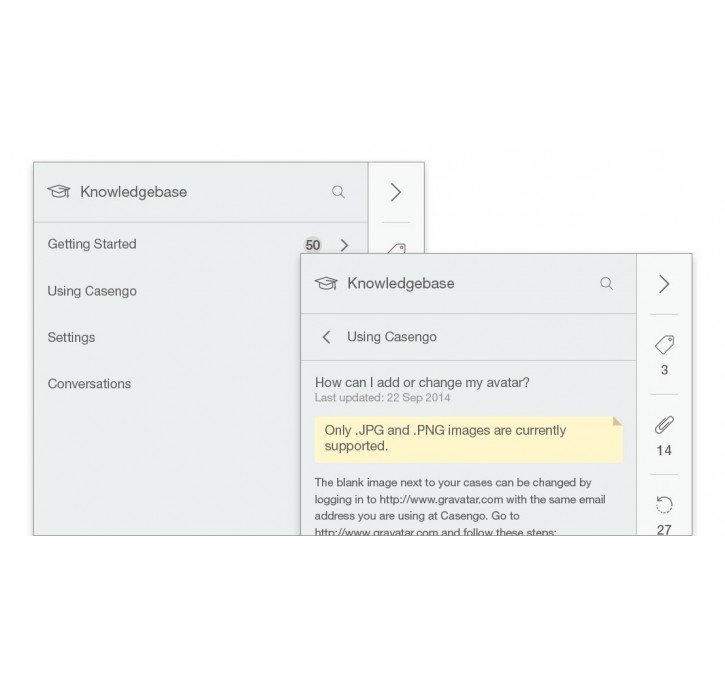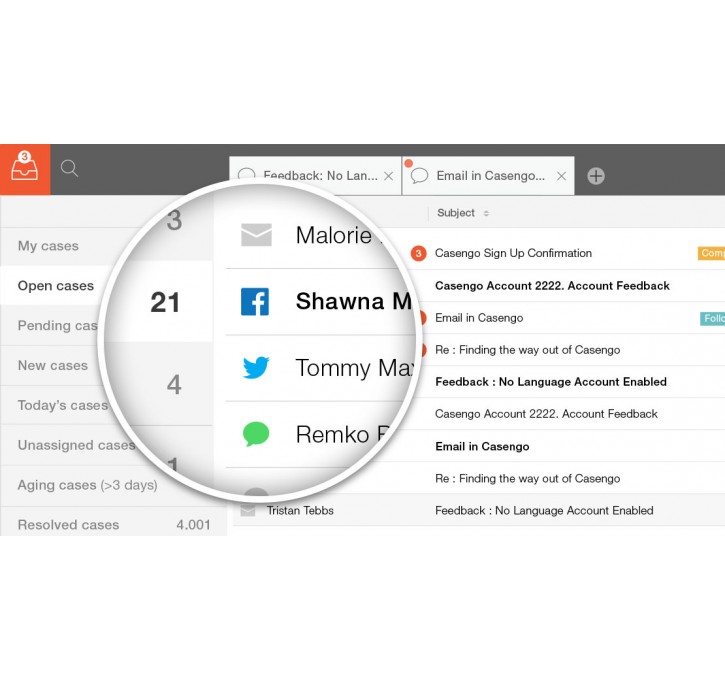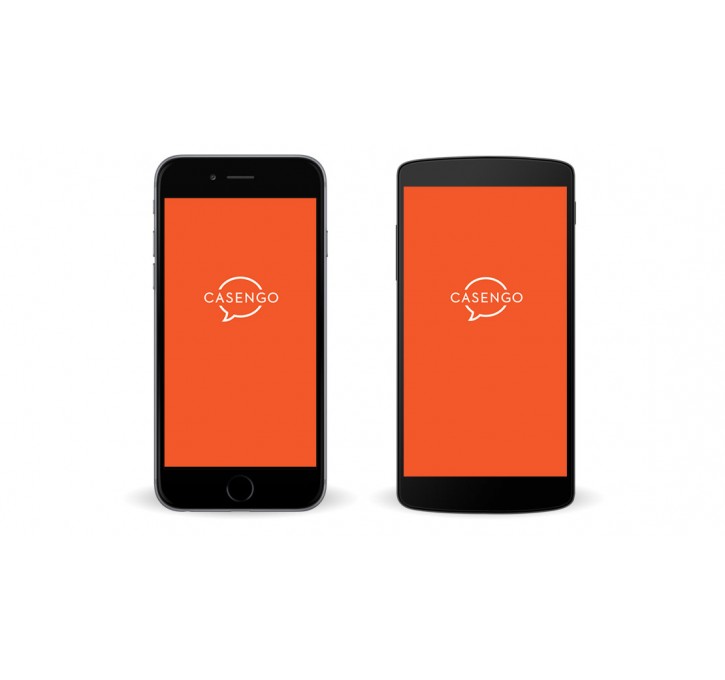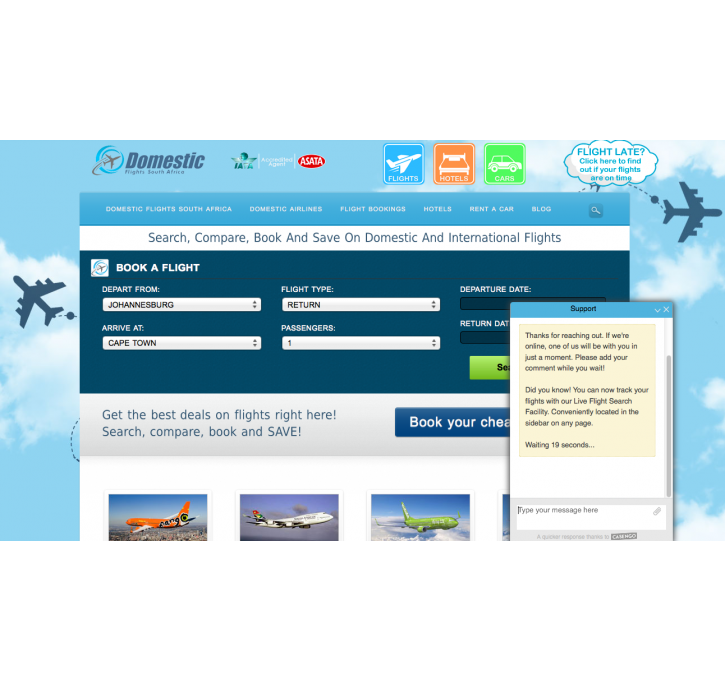Casengo Live Chat Widget - All-in-one customer service app
MageCloud partnered with Casengo to offer Casengo Live Chat Widget - All-in-one customer service app in your MageCloud panel for our simple 1-click installation option. To install this extension - create your account with MageCloud and launch a new Magento store. It takes only 3 minutes.
Casengo always provides support for customers who have installed Casengo Live Chat Widget - All-in-one customer service app Magento module. Feel free to leave a review for the company and the extension so we can offer you better products and services in the future.
You may want to check other Casengo Magento extensions available at MageCloud and even get extensions from hundreds of other Magento developers using our marketplace.
Casengo Live Chat Support allows you to add live chat to your website quickly and easily.
Compatible with Magento 1.x
Casengo Live Chat Widget - All-in-one customer service app
With Casengo Live Chat Support, you can handle questions via live chat, email, Twitter, or Facebook directly from your website. Casengo Live Chat Support helps you to respond faster to questions than ever, and to improve their satisfaction with a delicious combination of live chat and email. To configure the plugin you must have a Casengo account. Have an account already? Great! If not, sign up here.Casengo is Customer Support Software (Live Chat, Email, Social Media) from the Cloud. It is free to trial for 30 days! (no creditcard needed!)
Need help or got a question? Start a chat with us!
It is Easy! Get started in 2 minutes, no training needed!
Step 1. Create a free Casengo account at get.casengo.com/signup
Step 2. log into your Magento Admin Site, search for plugin 'casengo' and install it.
Step 3. Go to the Casengo config section in Magento and set your unique Casengo subdomain, color theme and position!
...et voila, the Live Chat button magically appears on your website!
The Casengo plugin features:
- Customisable chat widget for your blog or website
- Intuitive pre-chat screening.
Every chat session requires your online visitors to input the subject of their query. Based on information you added to your knowledge base, possible answers to this query will be displayed on the chat screen. If no satisfying answer is retrieved, visitors are invited to connect to