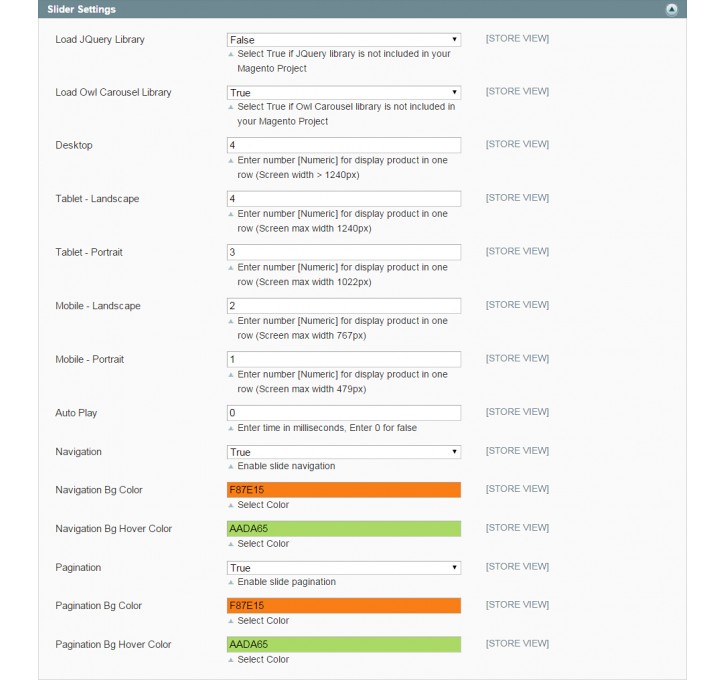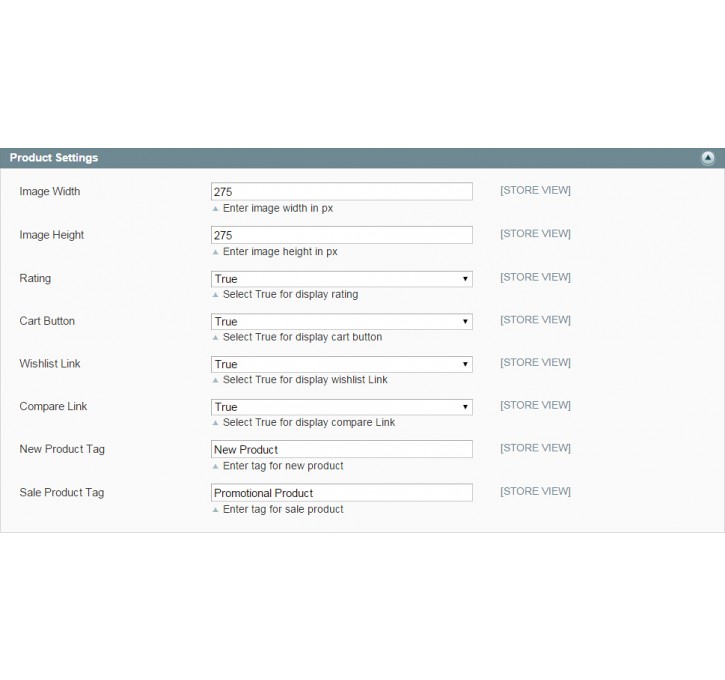Magento extension Categorized Product Slider by Vsourz Digital
MageCloud partnered with Vsourz Digital to offer Categorized Product Slider in your MageCloud panel for our simple 1-click installation option. To install this extension - create your account with MageCloud and launch a new Magento store. It takes only 3 minutes.
Vsourz Digital always provides support for customers who have installed Categorized Product Slider Magento module. Feel free to leave a review for the company and the extension so we can offer you better products and services in the future.
You may want to check other Vsourz Digital Magento extensions available at MageCloud and even get extensions from hundreds of other Magento developers using our marketplace.
Categorized Product Slider extension allows display of sliding products selected from desired category.
Compatible with Magento 1.x
Categorized Product Slider
Categorized Product Slider is built on top of OWL Carousel JS. OWL Carousel is a touch enabled jQuery plugin that lets you create beautiful responsive carousel slider. This extension will provide user with an ability to create any number of product sliders based on selected product categories. The extension also gives full control to Website Administrator to display desired number of products, Product pagination/navigation colours and display of "New" and "Sale" product tags for the products. The extension can be activated using short-codes.
For more information on OWL Carousel, please visit official website here
Extension Demo Link: http://extensiondemo.vsourz.co/categories-product-slider
Looking for Support? Please Click Here
Features:
- Categorized product slider with an ability to create unlimited number of product category sliders.
- Flexible options to customize slider style
- Responsive and mobile friendly with auto-play and lazy-load functionality
- Ability to specify image size/dimension from the website back-end
- Display/Hide Product ratings, Add to cart, Wish-list and Compare product options
How to use?
- Go To System >> Configuration >> Category Product Slider >> Slider Settings, and configure the slider settings as shown in below screenshot:
- Go to System >> Configuration >> Category Product Slider >> Product Settings, and configure how the products to be shown on your website. Please refer below