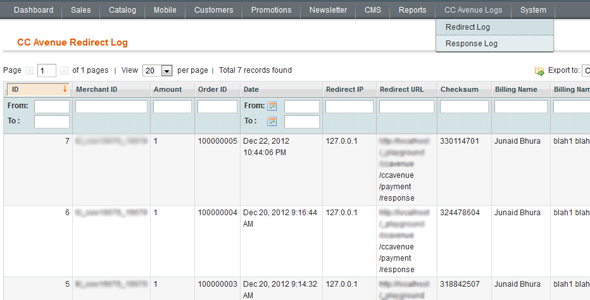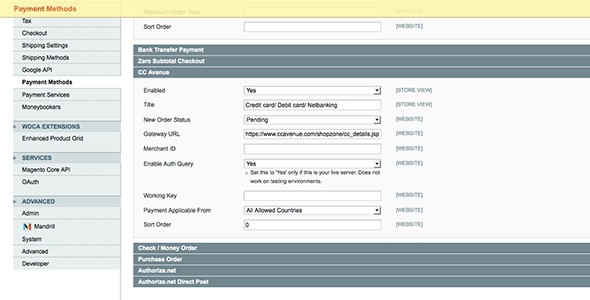Magento extension CCAvenue Payment Gateway by junaidbhura
MageCloud partnered with junaidbhura to offer CCAvenue Payment Gateway in your MageCloud panel for our simple 1-click installation option. To install this extension - create your account with MageCloud and launch a new Magento store. It takes only 3 minutes.
junaidbhura always provides support for customers who have installed CCAvenue Payment Gateway Magento module. Feel free to leave a review for the company and the extension so we can offer you better products and services in the future.
You may want to check other junaidbhura Magento extensions available at MageCloud and even get extensions from hundreds of other Magento developers using our marketplace.
Easily integrate your Magento store with the CC Avenue payment gateway.
Compatible with Magento 1.x
CCAvenue Payment Gateway
Note: Click here for the new MCPG ( Multi-Currency Payment Gateway ) from CC Avenue.Now supports the new AuthQuery verification
Easily integrate your Magento store with the CC Avenue payment gateway.
Once you have installed the extension, navigate to System -> Configuration -> Payment Methods and enter your Merchant ID and Working Key provided by CC Avenue and start selling!
In your configuration on the CC Avenue site, make sure to enter the return URL as www.yoursite.com/ccavenue/payment/response
All transactions to and from CC Avenue are logged for future reference. You can access these logs in the Magento admin in the new menu called "CC Avenue Logs" by navigating to:
CC Avenue Logs -> Redirect Log
or
CC Avenue Logs -> Response Log
You can export these logs to CSV or Excel XML to share with technical support or any other reason.
Important Notes and Simple Troubleshooting
- This extension will work with all currencies, provided the base currency of your Magento store is the same as your CC Avenue currency.
- After installation if you can't find the new payment method or if you see a "Page not found" error, make sure to clear all your caches under System -> Cache Management , log out and log back in.