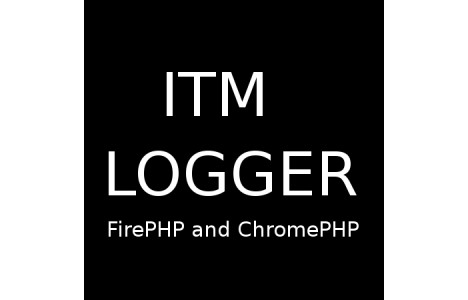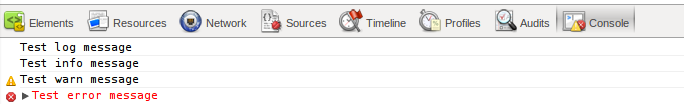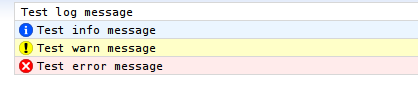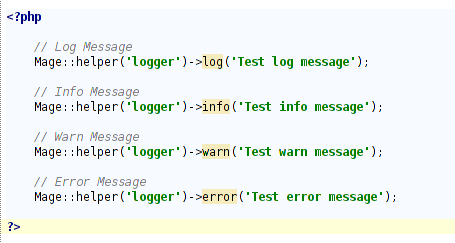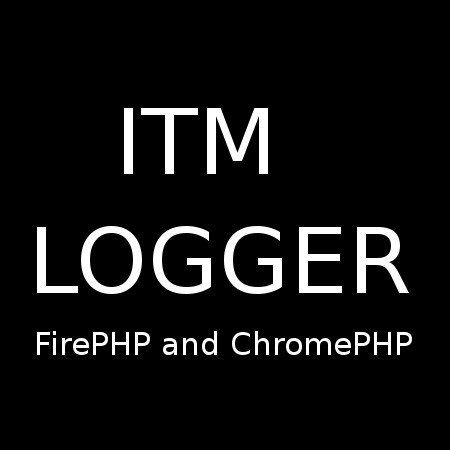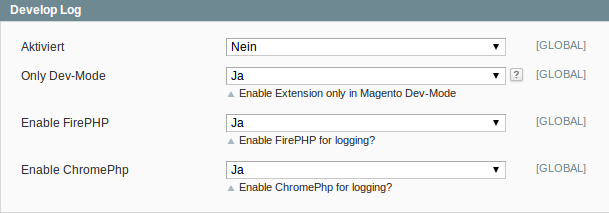Magento extension ChromePHP and FirePHP Logger by Zeichen32
MageCloud partnered with Zeichen32 to offer ChromePHP and FirePHP Logger in your MageCloud panel for our simple 1-click installation option. To install this extension - create your account with MageCloud and launch a new Magento store. It takes only 3 minutes.
Zeichen32 always provides support for customers who have installed ChromePHP and FirePHP Logger Magento module. Feel free to leave a review for the company and the extension so we can offer you better products and services in the future.
You may want to check other Zeichen32 Magento extensions available at MageCloud and even get extensions from hundreds of other Magento developers using our marketplace.
This Extension enables logging with ChromePHP and FirePHP.
Compatible with Magento 1.x
ChromePHP and FirePHP Logger
This Extension enables logging with ChromePHP and FirePHP.
The extension can be enabled or disabled in the Magento backend.
System / Configuration / ITM Extensions / Develop Log
Usage: See Screenshots
The logger is disabled for production mode by default. You can enable the logging function for production mode in the extenion settings. How to enable Magento developer mode
Please note:
Make sure you only enable this extension in a development environment. You don't want users seeing your debug statements in your production environment!