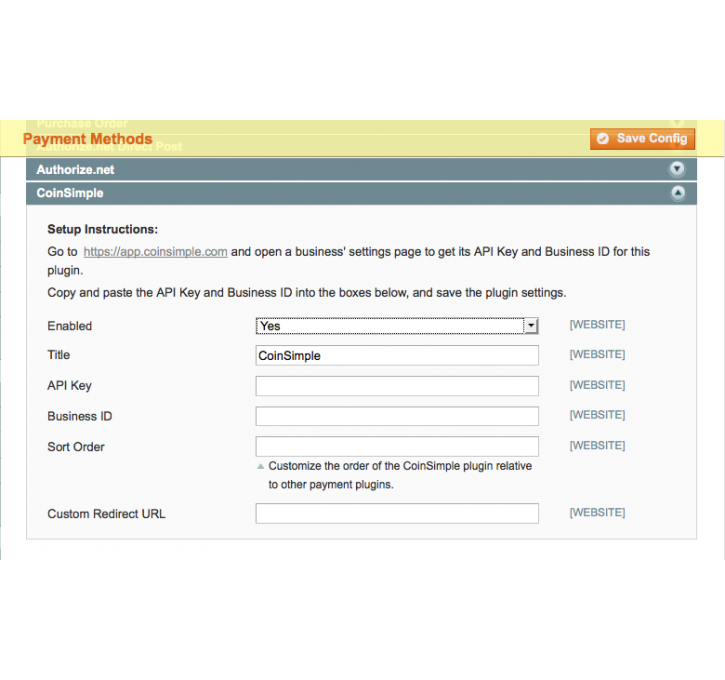Magento extension CoinSimple by coinsimple
MageCloud partnered with coinsimple to offer CoinSimple in your MageCloud panel for our simple 1-click installation option. To install this extension - create your account with MageCloud and launch a new Magento store. It takes only 3 minutes.
coinsimple always provides support for customers who have installed CoinSimple Magento module. Feel free to leave a review for the company and the extension so we can offer you better products and services in the future.
You may want to check other coinsimple Magento extensions available at MageCloud and even get extensions from hundreds of other Magento developers using our marketplace.
The CoinSimple plugin for Magento allows e-commerce stores to accept bitcoin through CoinSimple.
Compatible with Magento 1.x
CoinSimple
About
The CoinSimple plugin for Magento allows e-commerce stores to accept bitcoin through CoinSimple.
CoinSimple supports bitcoin payment processors (BitPay, Coinbase, GoCoin), hierarchical deterministic wallets (Electrum, Armory, Trezor) and regular bitcoin addresses.
Requirements
In order to use the plugin you need to sign up for an account at CoinSimple.com. After you set up your account, go to "Settings". You will find your Business ID and API key under "Busines Information" and "API Credentials".
Configuration
- Log in to your Magento site as administration and click on "Settings" and then "Configuration".
- In the screen that appears click on "Payment Methods" on the left.
- Select "Yes" in the "Enabled" dropdown menu and enter your CoinSimple.com business ID and CoinSimple API key in the appropriate fields. Also, enter the URL of the page that your customers will be directed to after they make their payment.
- Click "Save Config".
Use
- When a buyer selects "Bitcoin" as their payment method, an invoice is generated at CoinSimple.
- After the buyer pays, CoinSimple directs the buyer to the page that you selected in your Settings above.
Support
- If you are having a problem with this plugin, please use this Github issues page to report your problem.
Troubleshooting
- This plugin requires PHP 5.4 or higher to function correctly. Contact your webhosting provider or server administrator if you are unsure which version is