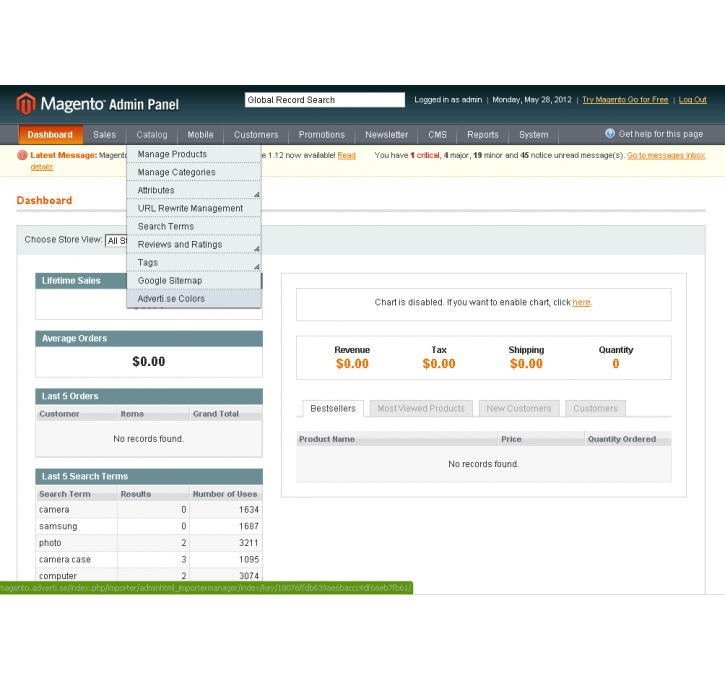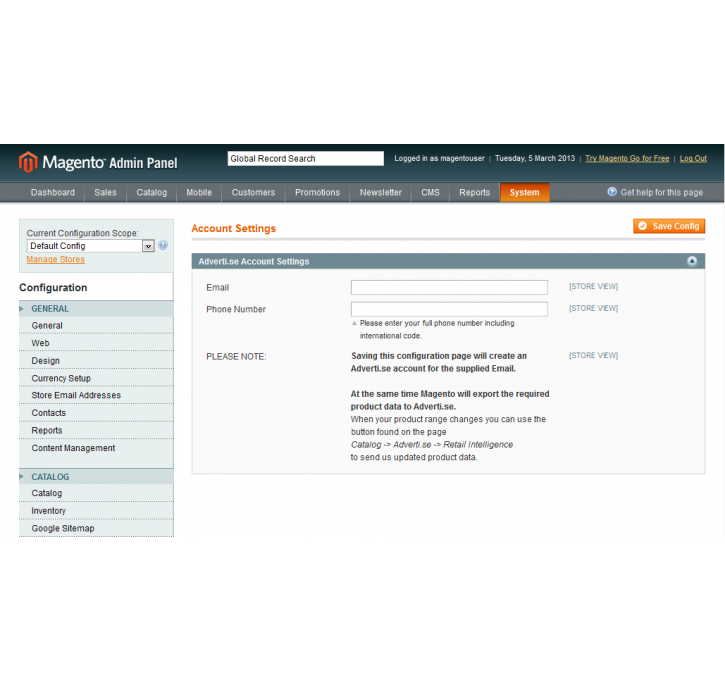Magento extension Colors by Adverti.se by Advertise
MageCloud partnered with Advertise to offer Colors by Adverti.se in your MageCloud panel for our simple 1-click installation option. To install this extension - create your account with MageCloud and launch a new Magento store. It takes only 3 minutes.
Advertise always provides support for customers who have installed Colors by Adverti.se Magento module. Feel free to leave a review for the company and the extension so we can offer you better products and services in the future.
You may want to check other Advertise Magento extensions available at MageCloud and even get extensions from hundreds of other Magento developers using our marketplace.
Automated colour attribute setting using image recognition technology. Say goodbye to hours of manual tedium!
Compatible with Magento 1.x
Colors by Adverti.se
With Colors by Adverti.se you won't have to waste another minute in the tedious task of setting color values on your products. With this extension your product images will be scanned, and the color of the product extracted and set as an attribute.
3 steps to happiness- 1. Install the extension and save a couple of configuration settings (as shown in the screenshot above - simply enter your email, and phone number to create an Adverti.se account)
- 2. You will receive an email when your color data is ready.
- 3. Click to update your products (as shown in screenshot above)
That's it! All of your products will be updated with the correct dominant color of the product image.
Colors by Adverti.se also provides a color-picker dropdown for your configurable products with multiple color variations. After installing this extension using Magento Connect you will find instructions for how to enable the color picker on your site in the "Adverti.se Module Docs" folder.
Any problems email colors@adverti.se and we will fix it.
If you want automated technicolor ad campaigns visit Adverti.se for more time saving technology.