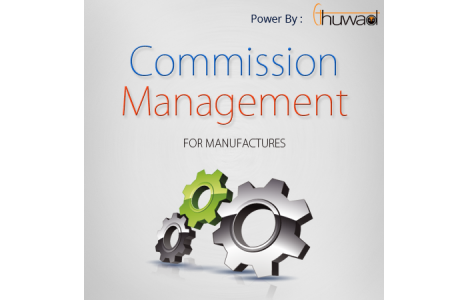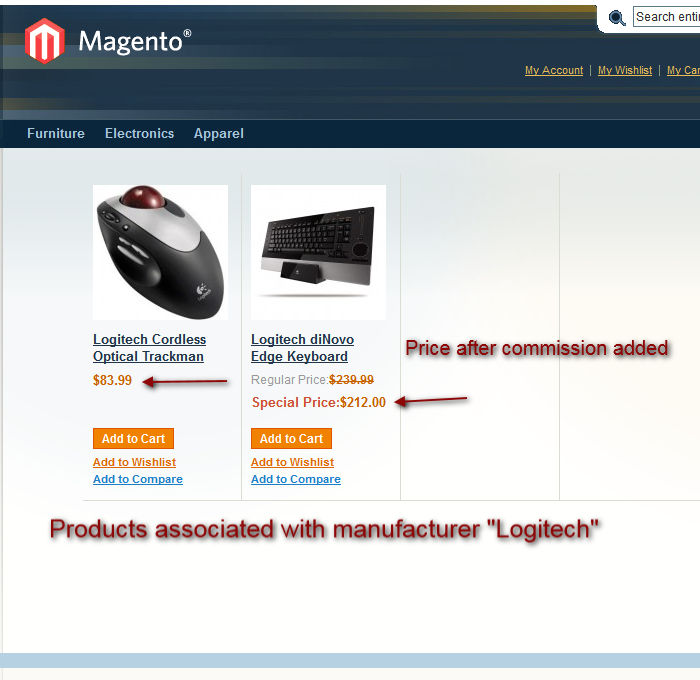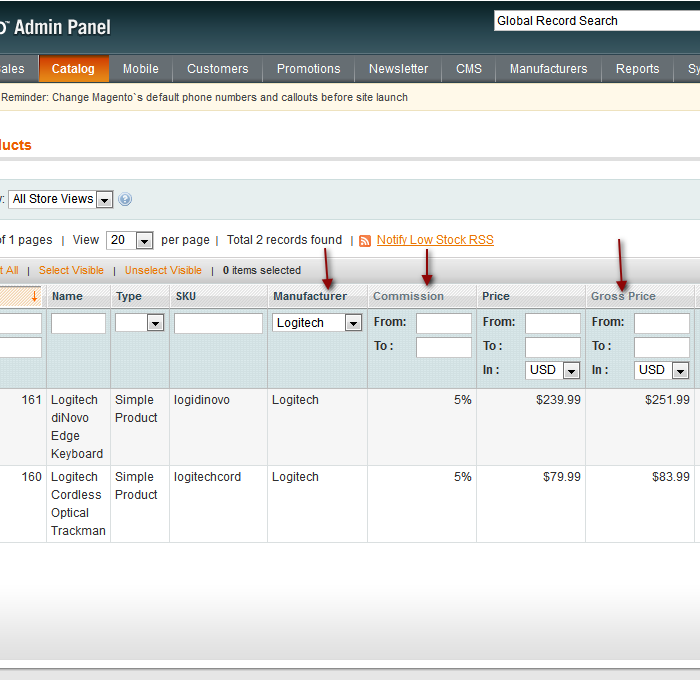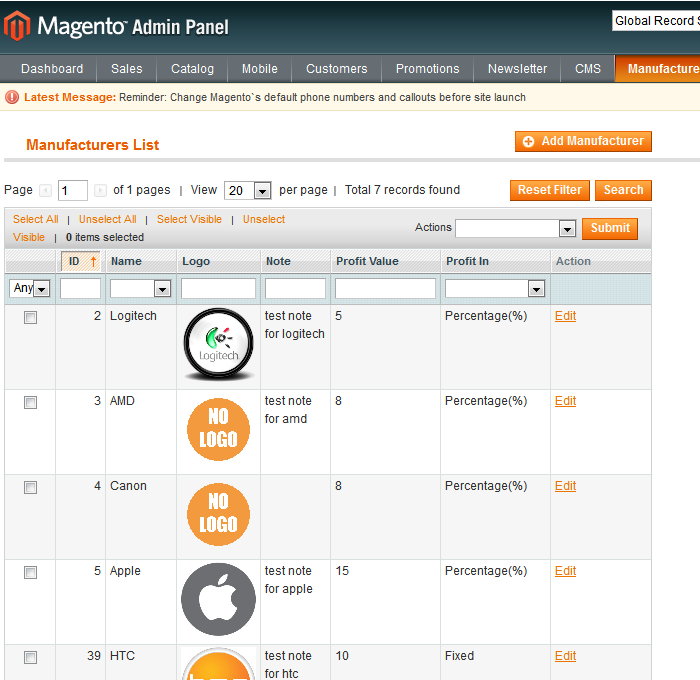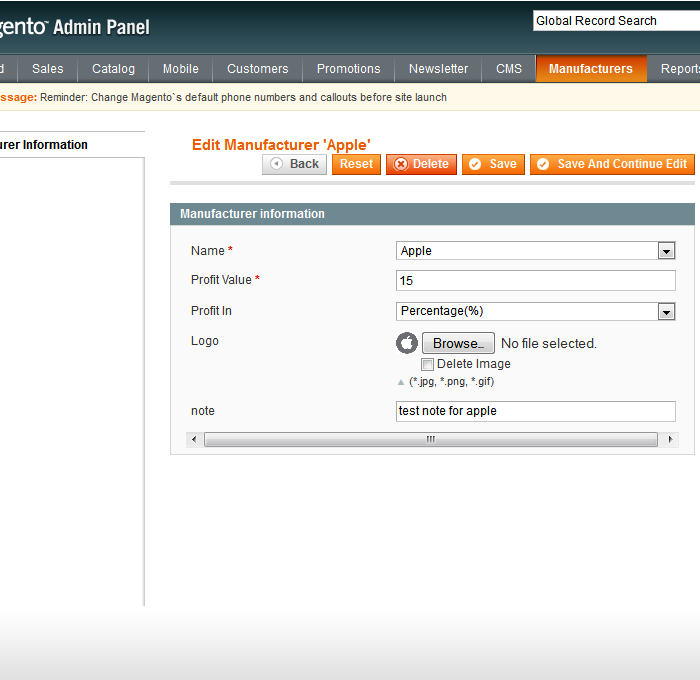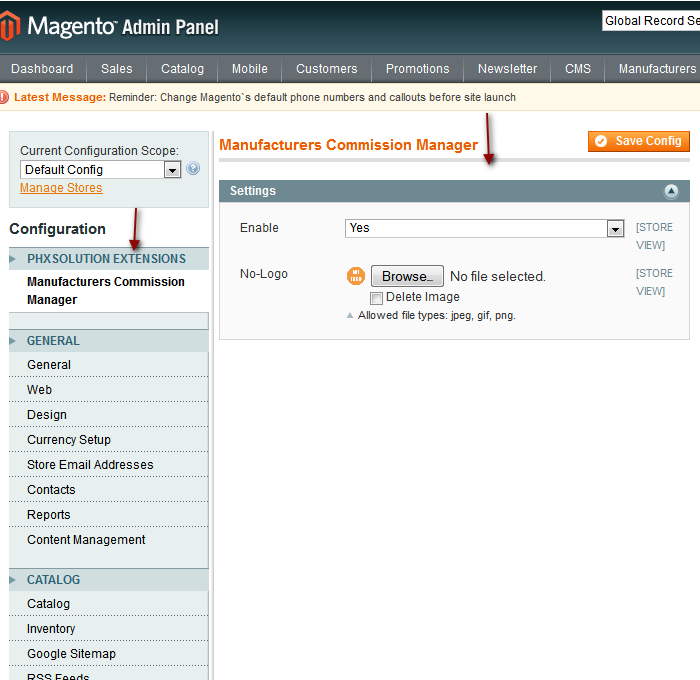Magento extension Commission Management for Manufacturers by Ghuwad
MageCloud partnered with Ghuwad to offer Commission Management for Manufacturers in your MageCloud panel for our simple 1-click installation option. To install this extension - create your account with MageCloud and launch a new Magento store. It takes only 3 minutes.
Ghuwad always provides support for customers who have installed Commission Management for Manufacturers Magento module. Feel free to leave a review for the company and the extension so we can offer you better products and services in the future.
You may want to check other Ghuwad Magento extensions available at MageCloud and even get extensions from hundreds of other Magento developers using our marketplace.
Free module manages Manufacturers commission & Logos with notes.
Compatible with Magento 1.x
Commission Management for Manufacturers
Manufacturers Commission Manager as name suggests admin can add commission to final price.How extension works
- Add manufacturer
Add manufacturer from Admin panel > Catalog menu > Attributes > Manage Attributes > Edit "Manufacturer" attribute > Click on "Manage Label / Options" tab at left side > Add / Edit here manufacturer
Note: This attribute comes with default magento, but if this attribute does not exist, you need to create it with attribute code "manufacturer".
Make sure this attribute is in your attribute set or place it inside your attribute set.- Set manufacturer(s) commission
Set manufacturer(s) commission from Admin panel > Manufactures menu > Manufactures List > You will find 2 test records installed there,
Add / Edit record with fields like "Name = Select manufacturer from list added in 1st step", "Profit Type = Percentage / Fixed", "Profit Value = amount", set "Logo" & "Note" to be displayed on frontend view.- Assign manufacturer to product(s)
Go to Admin panel > Catalog menu > Manage Products > Add / Edit product > Find "Manufacturer" attribute > Select from dropdown & save product.- Find commission calculation
Go to Admin panel > Catalog menu > Manage Products > Find 3 columns added here named "Manufacturer", "Commission" & "Gross Price",
Commission is added to Regular Price / Special Price which will become Final Price.- Manufacturers List on frontend view
There is link named " - Set manufacturer(s) commission