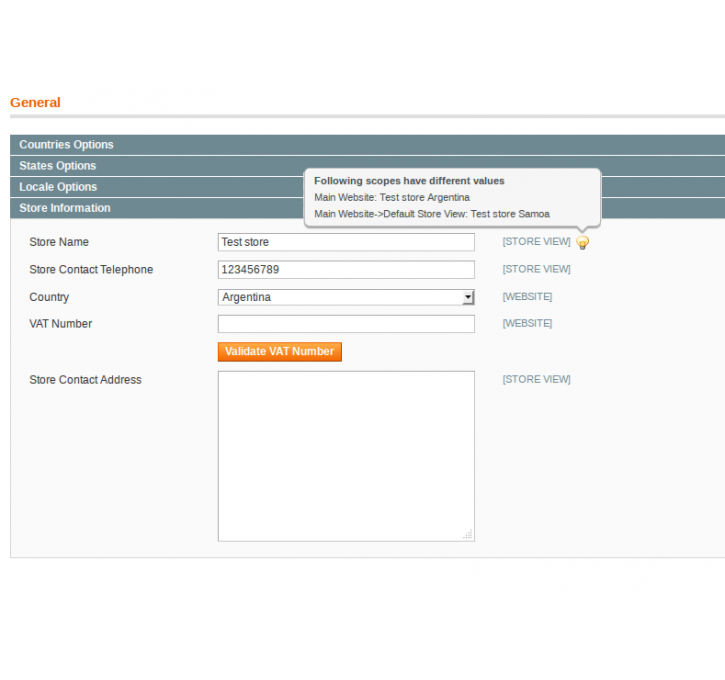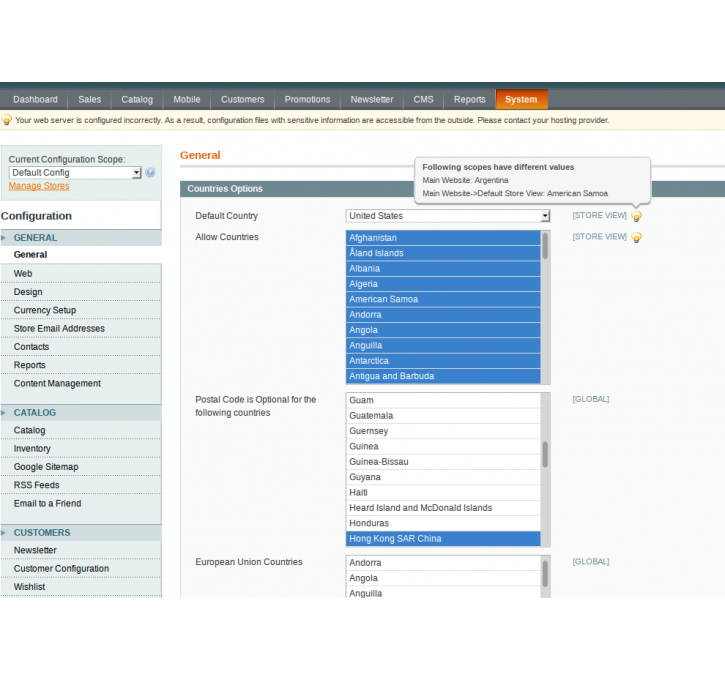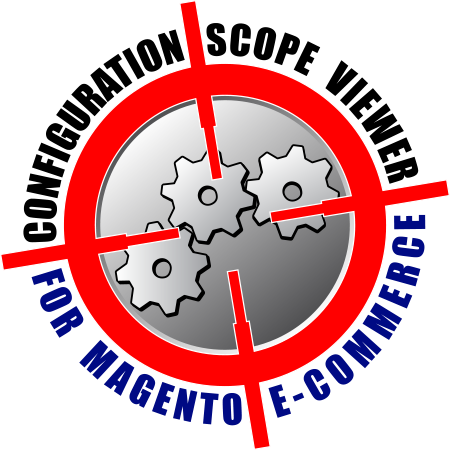Magento extension Configuration Scope Viewer by martinn
MageCloud partnered with martinn to offer Configuration Scope Viewer in your MageCloud panel for our simple 1-click installation option. To install this extension - create your account with MageCloud and launch a new Magento store. It takes only 3 minutes.
martinn always provides support for customers who have installed Configuration Scope Viewer Magento module. Feel free to leave a review for the company and the extension so we can offer you better products and services in the future.
You may want to check other martinn Magento extensions available at MageCloud and even get extensions from hundreds of other Magento developers using our marketplace.
See the values of other store views if they differ from the current scope level in Admin Config page.
Compatible with Magento 1.x
Configuration Scope Viewer
This extension allows you to see differences in scope level configuration fields in Magento Admin by adding a small tooltip under System -> Configuration. Especially useful when administering sites with many different store views.
You will be able to see the values of other store views if they differ from the current scope level.
Known issues
- Fields with custom renderers don't work yet. On a default Magento install I think there's only around three or four. (Date fields Order, Design Exceptions, Year Range). It doesn't interfere or affect saving though.
- False positives on Sales -> Payment Methods (mainly Paypal).
Installation Instructions
- Install the extension via Magento Connect Manager or download package from Github and copy all the files into your document root.
- Clear the cache, logout from the admin panel and then login again.
- Done. You should see a small icon to the right of fields under System -> Configuration (only shows when the values don't match between scope levels)
Support
If you have any issues with this extension, open an issue on GitHub.