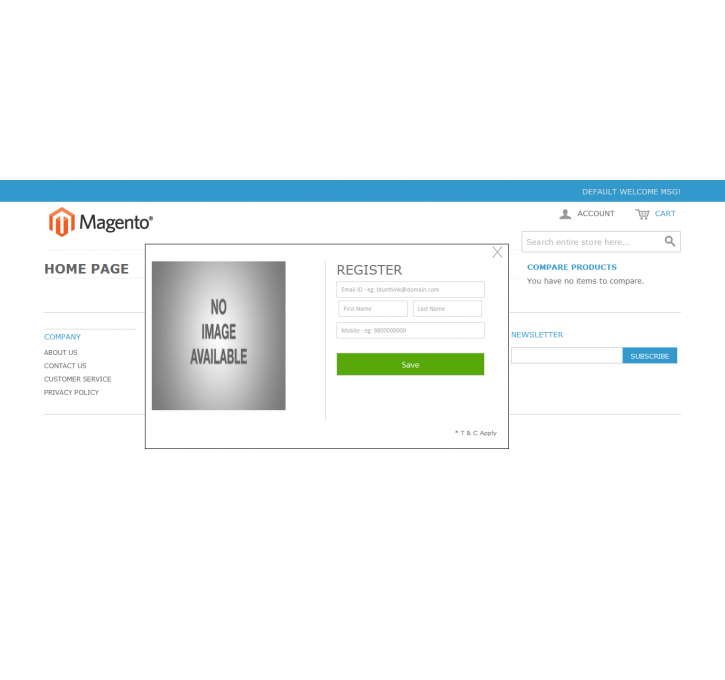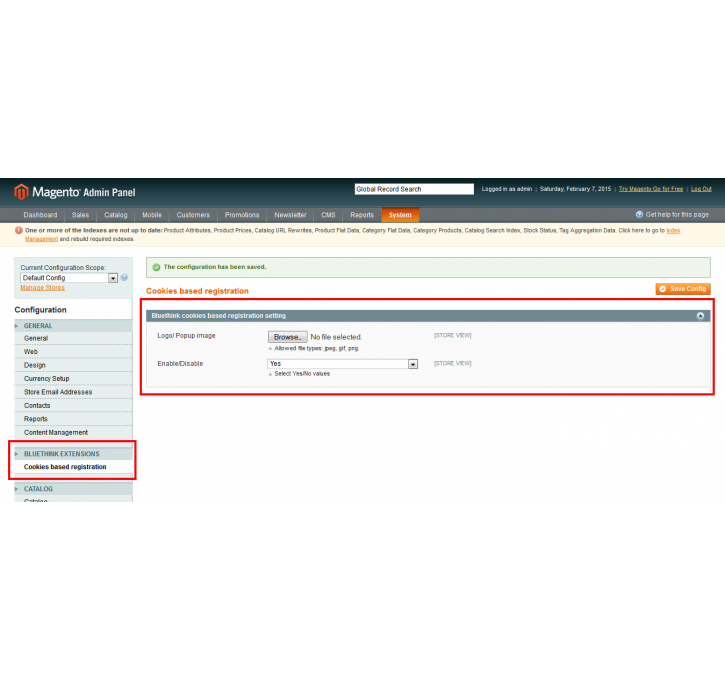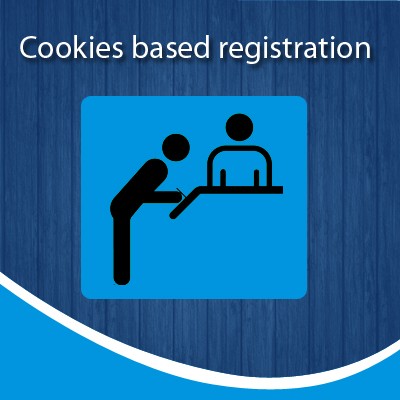Magento extension Cookies based registration by BluethinkIT
MageCloud partnered with BluethinkIT to offer Cookies based registration in your MageCloud panel for our simple 1-click installation option. To install this extension - create your account with MageCloud and launch a new Magento store. It takes only 3 minutes.
BluethinkIT always provides support for customers who have installed Cookies based registration Magento module. Feel free to leave a review for the company and the extension so we can offer you better products and services in the future.
You may want to check other BluethinkIT Magento extensions available at MageCloud and even get extensions from hundreds of other Magento developers using our marketplace.
Cookies based registration for guest user, pop up window will open for registration
Compatible with Magento 1.x
Cookies based registration
Cookies based registration will work when customer first time open the website , then pop up window will open and ask to customer for registration. customer need to fill only email, first name , last name and mobile number.
After registration customer will get welcome message and random password. this popup window based on cookies. if user will delete cookies then again he will get popup window.
If admin want to disable this module can disable with the help of below steps
admin -> configuration -> cookies based registration -> enable / disable -> select noand save the configuration.
After instalation if you are getting 404 error in admin panel, please logout and again login and refresh your cache as well.
Support
For any query or doubt feel free to let us know at our ticket system Bluethink support system