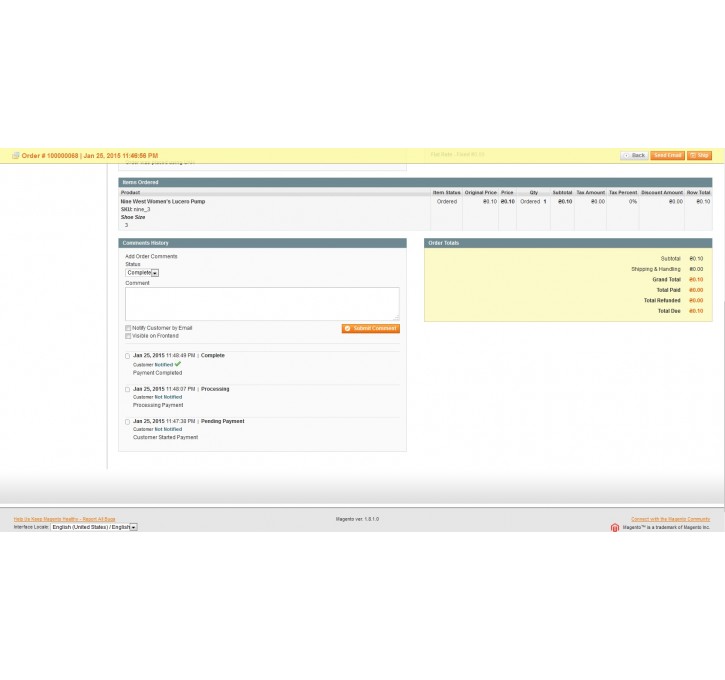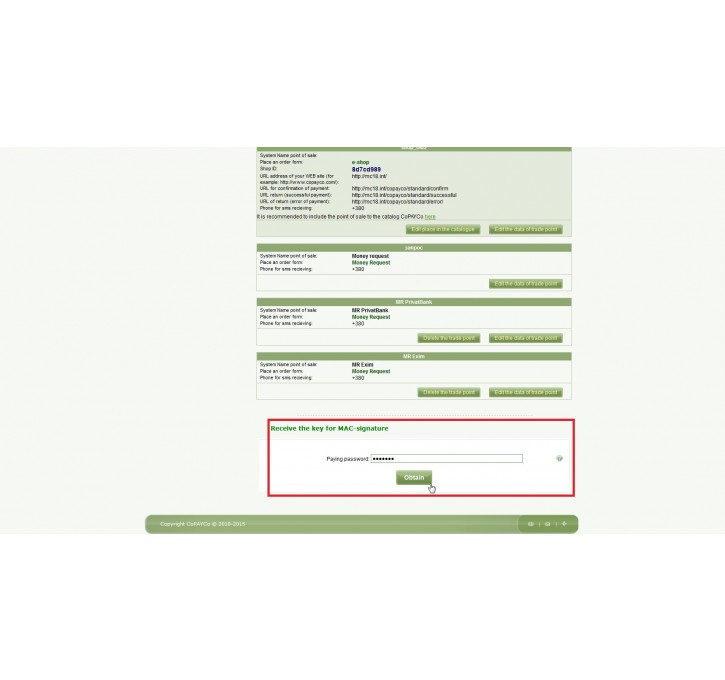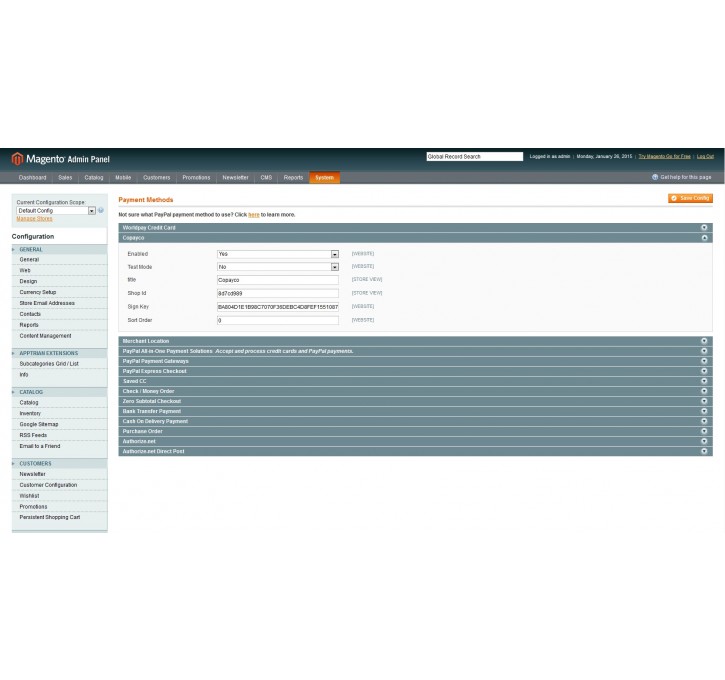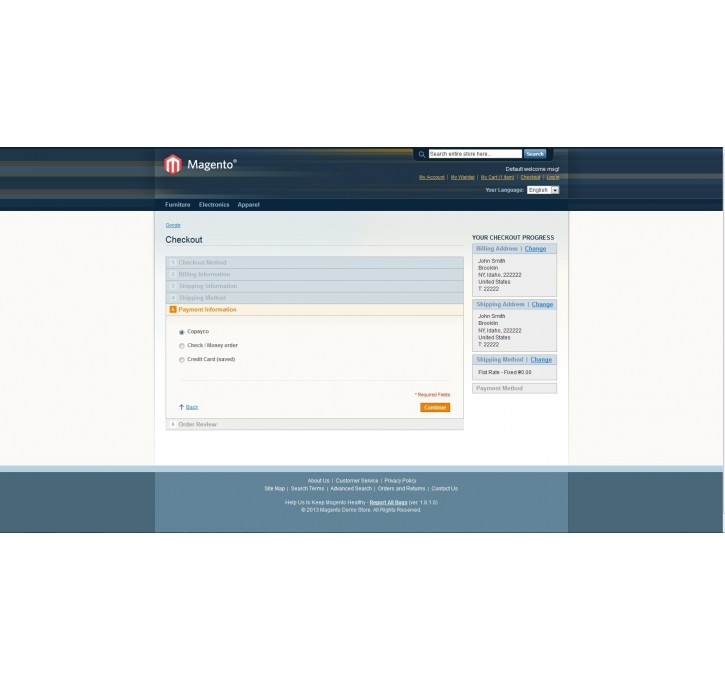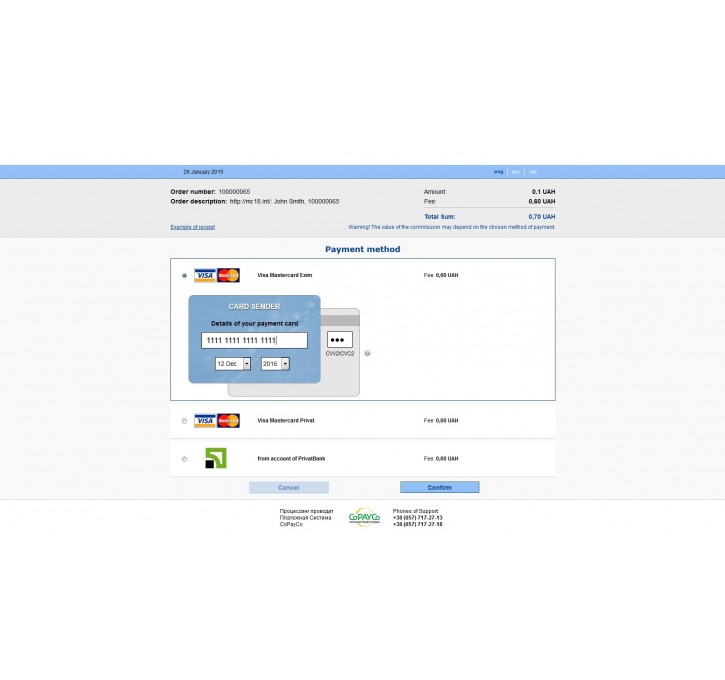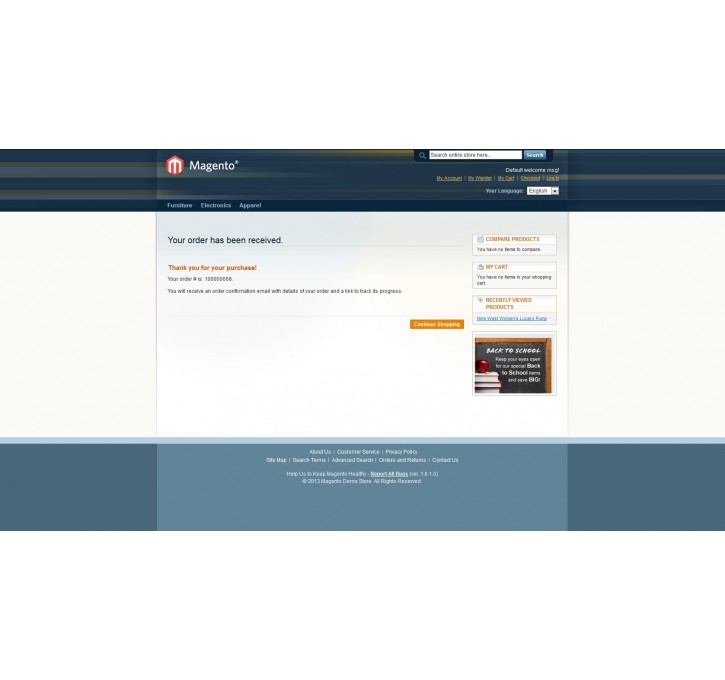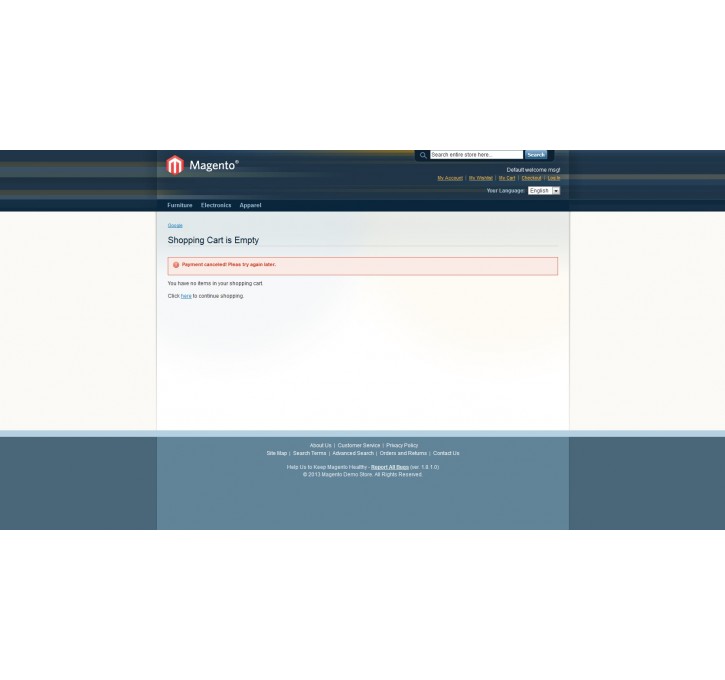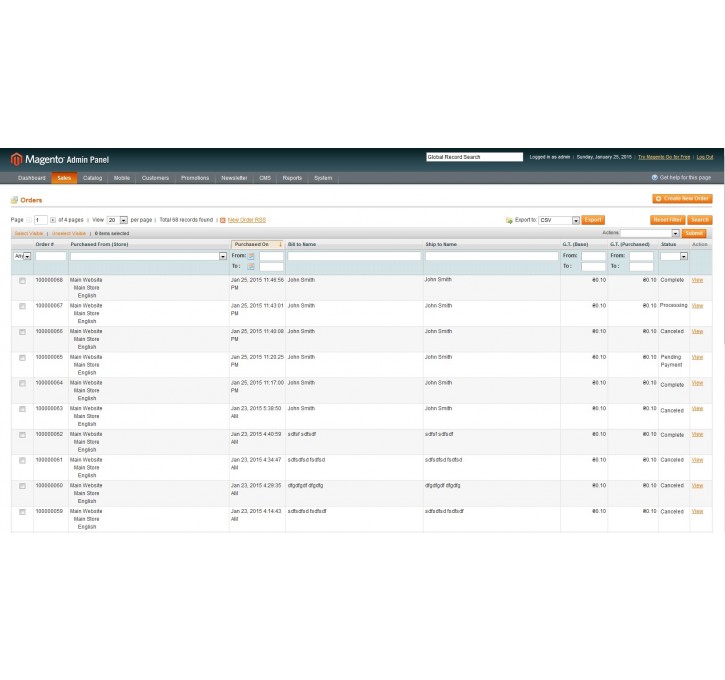Magento extension Copayco by Osgrow
MageCloud partnered with Osgrow to offer Copayco in your MageCloud panel for our simple 1-click installation option. To install this extension - create your account with MageCloud and launch a new Magento store. It takes only 3 minutes.
Osgrow always provides support for customers who have installed Copayco Magento module. Feel free to leave a review for the company and the extension so we can offer you better products and services in the future.
You may want to check other Osgrow Magento extensions available at MageCloud and even get extensions from hundreds of other Magento developers using our marketplace.
www.copayco.com payment module allows recieving payment via visa, mastercard, internet banking, terminals
Compatible with Magento 1.x
Copayco
"CoPAYCo" Portal (Commercial Payment Company) - a reliable and secure service that provides information services to ensure delivery to banks or finance companies report transactions to pay for goods and services of Sellers within the scope of the AgreementsINSTALLATION MANUAL
1. Install module
2. Register on the Payment Portal as a user (www.copayco.com)
3. Apply to connect your store
4. Get confirmation of connection (after which you will have additional options)
5. Get Shop ID, MAC-signature an
d prescribe URLs in your personal account on the portal:
URL for confirmation of payment: URL_OF_YOUR_SHOP/copayco/standard/confirm
*URL return (successful payment): URL_OF_YOUR_SHOP/copayco/standard/successful
*URL return (error of payment) : URL_OF_YOUR_SHOP/copayco/standard/error/
6. Go to the "admin" panel of Magento, go to the "System / Configuration / Payment Methods"
7. Select CoPAYCo and insert params recieved from cropayco
8. Fill in the fields in the dialog box:
- Status - «Enabled»
- Test Mode- «False»
- Test Mode- «Copayco»
- Shop ID - You got it in the account of CoPAYCo
- Sign Key- You got it in the account of CoPAYCo
9. Then click «Save»