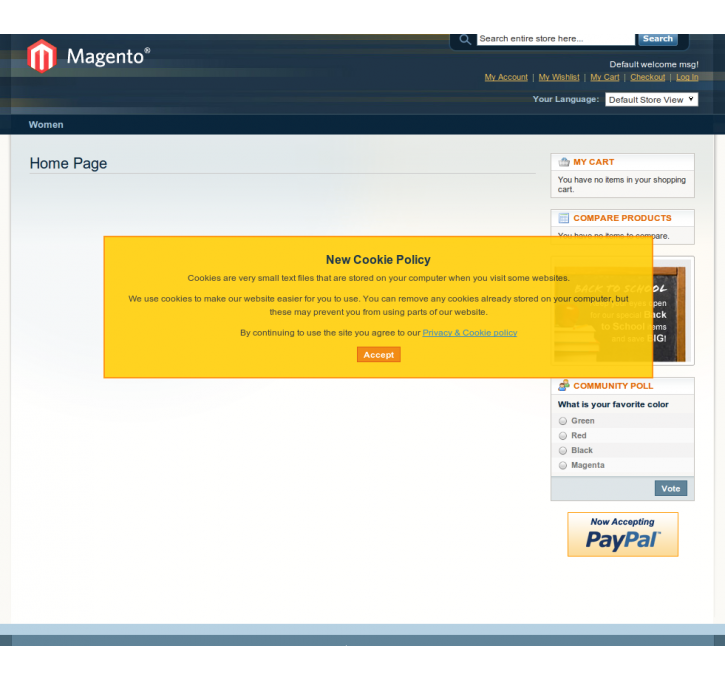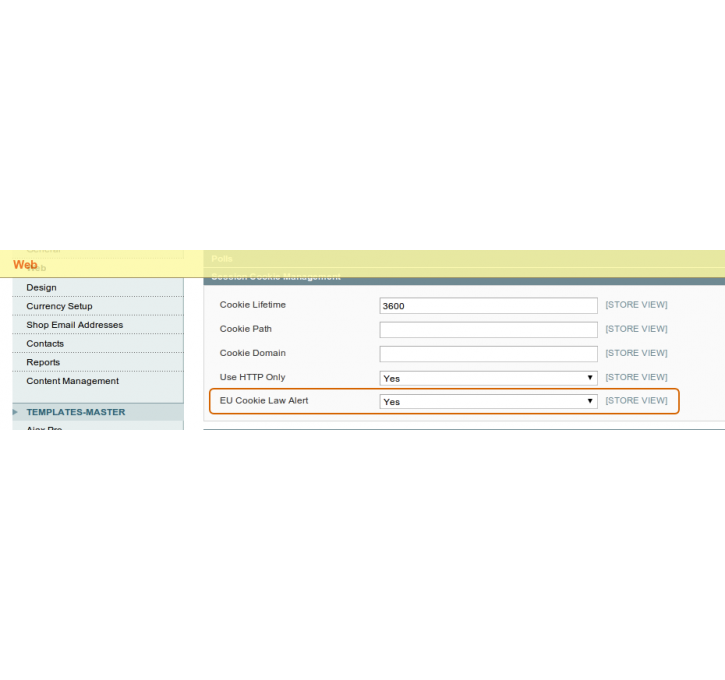Magento extension Cubix EU Cookie Law Policy Confirmation by Cubix WS
MageCloud partnered with Cubix WS to offer Cubix EU Cookie Law Policy Confirmation in your MageCloud panel for our simple 1-click installation option. To install this extension - create your account with MageCloud and launch a new Magento store. It takes only 3 minutes.
Cubix WS always provides support for customers who have installed Cubix EU Cookie Law Policy Confirmation Magento module. Feel free to leave a review for the company and the extension so we can offer you better products and services in the future.
You may want to check other Cubix WS Magento extensions available at MageCloud and even get extensions from hundreds of other Magento developers using our marketplace.
A lightweight extension by Cubix that shows a EU cookie law popup when users first visit your website
Compatible with Magento 1.x
Cubix EU Cookie Law Policy Confirmation
Cubix EU Cookie Law Policy ConfirmationAs per the new law in the EU http://www.cookielaw.org you are required to advise people of your cookie policy. This extension shows a cookie policy alert popup to your customers when they first visit your website. Once the popup is closed it is not showed again until your cookies are cleared. This ensures compliance with the cookie law and is a valid method as used by http://www.ft.com/uk
Features:
* Ability to manage the popup text as a CMS block from the admin panel
* Ability to enable / disable per sore view for multi-store installations
* Extremely lightweight. Uses barely few files and does not conflict with any other extension.
Demo: http://magedemo1.cubixws.co.uk
Installation instructions:
* Go to Admin Panel > System > Magento Connect > Magento Connect Manager and install the extension.
* Refresh all cache. go to Admin Panel > System > Cache Management, click on 'Select All' to select all your cache, choose 'Refresh' from Actions and click on Submit.
* Go to Admin Panel > CMS > Static Blocks and click on 'EU Cookie Law Text'. Modify the text if required or hit Save. NOTE: Even if you do no want to change the text this step is required to register your CMS block with your store id. Without this step no text will be shown on you popup.
* If you do not see any CMS block with title 'EU Cookie Law Text', you will need to create one. go to Admin > CMS > Static