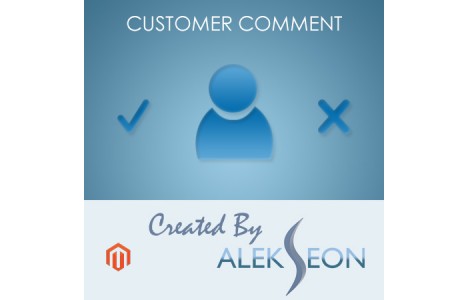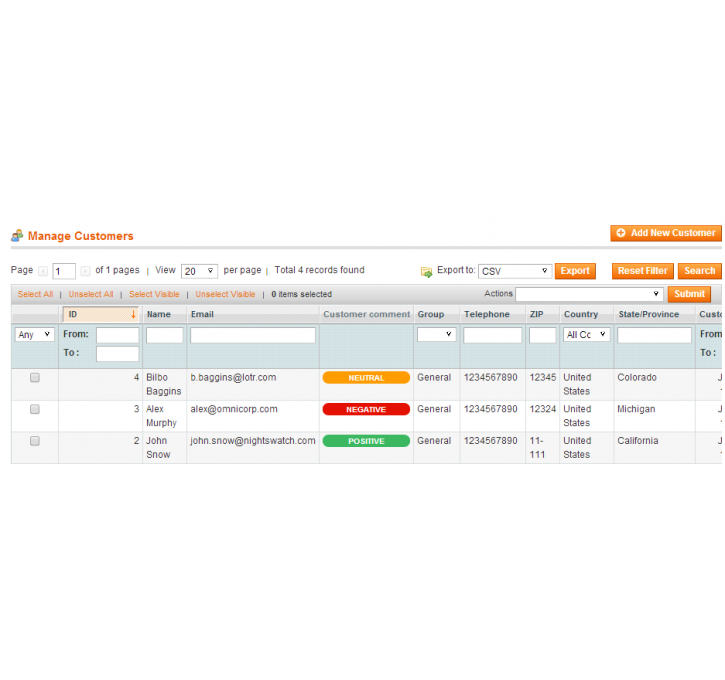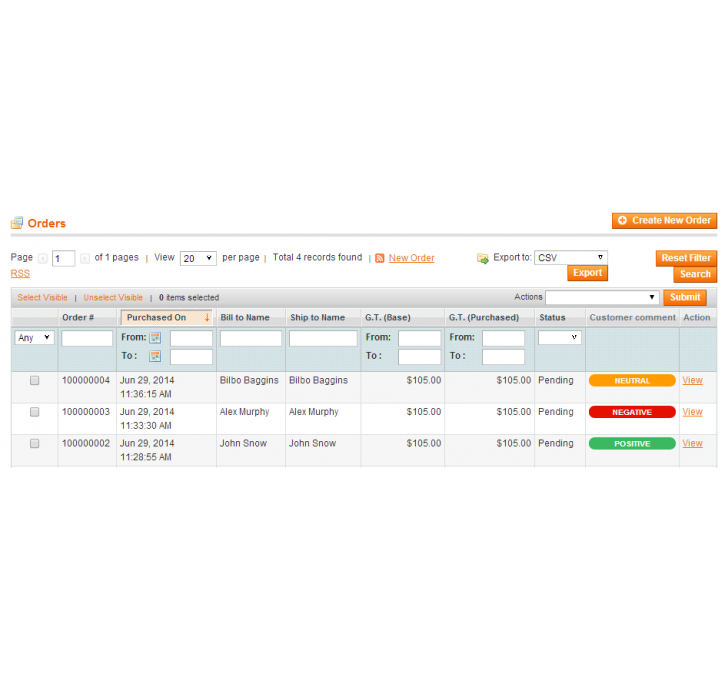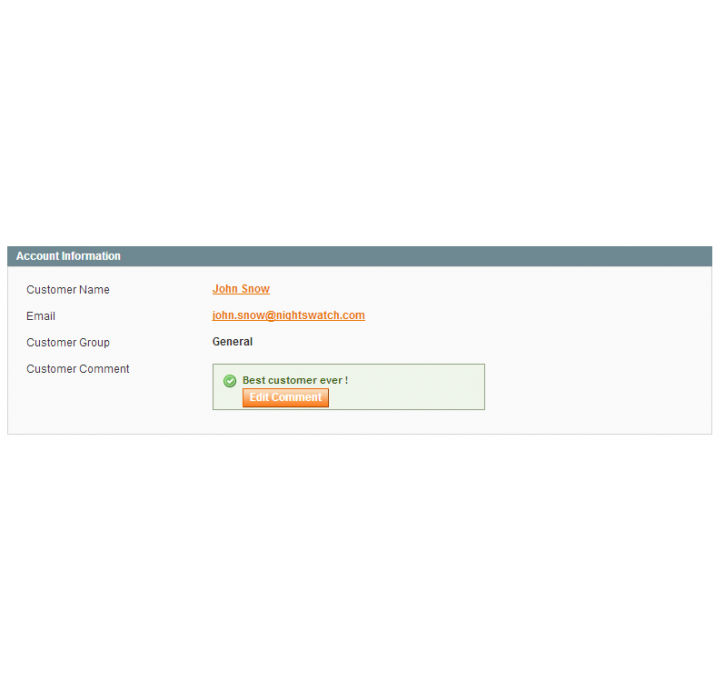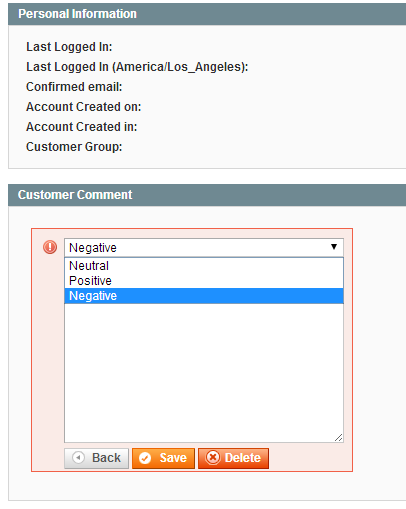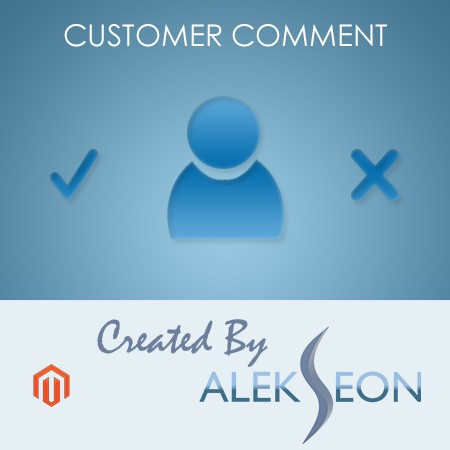Magento extension Customer Comment by Alekseon
MageCloud partnered with Alekseon to offer Customer Comment in your MageCloud panel for our simple 1-click installation option. To install this extension - create your account with MageCloud and launch a new Magento store. It takes only 3 minutes.
Alekseon always provides support for customers who have installed Customer Comment Magento module. Feel free to leave a review for the company and the extension so we can offer you better products and services in the future.
You may want to check other Alekseon Magento extensions available at MageCloud and even get extensions from hundreds of other Magento developers using our marketplace.
Add comment to customer. Comment is shared between customer and all orders with same email address.
Compatible with Magento 1.x
Customer Comment
Add comment to your customers. Comment is visible only in backoffice and its shared between customer and all orders with same email address. Once you add comment it will be visible and editable on all orders placed with same email address, it works for orders placed by registered customers and by guests.There are 3 types of comments: possitive, neutral and negative. Type of comment can be visible on orders and customers grids - it can be enabled in configuration of module.
Key Features
- Comment is shared between customer and all orders with same email address- Comments are available only in backoffice
- Comment is visible and editable on customer page and on order page
- 3 types of comment: possitive, neutral and negative