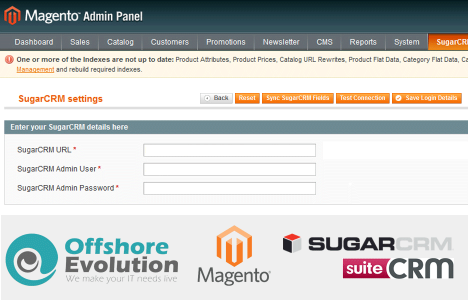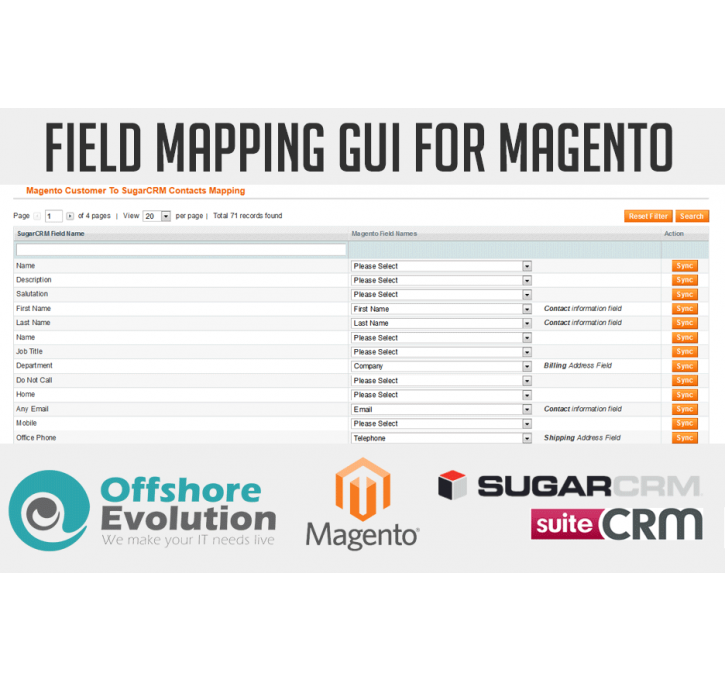Magento extension Customer sync with SugarCRM by Dipesh Patel
MageCloud partnered with Dipesh Patel to offer Customer sync with SugarCRM in your MageCloud panel for our simple 1-click installation option. To install this extension - create your account with MageCloud and launch a new Magento store. It takes only 3 minutes.
Dipesh Patel always provides support for customers who have installed Customer sync with SugarCRM Magento module. Feel free to leave a review for the company and the extension so we can offer you better products and services in the future.
You may want to check other Dipesh Patel Magento extensions available at MageCloud and even get extensions from hundreds of other Magento developers using our marketplace.
Magento-SugarCRM Integration extension too keep your Magento customer synchronized with your SugarCRM Contacts
Compatible with Magento 1.x
Customer sync with SugarCRM
This extension is simple, easy to integrate solution to keep your SugarCRM Contacts up-to-date with registered users or guest users on your Magento site.
Customer sync with SugarCRM features :- Automatically create a new contact in your SugarCRM whenever a new user registers on Magento website.
- If user updates his profile on Magento site it will be synchronized immediately with your SugarCRM Contacts module.
- Whenever Magento Admin delete a user, it will also delete that particular contact from SugarCRM Contact module.
- You can decide which field of Magento will be mapped with each field of SugarCRM.
- You can enable/disable synchronization actions Insert, Update & Delete anytime you want from SugarCRM Contact module Settings panel.
click here for a video walk through of this extension
Instructions :- Download and enable module
- Got to SugarCRM Settings page & enter your SugarCRM credentials.
- Test Connection with your SugarCRM. If it connects successfully then save your SugarCRM credentials.
- Click 'Sync SugarCRM fields'. It will synchronize all SugarCRM fields into your Magento
- Go to SugarCRM->Module list. Select 'Contact Module' & click 'Load Fields Mapping'.
- You will see a mapping table. All SugarCRM contact module fields will be listed. And in next column all Magento contact fields will be listed. Select field which you want to map with SugarCRM field. And click sync.
- Now go to SugarCRM->User