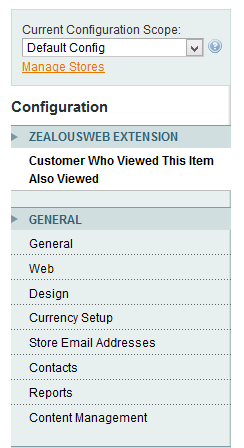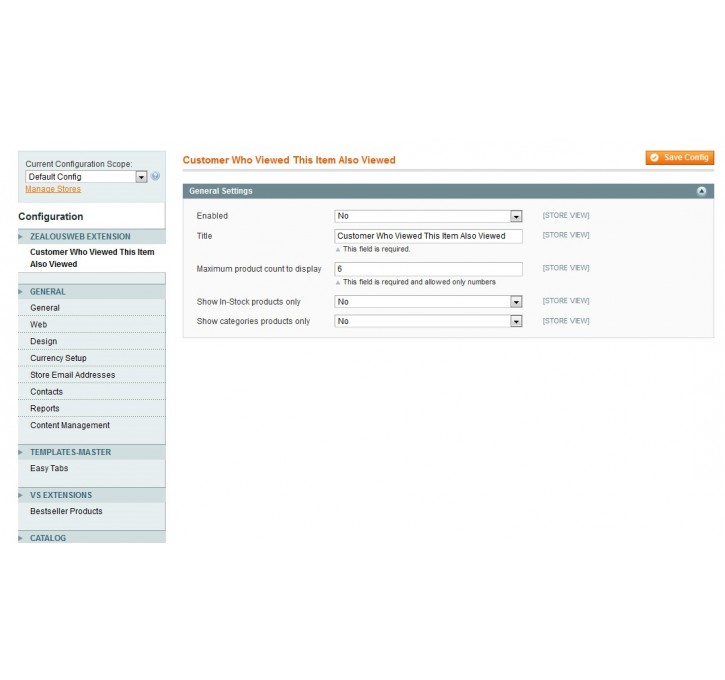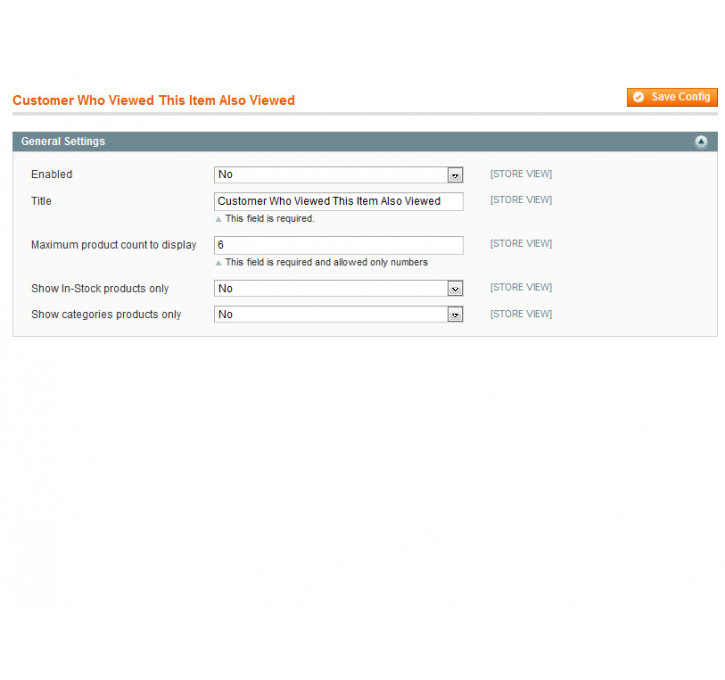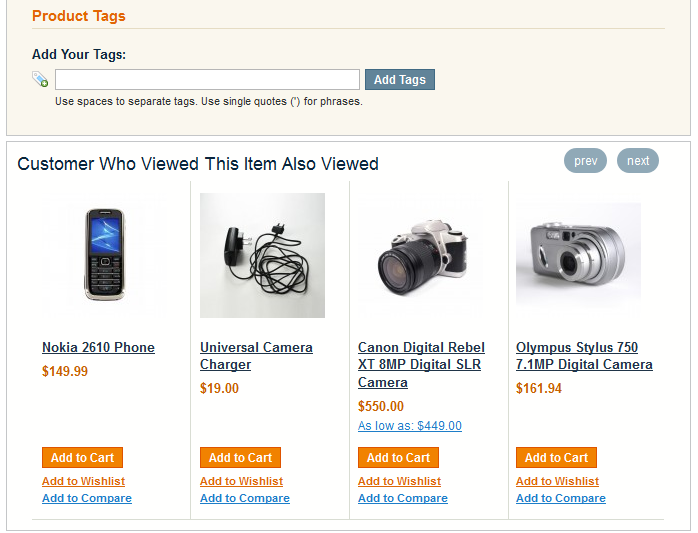Magento extension Customer Who Viewed This Item Also Viewed by ZealousWeb
MageCloud partnered with ZealousWeb to offer Customer Who Viewed This Item Also Viewed in your MageCloud panel for our simple 1-click installation option. To install this extension - create your account with MageCloud and launch a new Magento store. It takes only 3 minutes.
ZealousWeb always provides support for customers who have installed Customer Who Viewed This Item Also Viewed Magento module. Feel free to leave a review for the company and the extension so we can offer you better products and services in the future.
You may want to check other ZealousWeb Magento extensions available at MageCloud and even get extensions from hundreds of other Magento developers using our marketplace.
This extension will suggest your site visitors with products which were mostly explored by other customers.
Compatible with Magento 1.x
Customer Who Viewed This Item Also Viewed
“Customer Who Viewed This Item Also Viewed” is an intelligent as well as a very useful extension that keeps track of customers’ shopping trends and based on those statistics it improves cross-selling mechanism. This extension will suggest your site visitors with products which were mostly explored by other customers. These suggestions display on product pages that are based on the current product. For an example - suppose you have product A and out of 60 visitors who viewed this product, 20 visitors moved to another product B, 10 to product C, and remaining 30 visitors moved to product D. This Extension will then display Product C and B in “Customer Who Viewed This Item Also Viewed”. The important point is that it only shows those products which were mostly viewed and the most viewed comes in the first place. This ensures efficient performance and criteria of suggested products on your site because most of the customers consider only top visited or reviewed products.
Note: More features for this extension has been provided in our another Paid extension along with the support of Magento Community edition 1.9.0.1. Click Here and make your work Easy.
Extension Key Features:
1. Enabled:- You can enable or disable extension by selecting Yes/No options.
2. Title for this Block:- You can customize the block heading with your own choice. It is required