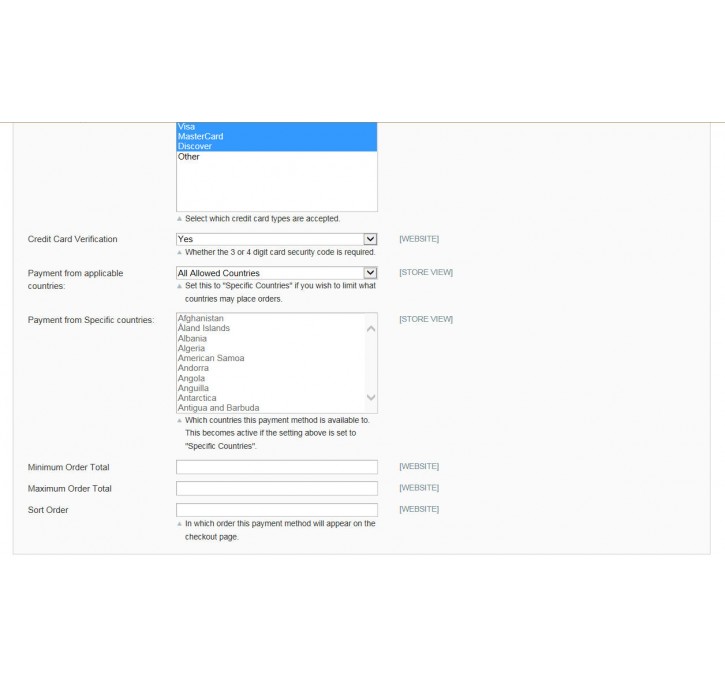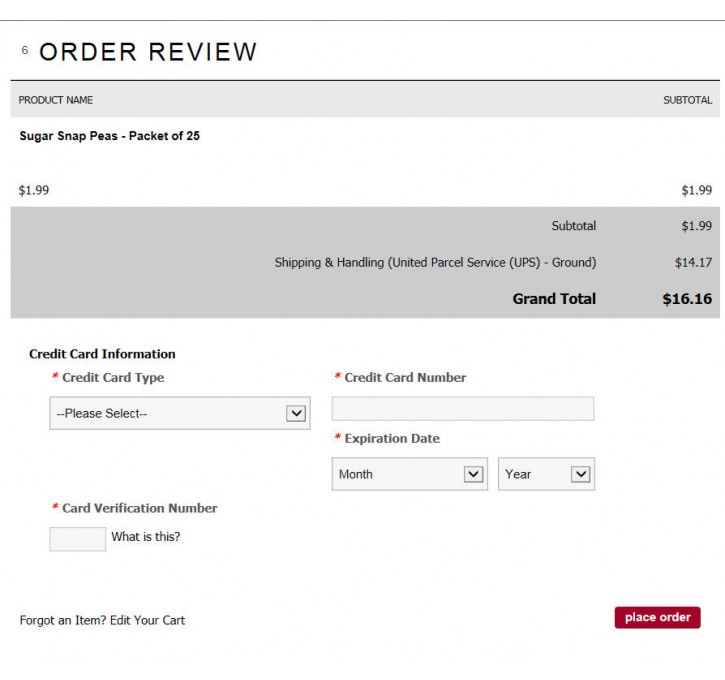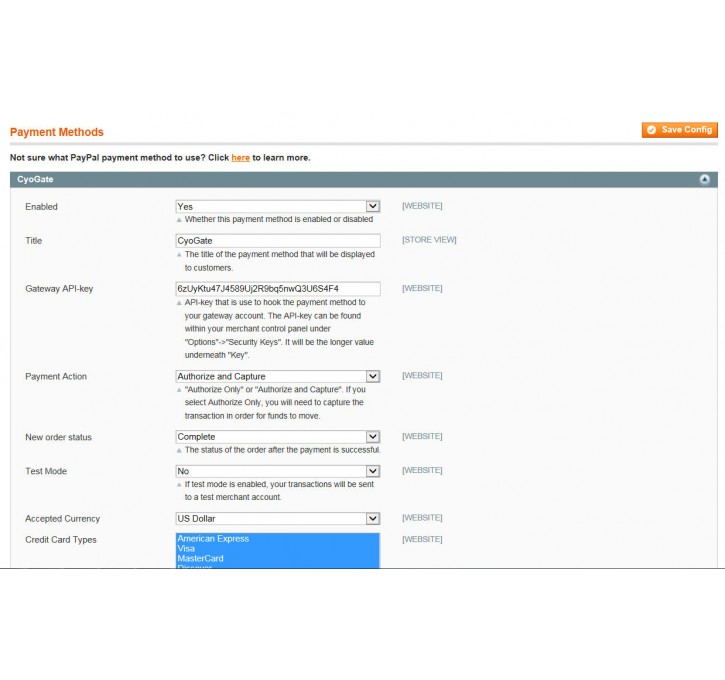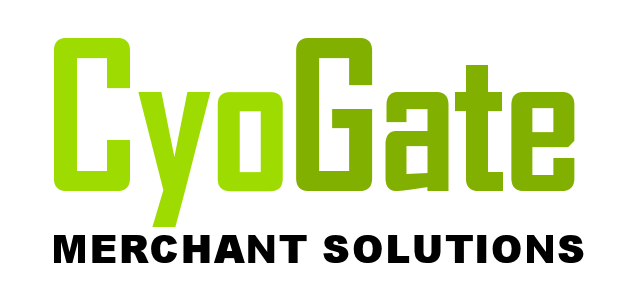Magento extension CyoGate_17x by cyberoptic
MageCloud partnered with cyberoptic to offer CyoGate_17x in your MageCloud panel for our simple 1-click installation option. To install this extension - create your account with MageCloud and launch a new Magento store. It takes only 3 minutes.
cyberoptic always provides support for customers who have installed CyoGate_17x Magento module. Feel free to leave a review for the company and the extension so we can offer you better products and services in the future.
You may want to check other cyberoptic Magento extensions available at MageCloud and even get extensions from hundreds of other Magento developers using our marketplace.
This payment module enables processing of Credit Card transactions using the CyoGate Payment Gateway.
Compatible with Magento 1.x
CyoGate_17x
This payment module enables the processing of Credit Card transactions through Magento v1.7.x using the CyoGate Payment Gateway. It uses the CyoGate "Three Step Redirect" API and is fully PCI compliant.
CyoGate offers a low cost, but highly functional Internet Payment Gateway, and this module does require a CyoGate account. For more information see http://CyoGate.com. NOTE: This module is not compatible with Magento's One-Step-Checkout module to meet PCI compliance guidelines! Download The CyoGate Magento 1.7x Payment Module The download file includes both the Magento module package file and the installation & configuration instructions. Following are the instructions to install and configure the module:Installation:
First, you must work with your web hosting company to install Magento on your hosting server. After the Magento shopping cart setup is completed, the payment module must be installed:- Login to the Magento Admin Panel and go to System->Magento Connect->Magento Connect Manager.
- Once there, under "Direct package file upload", click "Browse" and select the package (CyoGate_Magento_17x-1.7.0.0.rar).
- Click "Upload". The console will confirm that you have installed the package.
- At the top of the page, click the link "Return to Admin".
Configuration
After installation, you will have to activate the module using the Magento Admin Panel:- Login to your Magento Admin Panel
- Navigate to