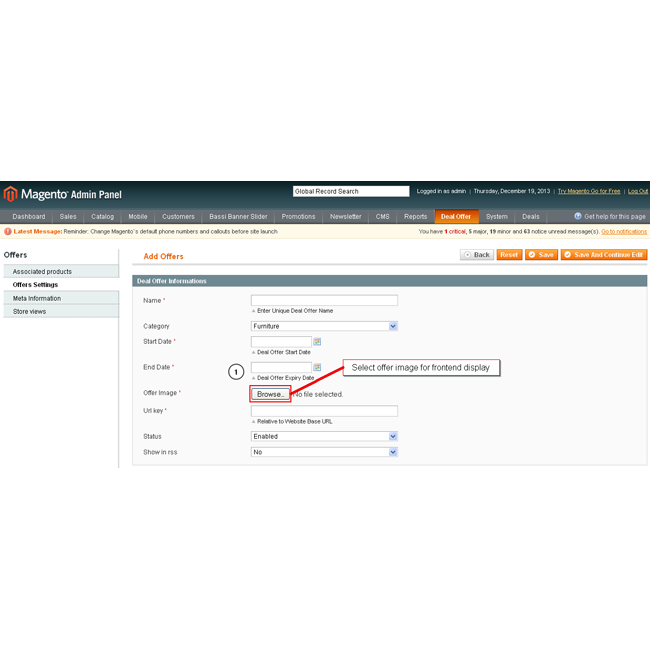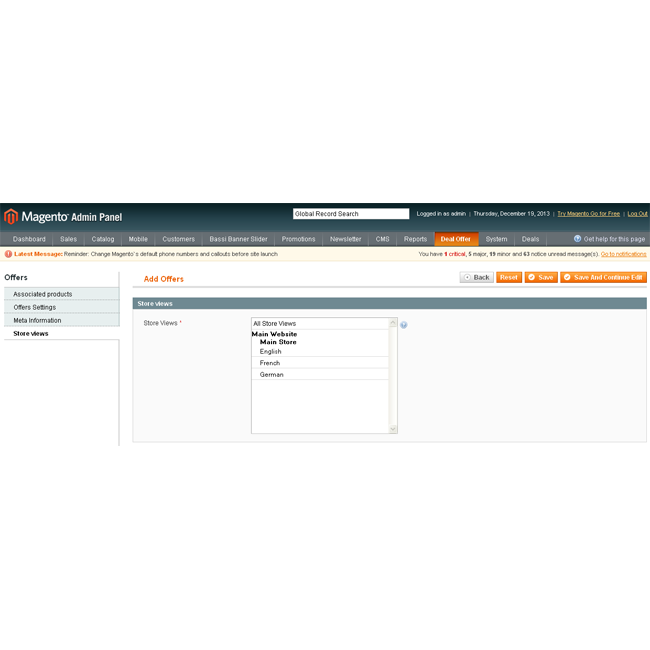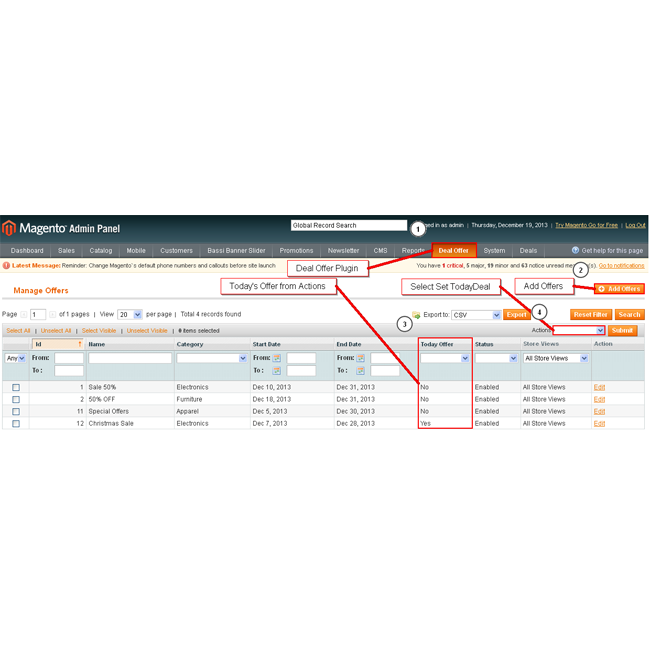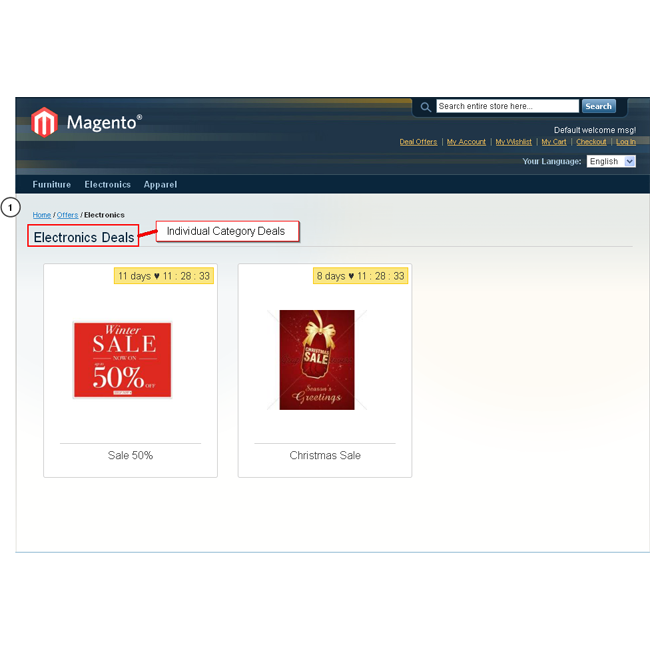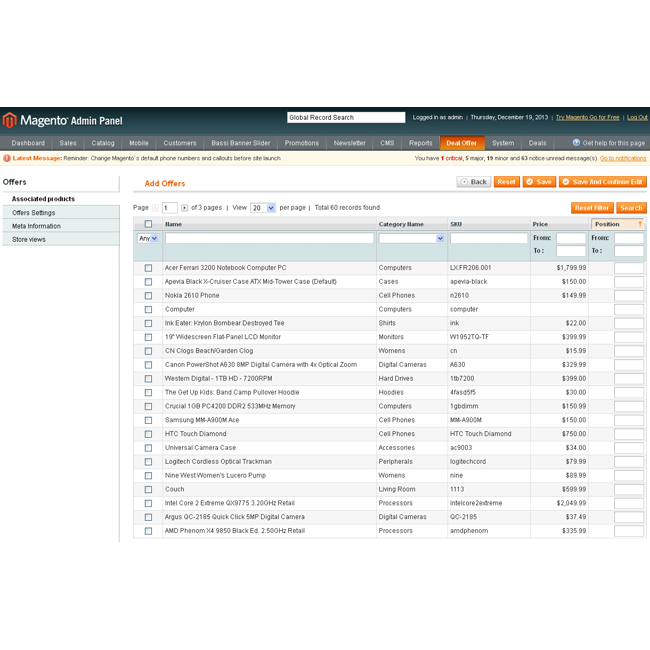Magento extension Daily Deal Category based offers by einfochips
MageCloud partnered with einfochips to offer Daily Deal Category based offers in your MageCloud panel for our simple 1-click installation option. To install this extension - create your account with MageCloud and launch a new Magento store. It takes only 3 minutes.
einfochips always provides support for customers who have installed Daily Deal Category based offers Magento module. Feel free to leave a review for the company and the extension so we can offer you better products and services in the future.
You may want to check other einfochips Magento extensions available at MageCloud and even get extensions from hundreds of other Magento developers using our marketplace.
Promote your products with Daily deal category based Offers extension and get higher conversion rate
Compatible with Magento 1.x
Daily Deal Category based offers
This extension covers following feature set for Customer and Admin (Merchant). Admin can add multiple Deal Offers with multiple categories each containing multiple products. Offers show/hide to Customer is based on start and expiry date as well as status set for each offer by Admin.
Customers
Customer will see following list of features on respective screens
* Show Deal Offers link in footer and header
* Today’s Offer display on right side in all pages.
* Offer screen will display all categories including one offer in each that are active and not expired yet
* Individual offer details includes timer countdown to show offer remaining time
* Category offer details also include timer countdown to show remaining time of first offer
* Every offer screen displays all the products included in that offer
Admin
Following functionality will be part of admin/merchant configuration to have more control and flexibility
Default Settings (Configuration) for the Offer
* Breadcrumbs for show/hide
* Meta title
* Meta keyword
* Meta tag
Add Deal functionality
* Select Multiple products
* Name of the Deal Offer
* Start date
* Expiry date
* Status ( Active/ In Active) – Only Active deal will be displayed to customer
* Store View – which specific store you want this deal to be part of in case of the Site having multiple Store