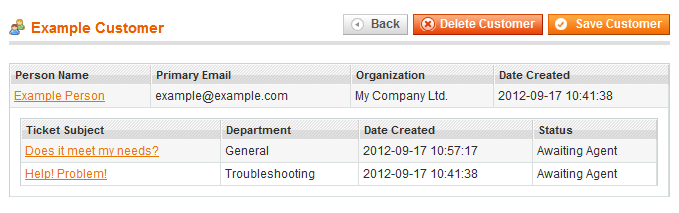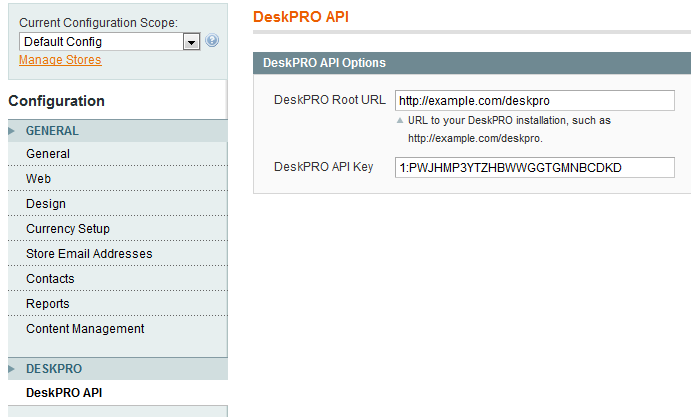Magento extension DeskPRO Integration by deskpro
MageCloud partnered with deskpro to offer DeskPRO Integration in your MageCloud panel for our simple 1-click installation option. To install this extension - create your account with MageCloud and launch a new Magento store. It takes only 3 minutes.
deskpro always provides support for customers who have installed DeskPRO Integration Magento module. Feel free to leave a review for the company and the extension so we can offer you better products and services in the future.
You may want to check other deskpro Magento extensions available at MageCloud and even get extensions from hundreds of other Magento developers using our marketplace.
Integrate with the DeskPRO help desk to see customer support requests within Magento and allow single sign on.
Compatible with Magento 1.x
DeskPRO Integration
This extension integrates information from your DeskPRO help desk system, allowing you to quickly see your customers' support requests within Magento. When viewing a customer in Magento, you will be able to see corresponding users in DeskPRO and their support interactions.
This extension also enables cross-domain and cross-server single sign on features for Magento and DeskPRO. When a user visits DeskPRO, if they are logged into their Magento customer account, they will automatically be logged into DeskPRO (with a user being created automatically, if needed).
Requirements: DeskPRO v4 (downloadable or cloud), Magento 1.6.x or 1.7.x, PHP with cURL support.
What is DeskPRO?
DeskPRO is a powerful yet simple help desk system. DeskPRO allows you to manage tickets, email and knowledgebase articles, have live chats with your customers, and collect feedback and suggestions.
DeskPRO has two versions: a downloadable version that can be installed on your own servers, or a cloud version where you don't need to worry about any servers or technical setup issues.
Installation
- Install this extension in the standard way.
- Return to your Magento admin panel and go to System > Configuration.
- Go to the DeskPRO API second on the left. (Note: if you get a not found error when clicking on this section, log out of the admin panel and log back in.)
- Enter your DeskPRO Root URL. This is the full URL (including the http:// or https://