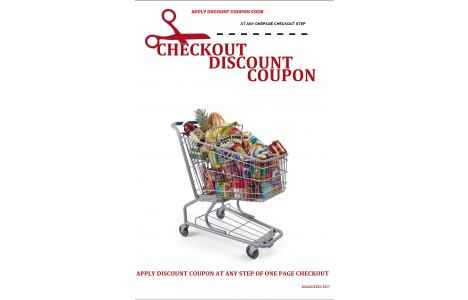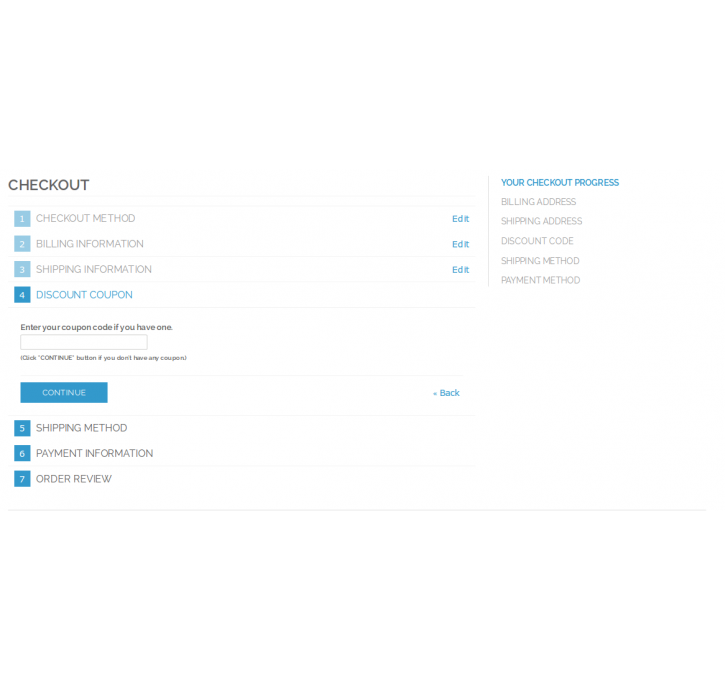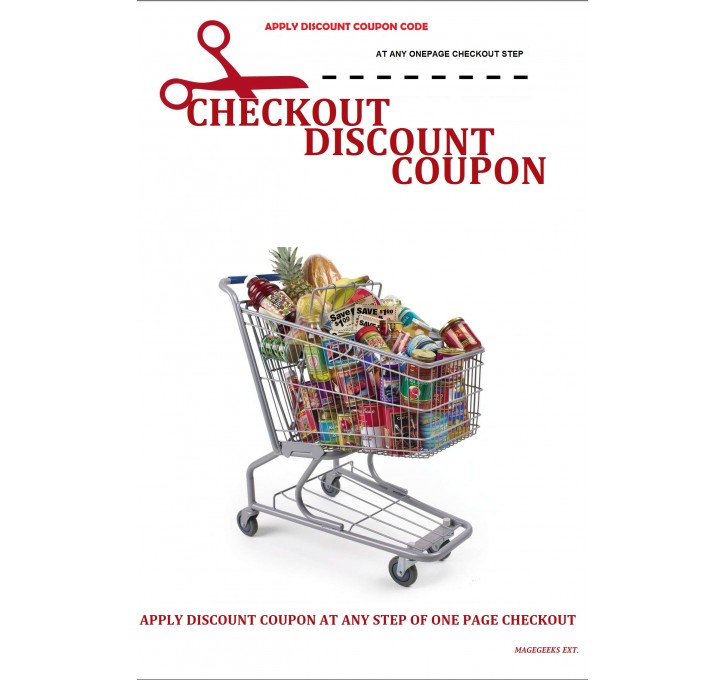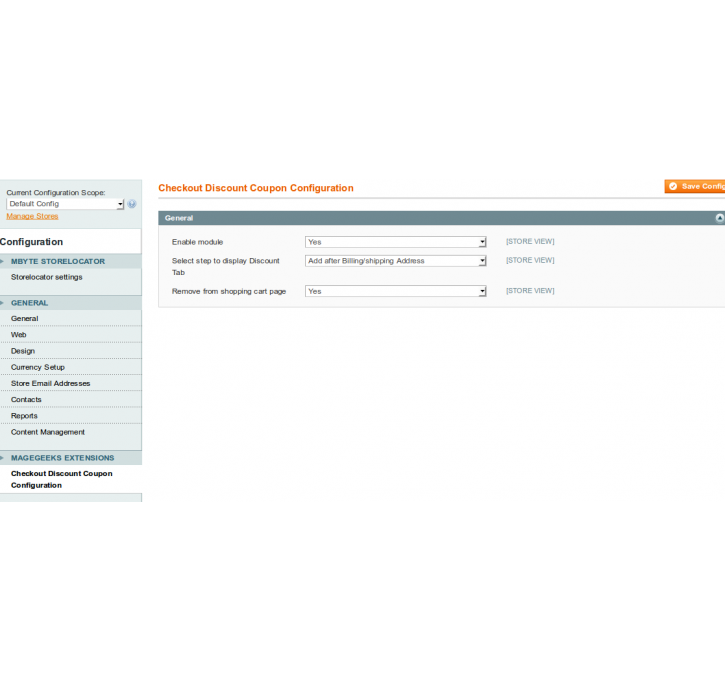Magento extension Discount Coupon Code at Checkout Steps by Magegeeks
MageCloud partnered with Magegeeks to offer Discount Coupon Code at Checkout Steps in your MageCloud panel for our simple 1-click installation option. To install this extension - create your account with MageCloud and launch a new Magento store. It takes only 3 minutes.
Magegeeks always provides support for customers who have installed Discount Coupon Code at Checkout Steps Magento module. Feel free to leave a review for the company and the extension so we can offer you better products and services in the future.
You may want to check other Magegeeks Magento extensions available at MageCloud and even get extensions from hundreds of other Magento developers using our marketplace.
This extension allows user to enter discount coupon code at any step of Onepage checkout page.
Compatible with Magento 1.x
Discount Coupon Code at Checkout Steps
Want to increase your Conversion Rate? Easy!During our time developing Magento websites, I have found one of the most common request is adding a coupon / discount code step to the Magento checkout. It only makes sense! After all, if a user forgets to add the coupon codein the basket – it is annoying having to go back to the basket page and start the whole checkout process again!
I have developed a Checkout Discount Code Magento Extension. This will allow customers to enter a coupon code in the checkout process.
This is Magento Extension which allow to add new step after Shipping/Billing Information or Shipping Methods or Payment Methods step of your checkout process.
Features:
- Allow to enter discount coupon code after "Billing/ Shipping Information" or "Shipping Methods" or "Payment Methods" on the Onepage checkout page.
- Apply entered coupon code and display discount amount on the 'Order Review' step of the Onepage checkout.
- Seamless integration into Magento system
- Coupons are being applied without page reload.
- Easy to install and use / Easy 2-minutes installation
- 100% Open Source
- Go to magento admin and flush store cache (System > Cache Management > 'Flush Magento Cache' button)
- Download the extension package from your account and extract the downloaded archive.
- Copy the content of extracted folder to your store's root directory.