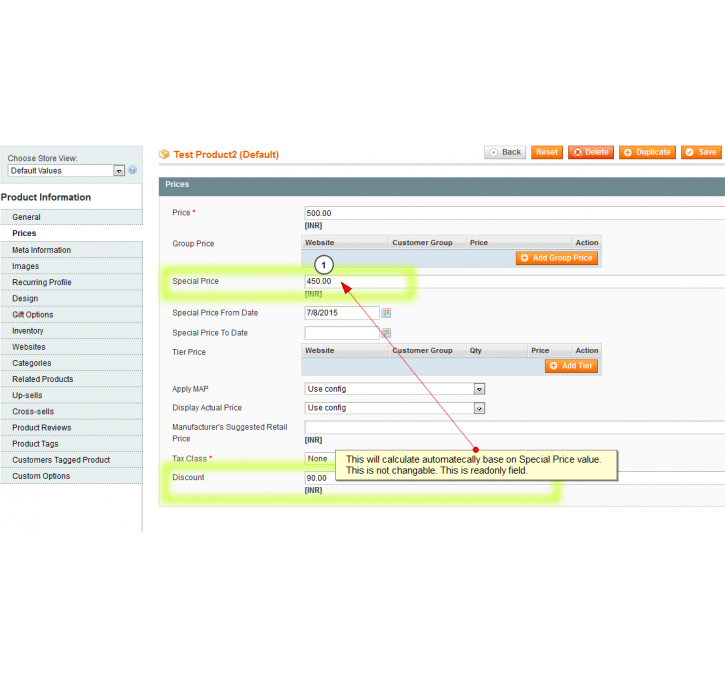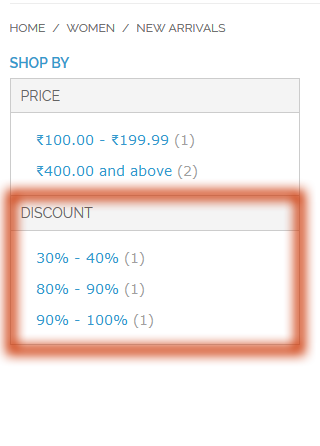Magento extension Discount Layer Filter by vasuscoin
MageCloud partnered with vasuscoin to offer Discount Layer Filter in your MageCloud panel for our simple 1-click installation option. To install this extension - create your account with MageCloud and launch a new Magento store. It takes only 3 minutes.
vasuscoin always provides support for customers who have installed Discount Layer Filter Magento module. Feel free to leave a review for the company and the extension so we can offer you better products and services in the future.
You may want to check other vasuscoin Magento extensions available at MageCloud and even get extensions from hundreds of other Magento developers using our marketplace.
This module is useful to display Discount Field into Layer Filter.
Compatible with Magento 1.x
Discount Layer Filter
This extension is compatible with the Magento version 1.6.2.0 and later stable versions.
This simple extension makes store navigation more flexible and more user-friendly by enabling store customer to filter values of product discount. (eg. can browse for discount range of product from 10% to 20%)
Extension has no admin configuration, it just works, visually layered navigation does not change, only one more attribute will added into that. i.e. Discount. when store customer choses Discount range filter item by clicking it, catalog is filtered by chosen discount range; after applying filter store customer can view only Special Price Products. So you give store customer possibility to browse special price product in particular range of discount by percentages as he likes.
- It's free!
- 100% Open source
- No core code changes
- Easy installation
- It just works - no setup needed
- It will added new product attribute (Discount) programmatically to all attribute set under Prices Group.
- Works like price filter
How the extension work (Admin Panel & Frontend)?
- Basically this extension create new attribute for product (discount) with price data type.
- When merchant/admin user will add new product and set special price , then discount field will fill-up automatically with percentage value on the basis of price and special-price.
- e.g. Price is $100, Special Price is $50 then discount value will be stored as 50