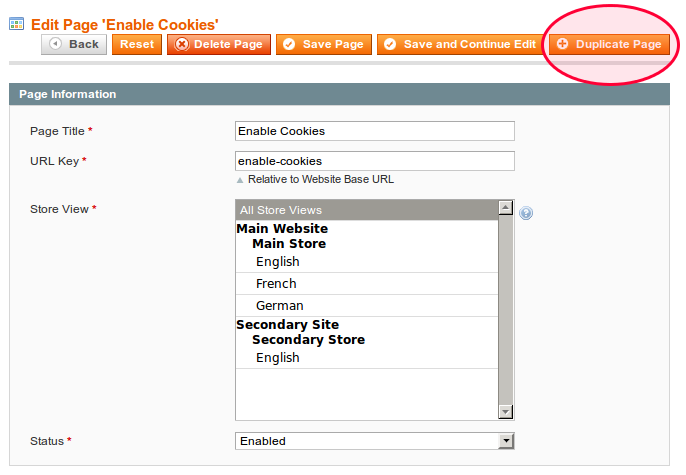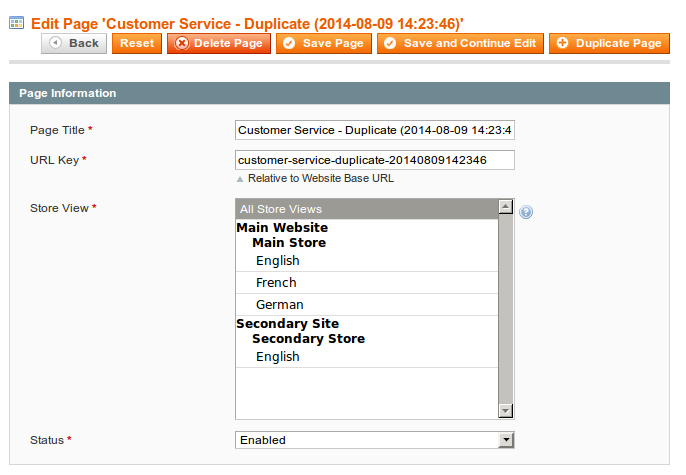Magento extension Duplicate CMS Pages and Blocks by Added Bytes
MageCloud partnered with Added Bytes to offer Duplicate CMS Pages and Blocks in your MageCloud panel for our simple 1-click installation option. To install this extension - create your account with MageCloud and launch a new Magento store. It takes only 3 minutes.
Added Bytes always provides support for customers who have installed Duplicate CMS Pages and Blocks Magento module. Feel free to leave a review for the company and the extension so we can offer you better products and services in the future.
You may want to check other Added Bytes Magento extensions available at MageCloud and even get extensions from hundreds of other Magento developers using our marketplace.
Adds buttons to your CMS to enable quick duplication of CMS pages or static blocks.
Compatible with Magento 1.x
Duplicate CMS Pages and Blocks
Content editing can be a laborious affair at the best of times, but none more so than when you are duplicating a page or static block between websites. This simple extension adds a button to the CMS page and block editing systems to allow instant duplication of any page or static block.
How Do I Use It?
We strongly recommend installing the extension through the Magento Connect Manager using the extension key provided here. However, if you need to install manually:
- Download the zip, and extract the contents
- Upload the contents of the httpdocs folder to your website root folder
- Clear Magento caches
- Log out and log back in again
- Edit any CMS page or static block, and you will see a button with the text "Duplicate Page" or "Duplicate Block" at the top right.
How Do I Get Support?
For technical or sales enquiries, please email our support team. We can also customise this, and our other, extensions as you need; please check out our magento development services for more information.