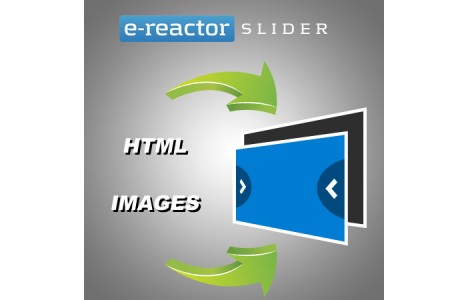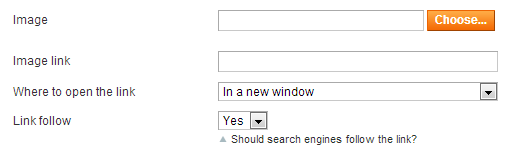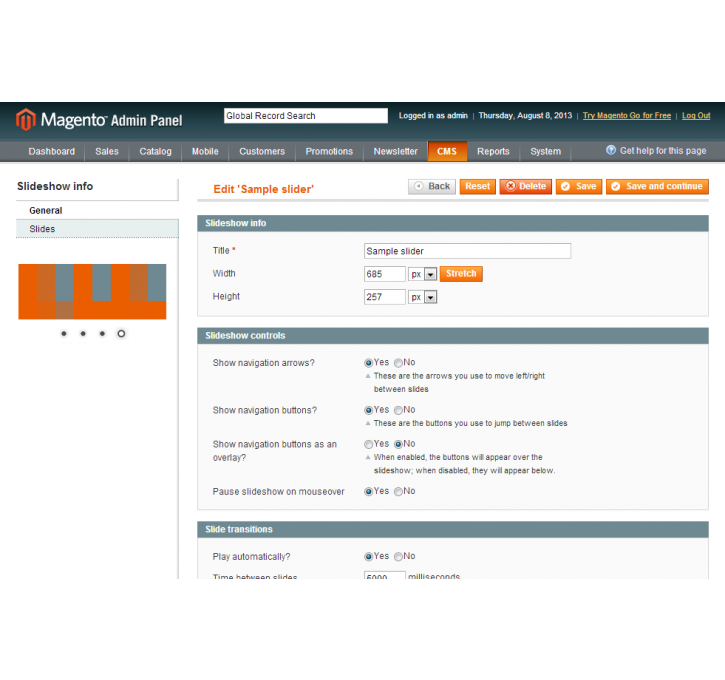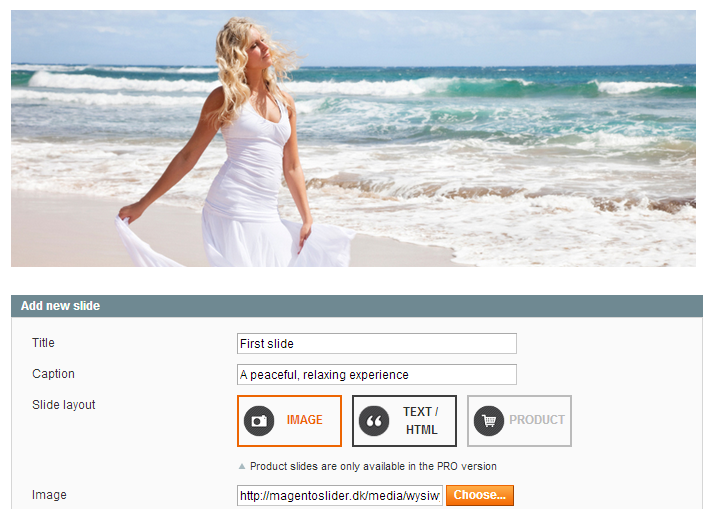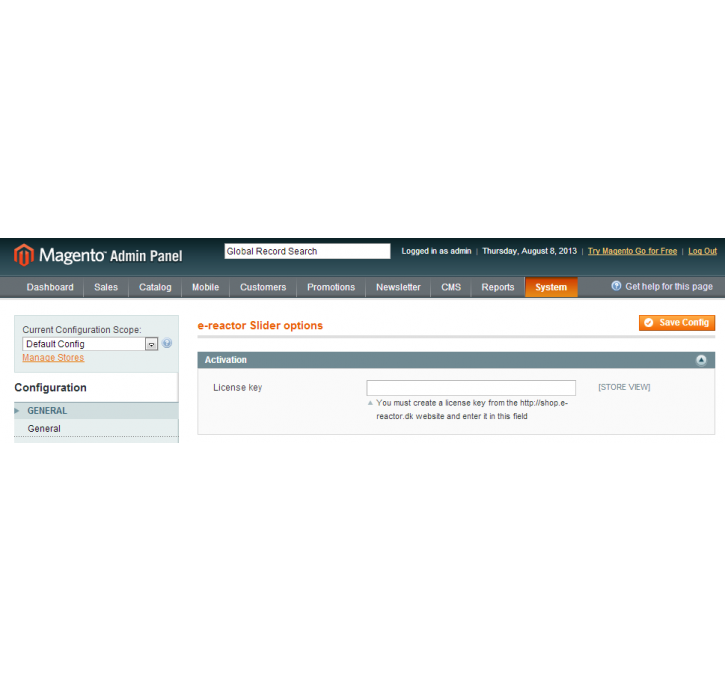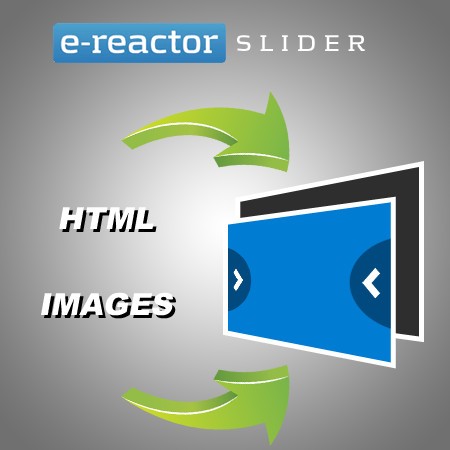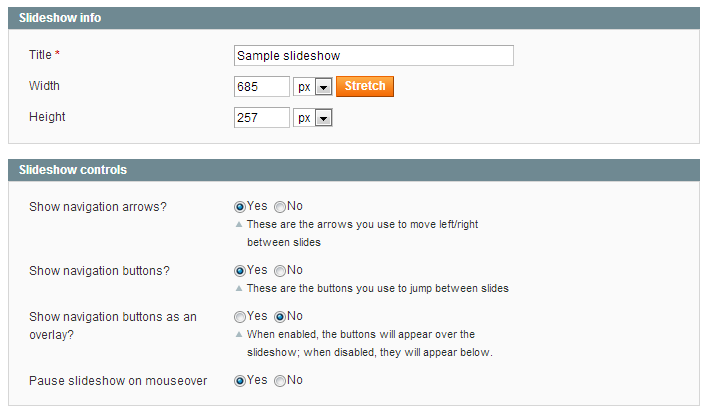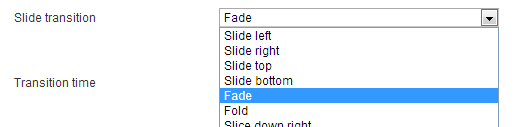Magento extension e-reactor Slider by mrbang
MageCloud partnered with mrbang to offer e-reactor Slider in your MageCloud panel for our simple 1-click installation option. To install this extension - create your account with MageCloud and launch a new Magento store. It takes only 3 minutes.
mrbang always provides support for customers who have installed e-reactor Slider Magento module. Feel free to leave a review for the company and the extension so we can offer you better products and services in the future.
You may want to check other mrbang Magento extensions available at MageCloud and even get extensions from hundreds of other Magento developers using our marketplace.
Create a slideshow featuring Images or HTML and display it as a widget anywhere in your store.
Compatible with Magento 1.x
e-reactor Slider
This extension allows you to create slideshows featuring image banners (promotional campaigns, for example), or custom HTML code. Since the slideshows are widgets, you can place them anywhere on your site - in static blocks, CMS pages or other areas in your template.
Features
- Customize the dimensions and handling of your slideshow
- Choose from a large number of slide transitions
- 2 kinds of slides (image and HTML) that can used together in the same slideshow
- You can write captions for your slides, and the images can be assigned links
- Rich administration panel - easy to configure and use
- You can preview your slides as you are building them
- Create many slides at a time from a folder of images
Product slides
We also provide a Pro version of e-reactor Slider that can create slides featuring products from your store. Please refer to the following link for more information: e-reactor Slider Pro
Demo site
You can see various examples of our slideshow in action on this page: http://shop.e-reactor.dk/demo-ereactor-slider
How to install
e-reactor Slider is installed through Magento Connect. To do this, you need to go to your Magento Admin Panel and navigate to System -> Magento Connect -> Magento Connect Manager. You must paste the extension key in the box appropriate box, and then click on the "Install" button to start the installation.
After e-reactor Slider is installed, you need to return to the Admin Panel,