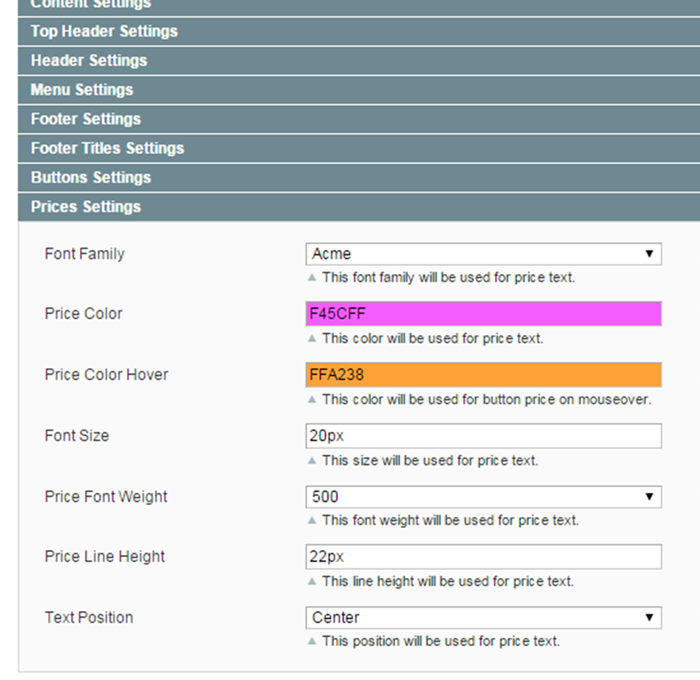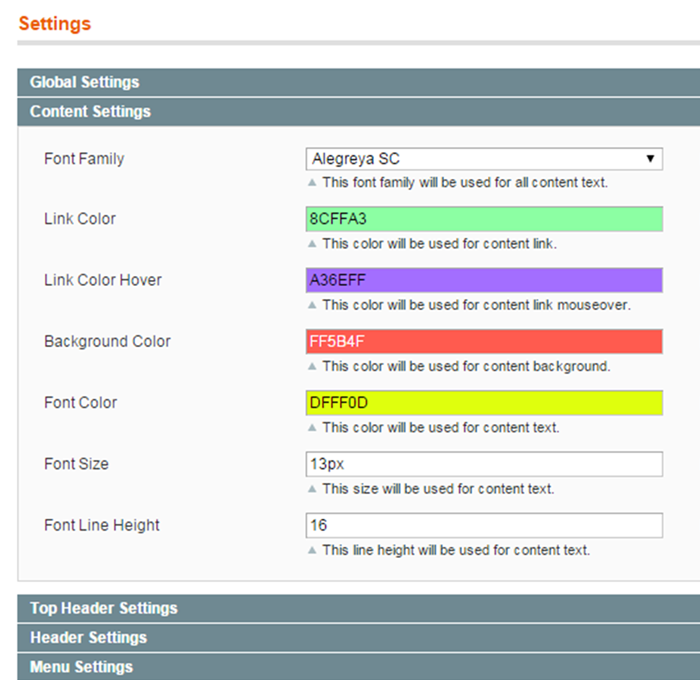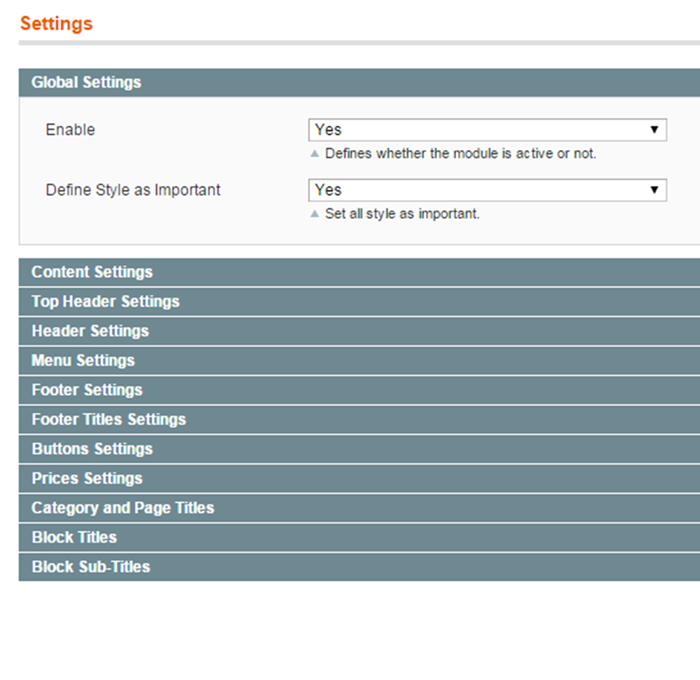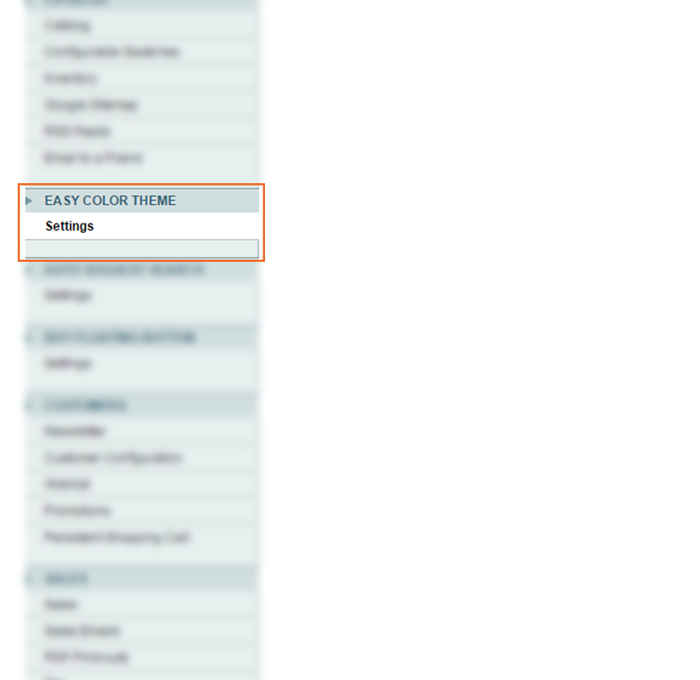Magento extension Easy Color Theme by agenciaziny
MageCloud partnered with agenciaziny to offer Easy Color Theme in your MageCloud panel for our simple 1-click installation option. To install this extension - create your account with MageCloud and launch a new Magento store. It takes only 3 minutes.
agenciaziny always provides support for customers who have installed Easy Color Theme Magento module. Feel free to leave a review for the company and the extension so we can offer you better products and services in the future.
You may want to check other agenciaziny Magento extensions available at MageCloud and even get extensions from hundreds of other Magento developers using our marketplace.
Yes! Now you can change your theme colors without advanced programming skills!
Compatible with Magento 1.x
Easy Color Theme
Yes! Now you can change your theme without advanced programming skills!
With this module you can change the colors of your store without advanced programming skills. The changes were based on the Default RWD Theme but beyond it, has some global parameters that can be easily changed.
If your store already has a super customizable theme, you can set the colors as !important, on admin.
Multi-language ready!
Settings
- Easy to Enable/Disable
- Define Styles has !important
- Google Fonts Ready
You can Change
- Content Colors & Fonts
- Top Header Colors & Fonts
- Header Colors & Fonts & Fonts
- Menu Colors & Fonts
- Footer Colors & Fonts
- Footer Title Colors & Fonts
- Buttons Settings Colors & Fonts
- Prices Settings Colors & Fonts
- Category and Pages Titles Colors & Fonts
- Block Titles Colors & Fonts
- Block Sub-Titles Colors & Fonts
For Developers
You can customize styles according to your theme, simply access the file: geral.css.php.Located in the folder: ROOT/skin/frontend/base/default/ziny/editafacil/css/.