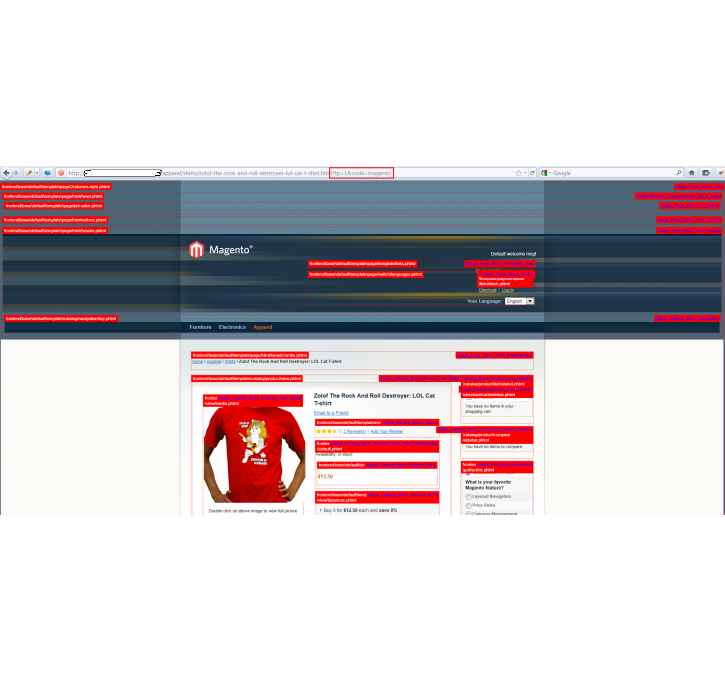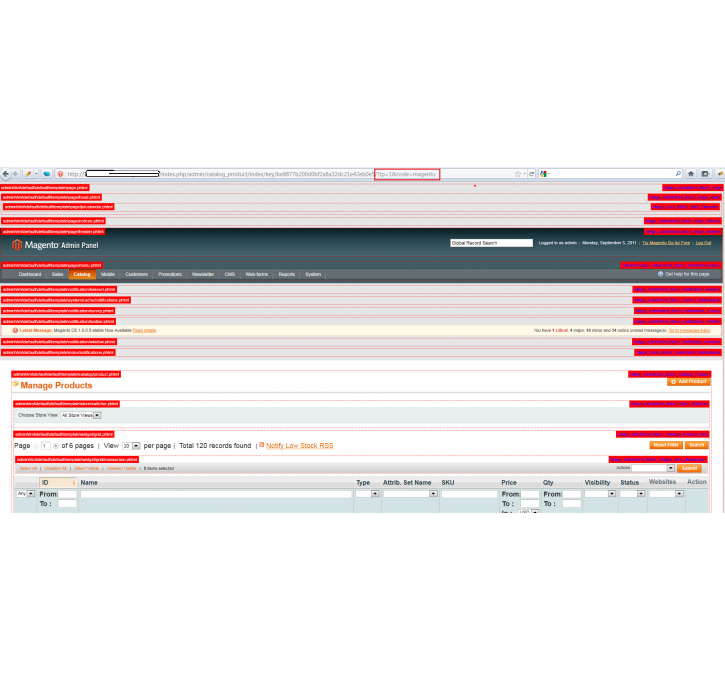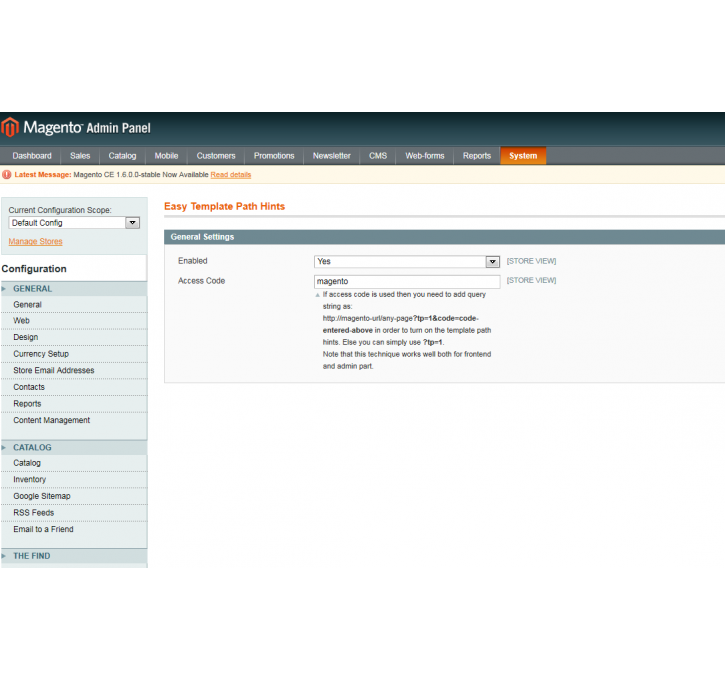Magento extension Easy Template Path Hints by MagePsycho
MageCloud partnered with MagePsycho to offer Easy Template Path Hints in your MageCloud panel for our simple 1-click installation option. To install this extension - create your account with MageCloud and launch a new Magento store. It takes only 3 minutes.
MagePsycho always provides support for customers who have installed Easy Template Path Hints Magento module. Feel free to leave a review for the company and the extension so we can offer you better products and services in the future.
You may want to check other MagePsycho Magento extensions available at MageCloud and even get extensions from hundreds of other Magento developers using our marketplace.
Easy Template Path Hints extension is used to turn on the template path hints for frontend & backend easily.
Compatible with Magento 1.x
Easy Template Path Hints
Introduction:
Easy Template Path Hints extension is used to turn on the template path hints for frontend & backend with ease in a secured way.
Moreover it's joomla way of turning on the template path hints.
Features:
- Upgrade Proof Module.
- Tested for Magento version 1.3.2.4 - 1.9
- Easy to install & configure.
- Joomla way of enabling template path hints.
- Easy to use (You don't need to go to System > Configuration > Developer > Change the configuration scope > Turn on the template path hints in order to enable. And don't need to turn off either if you don't need.).
- Option to enable/disable.
- Option to add access code for security.
Installation / Configuration:
1> Just copy & paste the 'app' folder provided in the extension zip file to the root of your magento installation.
2> After installation go to Admin:
System >> Configuration >> MagePsycho Extensions >> Easy Template Path Hints >> Manage your setting here..
Example:
General Settings
Enabled=Yes
Access Code=Enter you code here which will be used for enabling the template path hints
Please also note the settings comments which are quite explanatory.
Notes:
0> Disable the Cache before Installation or Refresh the Cache after Installation.
Disable the Compilation (System > Tools > Compilation)
1> If you get 'Access Denied' error in System > Configuration, then try to logout & re-login.
2> Visit official site for more info: http://www.magepsycho.com/easy-template-path-hints.html