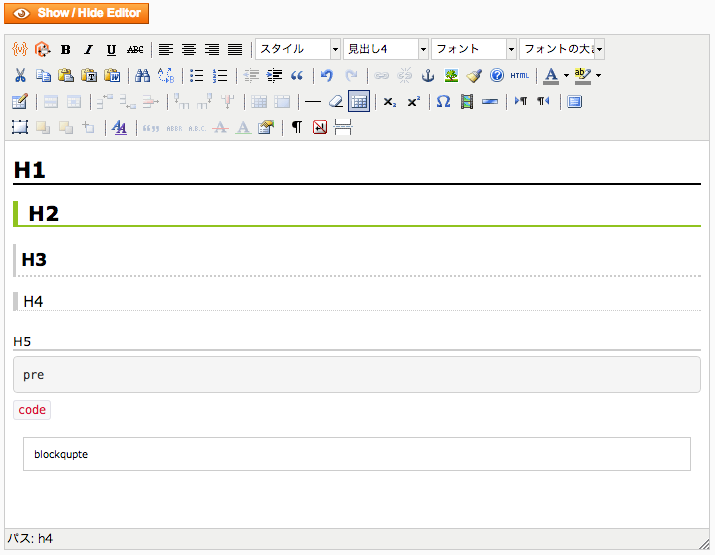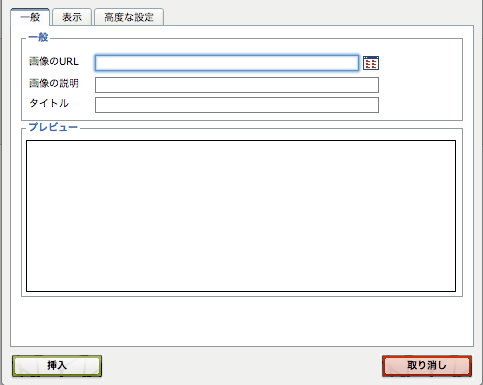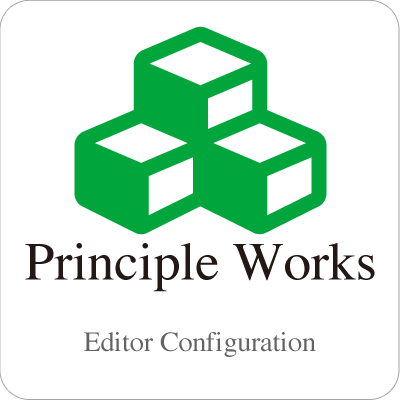Magento extension Editor Config by HirokazuNishi
MageCloud partnered with HirokazuNishi to offer Editor Config in your MageCloud panel for our simple 1-click installation option. To install this extension - create your account with MageCloud and launch a new Magento store. It takes only 3 minutes.
HirokazuNishi always provides support for customers who have installed Editor Config Magento module. Feel free to leave a review for the company and the extension so we can offer you better products and services in the future.
You may want to check other HirokazuNishi Magento extensions available at MageCloud and even get extensions from hundreds of other Magento developers using our marketplace.
This small extension can localize & configure Magento default wysiwyg editor.
Compatible with Magento 1.x
Editor Config
This small extension can localize & configure Magento default wysiwyg editor.
Magento already has built-in TinyMCE a Wysiwyg editor, but it can only use English and cannot customize without edition Magento core codes.
This extension aims to localize it into Japanse (or you can install other TinyMCE locale manually) and site owners can edit TinyMCE configuration via Magento admin panel.
And one more important thing, this extension automatically load one additional CSS file for TinyMCE editing area. Its file name is "adminhtml/default/default/celticmce/editor.css". By default, it is empty. You can edit it by yourself.
How to install & use
- Install this extension.
- Clear Magento cache.
- Access "System / Configuration / Content Management".
- Write any TinyMCE configuration parameters.
このエクステンションはMagentoに組み込まれているWysiwygエディタを日本語化し、設定変更を管理画面からできるようにします。
Magentoには標準でTinyMCEによるエディタ機能が搭載されていますが、標準では英語しか利用できません。
このエクステンションは、インストールすることでTinyMCEを日本語化し、かつTinyMCEの設定パラメータを管理画面から管理syが自由に指定できるようにします。
また、このエクステンションは”adminhtml/default/default/celticmce/editor.css”をTinyMCEのエディタ部分のCSSとして読み込みます。使用されるサイトに合わせて修正ください。
インストール方法と使い方
- エクステンションをインストールしてください。
- Magentoのキャッシュをクリアしてください。
- 管理画面のシステム>設定>コンテンツ管理にアクセスしてください。
- サンプルを参考にTinyMCEの設定を書いてください。日本語化するだけであれば変更の必要はありません。