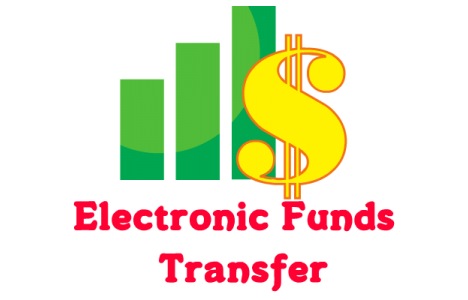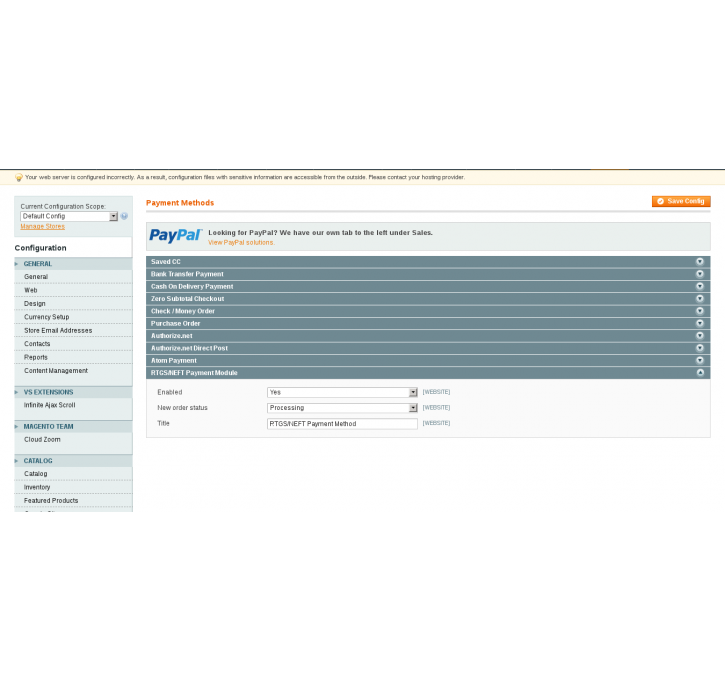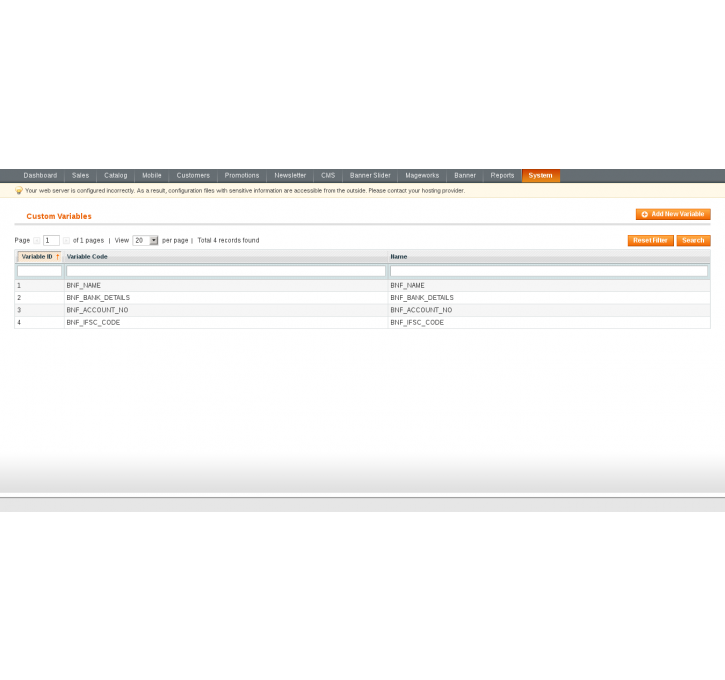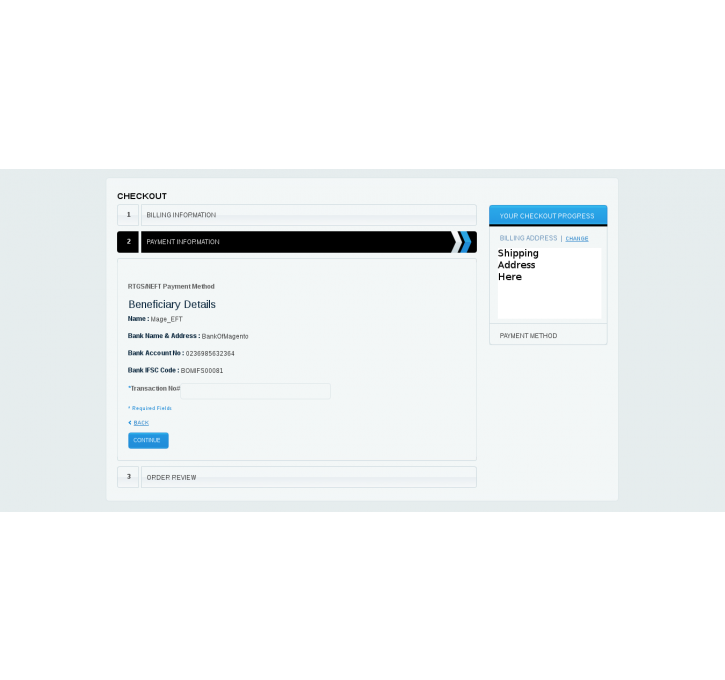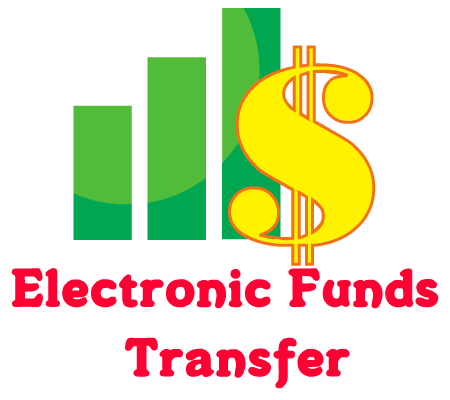Magento extension Electronic_Fund_Transfer by dev4u
MageCloud partnered with dev4u to offer Electronic_Fund_Transfer in your MageCloud panel for our simple 1-click installation option. To install this extension - create your account with MageCloud and launch a new Magento store. It takes only 3 minutes.
dev4u always provides support for customers who have installed Electronic_Fund_Transfer Magento module. Feel free to leave a review for the company and the extension so we can offer you better products and services in the future.
You may want to check other dev4u Magento extensions available at MageCloud and even get extensions from hundreds of other Magento developers using our marketplace.
Order Completion by paying the amount in EFT and entering the Transaction Number
Compatible with Magento 1.x
Electronic_Fund_Transfer
Customer needs to transfer the required amount using EFT to the shop owner Bank Account. Once EFT is done he need to enter the Transaction Number in the payment method part at Checkout Page Once the transaction number got verified and if its valid the product will be delivered to the customer.Features
- Easy Configuration
- Very Light Code
- No need of Admin module creation or code changes
Configurations
- Enable the RTGS Payment in Admin part
- Add the below Custom Variables for displaying the beneficieary details
- BNF_NAME FOR Beneficiary Name
- BNF_BANK_DETAILS FOR Beneficiary Bank Details/Address
- BNF_ACCOUNT_NO FOR Beneficiary Bank Account Number
- BNF_IFSC_CODE FOR Beneficiary Bank IFSC Code
- IMPORTANT: Please dont change the above custom variable names.
- Thats it, Done
24/7 Support
- Support is available @ workdesk4u@gmail.com