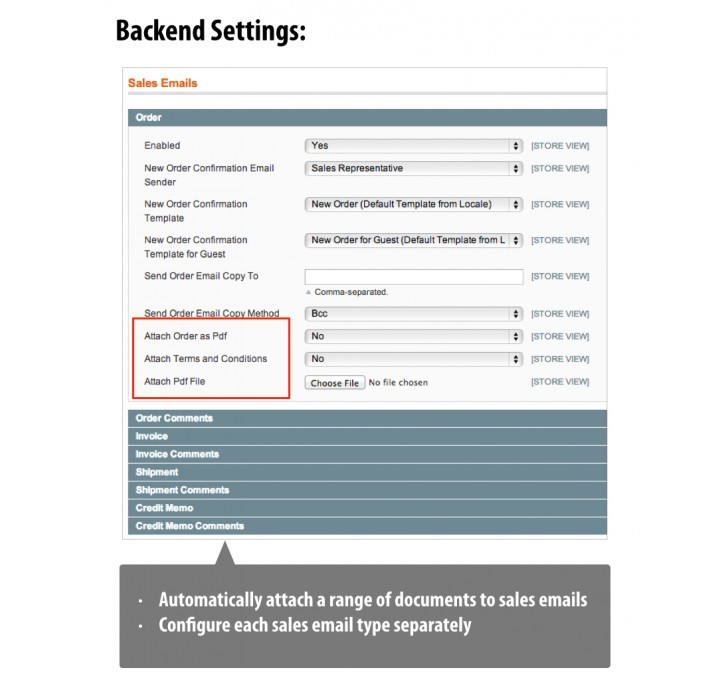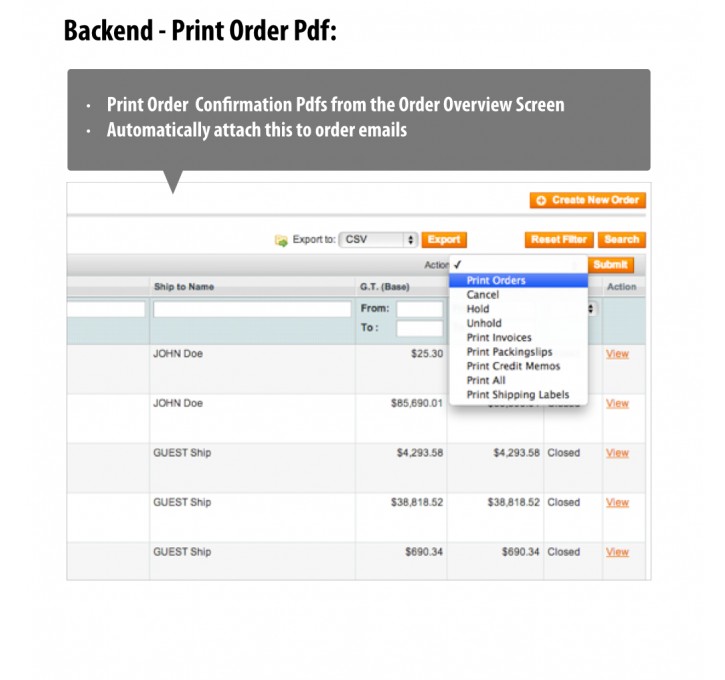Magento extension Email Attachments by Fooman by FOOMAN
MageCloud partnered with FOOMAN to offer Email Attachments by Fooman in your MageCloud panel for our simple 1-click installation option. To install this extension - create your account with MageCloud and launch a new Magento store. It takes only 3 minutes.
FOOMAN always provides support for customers who have installed Email Attachments by Fooman Magento module. Feel free to leave a review for the company and the extension so we can offer you better products and services in the future.
You may want to check other FOOMAN Magento extensions available at MageCloud and even get extensions from hundreds of other Magento developers using our marketplace.
Automatically attach pdf documents to outgoing sales emails. Print Order Confirmation documents.
Compatible with Magento 1.x
Email Attachments by Fooman
Save time with automatic sales email attachments
Automatically attach Order, Invoice, Shipping and/or Credit Memo pdf documents generated by Magento, custom pdf documents, and your Terms and Conditions (html/text file only) to sales emails. This extension offers a free, easy to configure, no fuss solution to save you valuable administration time.Fine grained options to put the control in your hands
Fine grained settings allow complete control over which document you choose to attach to which sales email. You can also choose to attach pdf documents with or without comments.Create and attach Order Confirmation pdf documents
Generate an Order Confirmation pdf document for orders. This document contains the same information as an invoice, with the title “Order Confirmation”. You can even print Order Confirmation pdfs for multiple orders in bulk from the the Order Overview screen.Feature List
• Automatically attach a copy of Order/Invoice/Shipment/Credit Memo pdf documents (with or without comments) to Order/Invoice/Shipment/Credit Memo emails• Automatically attach your Terms and Conditions (as html/text file) to Order/Invoice/Shipment/Credit Memo emails
• Automatically attach any pdf document to Order/Invoice/Shipment/Credit Memo emails (for example, your return policy, a coupon or voucher, or your latest newsletter)
• Create an Order Confirmation pdf document from the Order Overview screen or