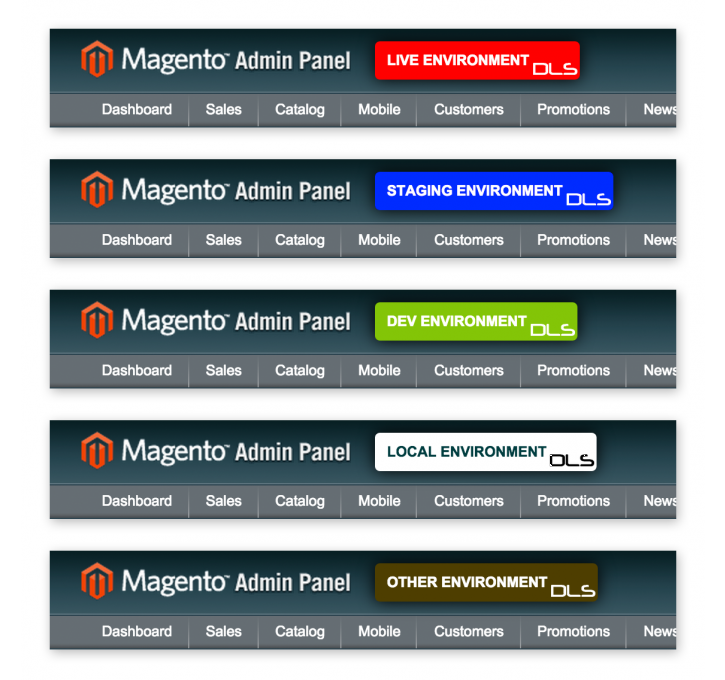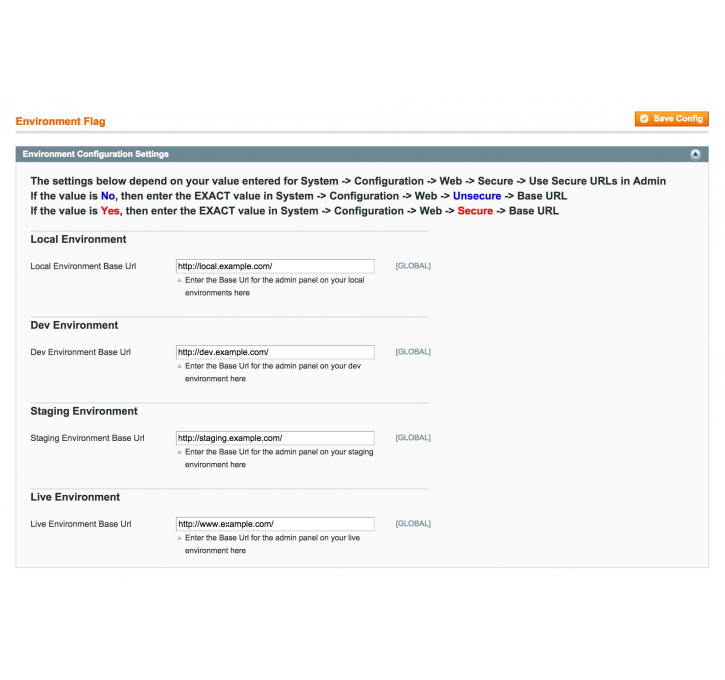Magento extension Environment Flag by DLSStudios
MageCloud partnered with DLSStudios to offer Environment Flag in your MageCloud panel for our simple 1-click installation option. To install this extension - create your account with MageCloud and launch a new Magento store. It takes only 3 minutes.
DLSStudios always provides support for customers who have installed Environment Flag Magento module. Feel free to leave a review for the company and the extension so we can offer you better products and services in the future.
You may want to check other DLSStudios Magento extensions available at MageCloud and even get extensions from hundreds of other Magento developers using our marketplace.
Environment Flag clearly displays your current Magento admin environment to prevent data errors.
Compatible with Magento 1.x
Environment Flag
Never make a change to the wrong Magento admin environment again. With DLS Software Studios Environment Flag extension you'll be able to tell easily whether you're working on your live, local, development, or staging environment when you're logged into the Magento admin.
Features
- Set the URL used for each of your environments
- Flag will show at the top of the Magento Admin screen clearly indicating with text and color which environment you're working in
- Header bar which displays when scrolled down on an admin page will display styling that matches the environment flag color
Additional Details
Admin Panel Changes
- There will be a flag placed at the top of the admin panel screen signifying which environment is currently being used.
- The page header element which dynamically appears when scrolling down the page will also be styled to match the flag at the top of the page.
Setting the Base URL
- The Base URLs for the admin panel on each environment need to be entered on the DLS Environment Flag configuration page.
- The URLs which need to be used are defined in the admin under "System > Configuration > General > Web" in the "Unsecure" and "Secure" sections.
- The page on which the Base URLs need to be entered into the extensions settings are in the admin under "System > Configuration > DLS Software Studios > Environment Flag"
- If an incorrect value has been entered for the Base URL, then the environment flag will