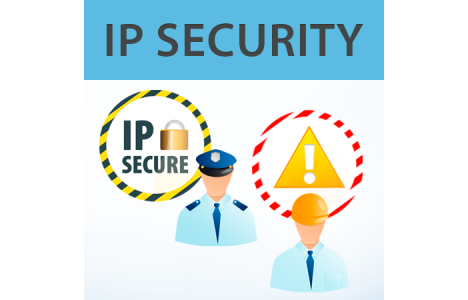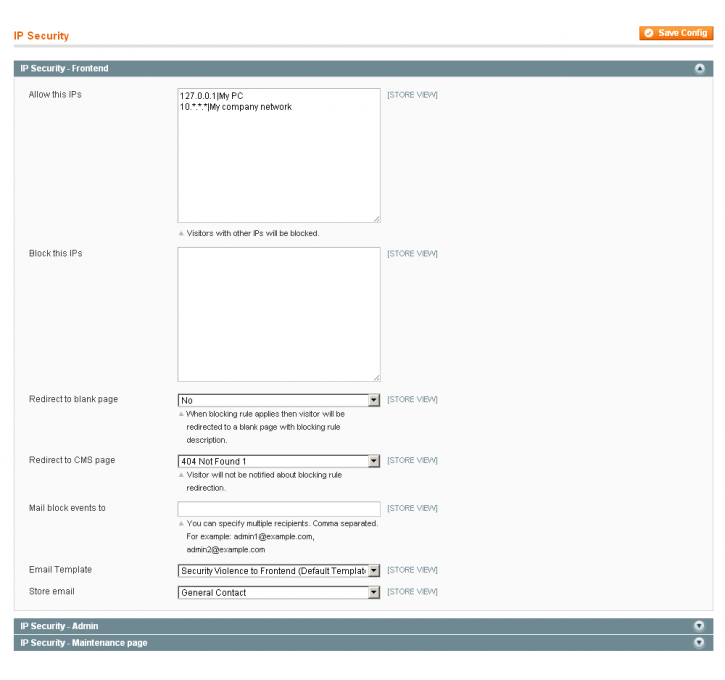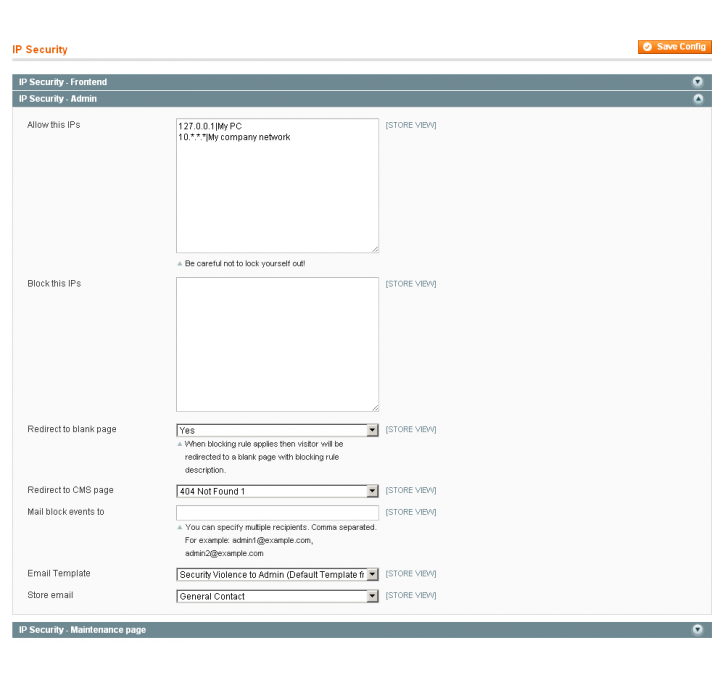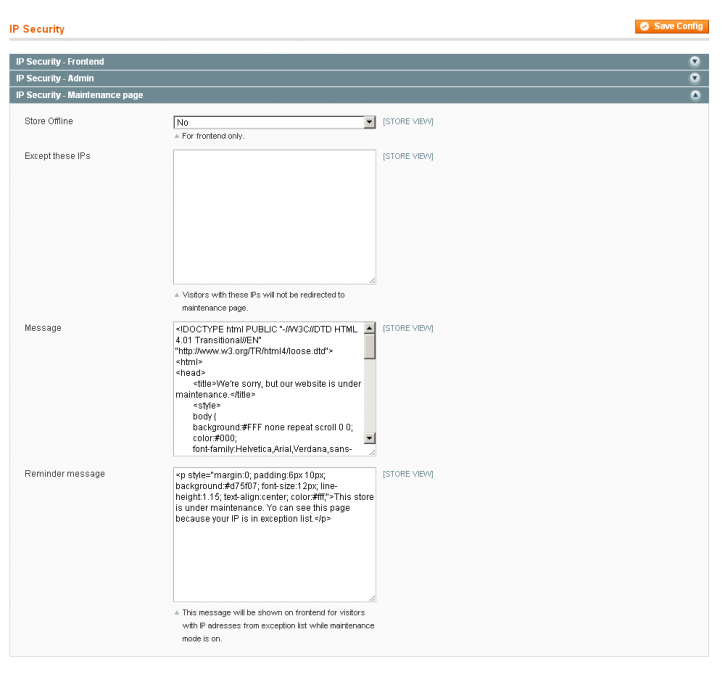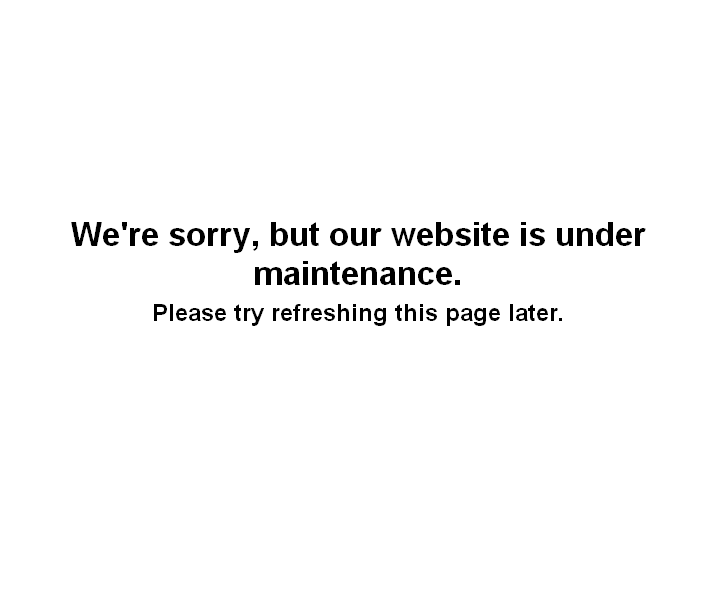Magento extension ET IP Security by niro
MageCloud partnered with niro to offer ET IP Security in your MageCloud panel for our simple 1-click installation option. To install this extension - create your account with MageCloud and launch a new Magento store. It takes only 3 minutes.
niro always provides support for customers who have installed ET IP Security Magento module. Feel free to leave a review for the company and the extension so we can offer you better products and services in the future.
You may want to check other niro Magento extensions available at MageCloud and even get extensions from hundreds of other Magento developers using our marketplace.
Extension allows to restrict access to website for visitors by IP or IP mask.
Compatible with Magento 1.x
ET IP Security
Extension can restrict access to website by IP address or IP masks. When restrict rule is triggered, customer gets redirected to CMS page specified in settings or just blank page. You can get notifications about triggered rules by email. There is also opportunity to switch your website off for maintenance.
Permanent link to extension on our site.
Use Cases
Restrict access to administration panel
Let's say, you are shop owner and you want for your operators and managers to work in admin panel only on their workplace. There can be several reasons for that:
- You don't want for your staff to work overtime from home
- You don't want for your staff to have access to confidential information without any supervision
- You want to decrease probability of getting your information accessed by outsider, who somehow got an operator's password
Restrict access to frontend
You may want to ignore some groups of visitors. It can be:
- People, who leave unwanted messages in revews, tags and any other places, where it is possible to enter text
- People, who tried paying with stolen credit cards
- Visitors from specific countries (you will have to